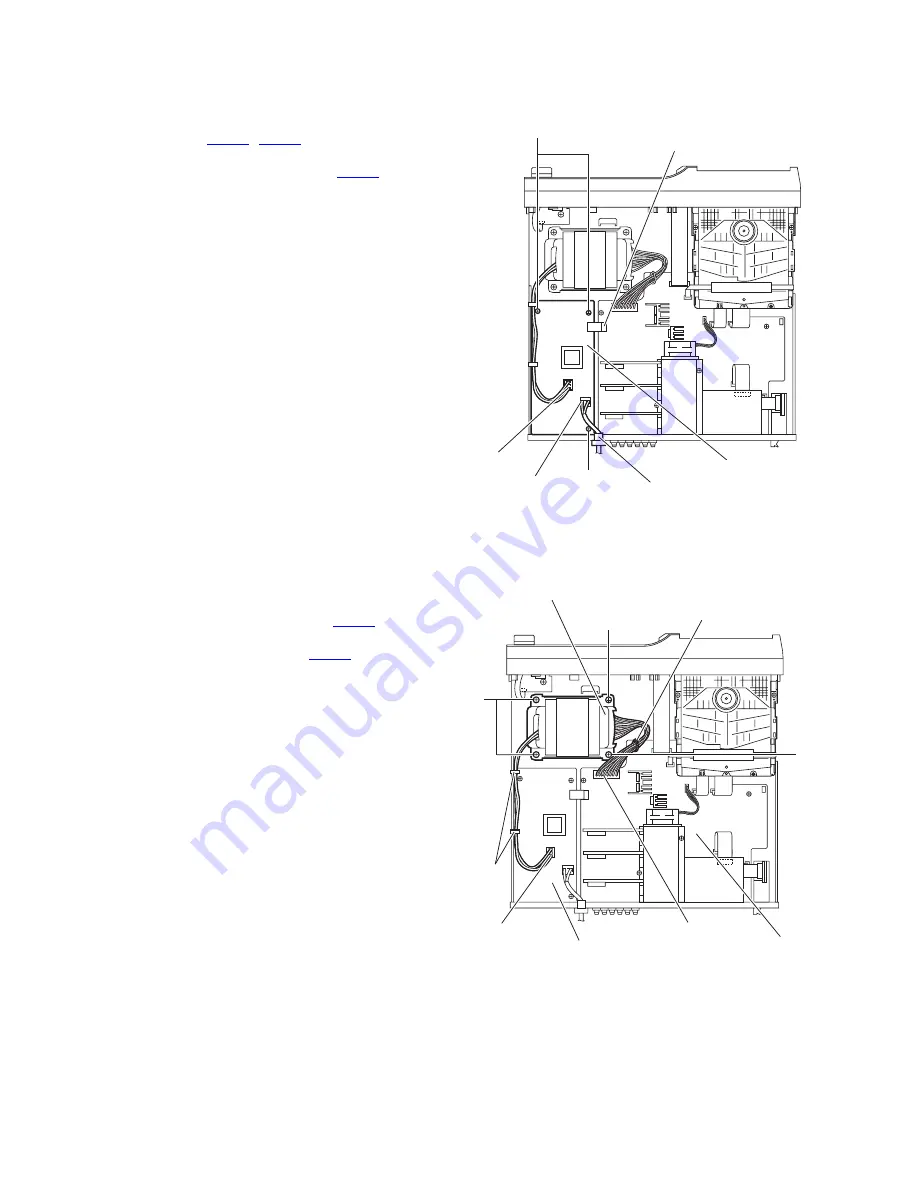
1-14 (No.MB445)
3.1.10 Removing the transformer board
(See Fig.16)
• Remove the metal cover.
(1) From the top side of the main body, disconnect the wires
from the connectors
CN950
,
CN952
on the tra nsformer
board.
(2) Disconnect the wires from th e connectors
CN101
on the
main board.
(3) Remove the three screws
R
attaching the transformer
board.
(4) Take out the transformer board from the main body.
Fig.16
3.1.11 Removing the power transformer
(See Fig.17)
• Remove the metal cover.
(1) From the top side of the main body, remove the tie bands
and wire clamp bundling the wires.
(2) Disconnect the wire from the connector
CN952
on the
transformer board.
(3) Disconnect the wire from the connector
CN102
on the main
board.
Reference:
After connecting the wires to the connectors, bundle the
wires with the wire clamps and new tie bands as before.
(4) Remove the four screws
S
and take out the power trans-
former from the main body.
Fig.17
Power cord
Transformer board
CN950
CN952
CN101
R
R
Transformer board
Main board
Tie
bands
Power transformer
CN952
CN102
Wire clamp
S
S
S















































