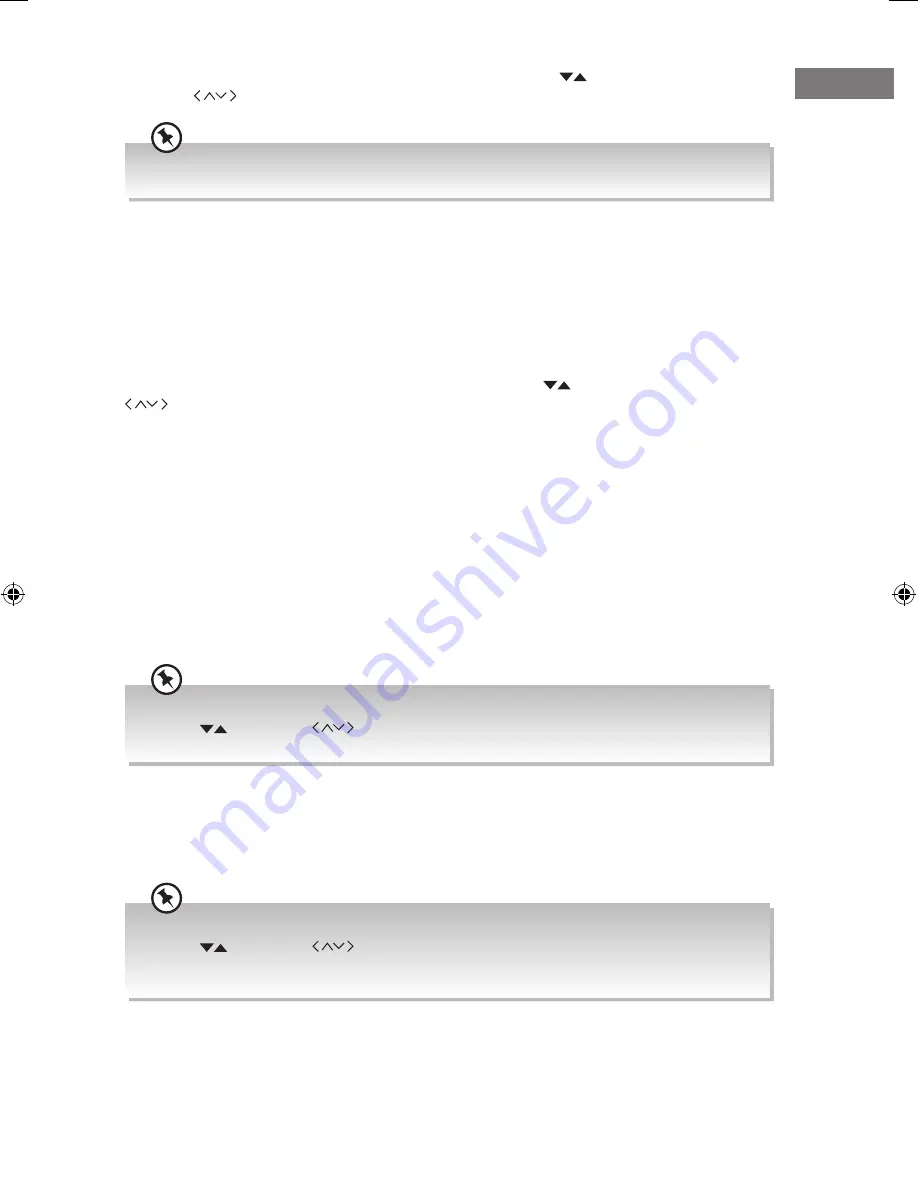
19
GB
Full auto scan will not replace the DAB stations in memory. If you want to remove all the previously
scanned stations, system reset is required.
1. Alternatively press and hold PRESETS on the unit to display the Preset Store <#: (Empty)>.
2. Press
on the unit or
on the remote control repeatedly to select a preset number.
3. Press SELECT on the unit or on the remote control to confirm, and the unit shows “Preset Stored”.
1. Alternatively press PRESETS on the unit to display the Preset Recall menu.
2. Press
on the unit or
on the remote control repeatedly to select a preset station you wish
to listen.
3. Press SELECT on the unit or on the remote control to confirm.
Recalling a Preset Station
Once you have saved a station, you can recall a preset station by pressing preset button
(1-10) on the remote control.
Secondary Services
You may see a “>>” symbol after the name of the station, this indicates that there are
secondary services available to that station. These secondary services contain extra
services that are related to the primary station. e.g. a sports station may want to add extra
commentaries. The secondary services are inserted directly after the primary station in the
station list.
To select the secondary station, press TUNE and then press
on the unit or directly press
on the remote control until you find the secondary service you want, then press
SELECT on the unit or on the remote control to select it.
When the secondary service ends, the unit will automatically switch back to the primary
station.
Saving Preset Stations
You can store up to 10 of your favourite stations to the memory. This will enable you to
access your favourite stations quickly and easily.
1. To store a preset, you must first be listening to the station that you would like to save.
2. Press and hold you target preset button (1-10) on the remote control till the unit shows
“Preset Stored”.
3. To explore the found stations, press TUNE and then press
on the unit or directly
press
on the remote control to the selected station.
TH-WT301B_IB_140617_Annie.indd 19
17/6/14 3:34 pm
Summary of Contents for TH-WT301B
Page 1: ...Instruction Manual SOUND STAGE WITH DAB RADIO AND BUILT IN SUBWOOFER TH WT301B ...
Page 2: ......
Page 26: ......
Page 27: ......










































