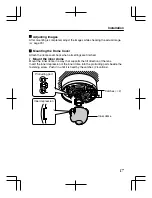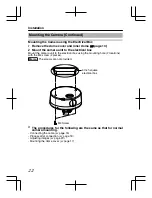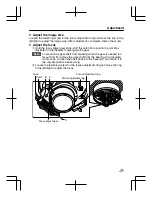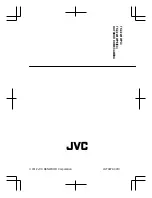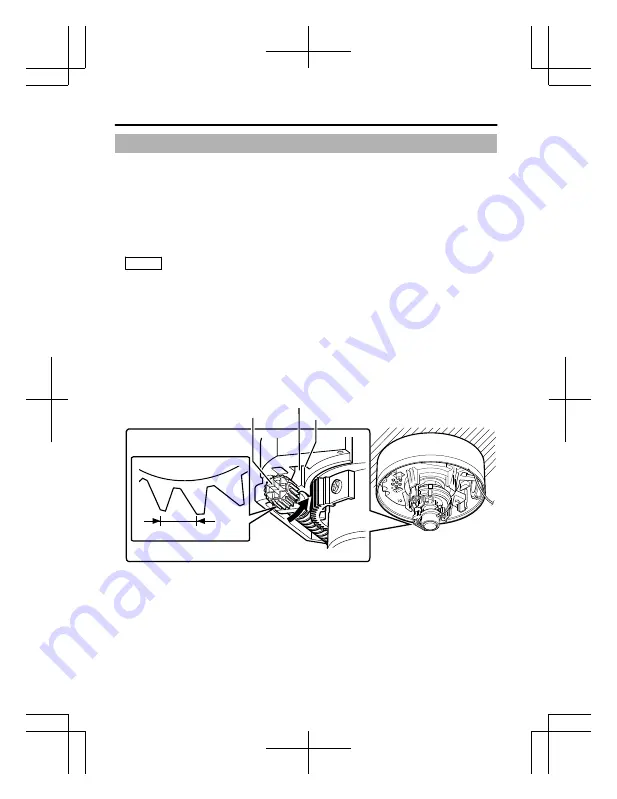
Adjusting Image (Continued)
6
Fine adjust the focus
①
Press and hold the [
J
] button.
v
Focus adjust mode will be activated and "FOCUS ADJUST MODE" is
displayed on the monitor screen.
v
The contours are emphasized as the iris opens and the depth of field
becomes shallow.
v
After adjustment, press [
K
,
H
,
I
]/[SET]/[MENU] to exit focus adjust mode.
The mode is also automatically deactivated after about 30 seconds.
Memo
v
During the focus adjust mode, the electronic shutter will function
automatically. As a result the screen will appear grainy. This is not a
malfunction.
②
Shoot the subject.
③
Return the catch to A in the diagram, and then rotate the knob to adjust the
focus to the optimum position.
④
Rotate the focus adjust gear knob one base pitch in the direction of the arrow
in the diagram to correct the focus shift when mounting the dome cover.
⑤
Peel off the protection sheet temporarily and cover the dome cover to check
the focus. After checking, paste the protection sheet back on the dome
cover.
.
.
A
Catch
Knob
One base pitch
Adjustment
26