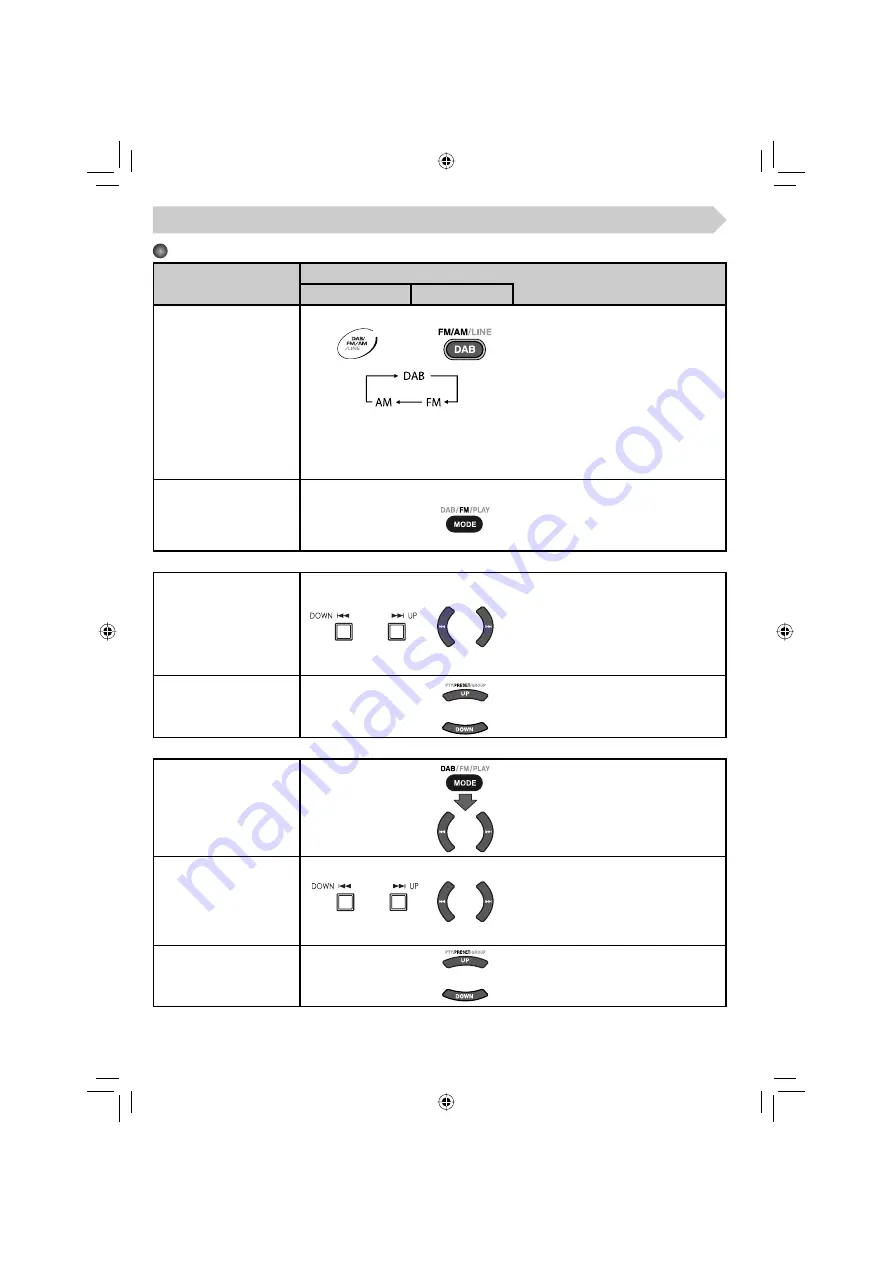
10
Basic Tuner Operations
To
Press
On the System
On the remote
Select a band
The selected band and frequency appear
on the main display.
• When an FM stereo broadcast or a DAB
service with sufficient signal strength is
tuned in, the ST (stereo) indicator lights
up on the display.
When you change the source to DAB for the first time after plugging in the power
cord, the System automatically scans the DAB bands for available ensembles. (See
page 13.)
• For general information about DAB, see “What is the DAB system?” on page 13.
Change the FM reception
mode (When a stereo
broadcast is hard to receive
or noisy)
—
Press to improve reception.
The MONO indicator lights up on the
display. Reception will improve though
the stereo effect is lost.
To restore the stereo effect,
press again.
For FM/AM
Select a frequency
Press and hold for more than 2 seconds.
The System starts searching for stations
and stops when a station of sufficient
signal strength is tuned in.
• Press during search to stop.
• Press repeatedly to change the
frequency step by step.
Tune in to a preset station
—
Press to select the preset number of the
preset station.
• For presetting stations, see page 11.
For DAB
Select an ensemble
—
Press briefly while “ENSEMBLE” is displayed.
• You can select from the ensembles
found in the ensemble scanning.
Select a service (either
primary or secondary)
Press briefly to change services.
• When you reach the last/first service of
an ensemble and press
¢
/
4
, you
skip to the next/previous ensemble
respectively. It may take some time to
change ensembles.
Tune in to a preset service
—
Press briefly to select the preset number of
the preset service.
• For presetting services, see page 11.
Listening to the Radio
or
or
or
or
or
or
or
EN_text_UXE8DAB_B.indd 10
EN_text_UXE8DAB_B.indd 10
07.6.1 2:35:19 PM
07.6.1 2:35:19 PM













































