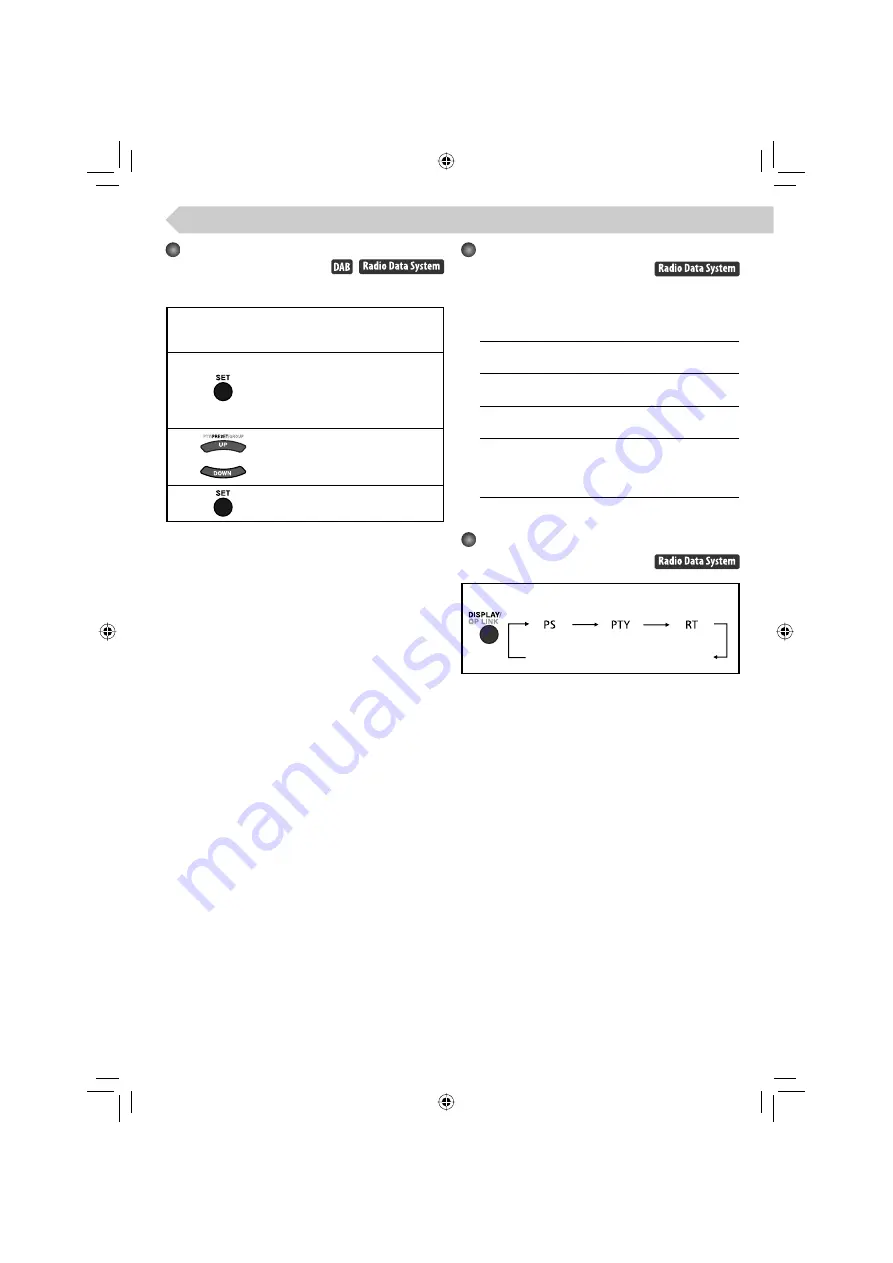
11
Presetting Stations and Services
You can preset 30 FM stations, 15 AM stations and 30 DAB
services manually.
1
Tune in to the station/service you want to preset.
• You can also store the monaural reception mode
for FM stations.
2
Press to activate the preset number
entry mode.
• Finish the following process while
the indication on the display is
flashing.
3
Press to select a preset number for
the station/service you are storing.
4
Press to store the station/service.
NOTES
• If you store a new station/service onto an occupied
preset number, the previously stored one on that
number will be erased.
• When you preset DAB services, you can only preset
primary services. If you select a secondary service to
store, its primary service is stored instead.
or
Receiving FM Stations with Radio
Data System
Radio Data System allows FM stations to send an
additional signal along with their regular program signals.
With the System, you can receive the following types of
Radio Data System signals.
PS (Program
Service):
Shows commonly known
station names.
PTY (Program
Type):
Shows the type of the programs
being broadcast.
RT (Radio Text):
Shows text messages the station
sends.
Enhanced Other
Networks:
Provides information about the
types of programs broadcast by
the Radio Data System stations
on different networks.
Changing the Radio Data System
Information
Each time you press the button, the main
display changes as follows:
NOTES
• “PS,” “PTY,” or “RT” is displayed while the System is
searching for the corresponding Radio Data System
information.
• If no Radio Data System signals are sent by a station,
“NO PS,” “NO PTY,” or “NO RT” appears on the main display.
Frequency
(Non-Radio Data System signal)
EN_text_UXE8DAB_B.indd 11
EN_text_UXE8DAB_B.indd 11
07.6.1 2:35:22 PM
07.6.1 2:35:22 PM













































