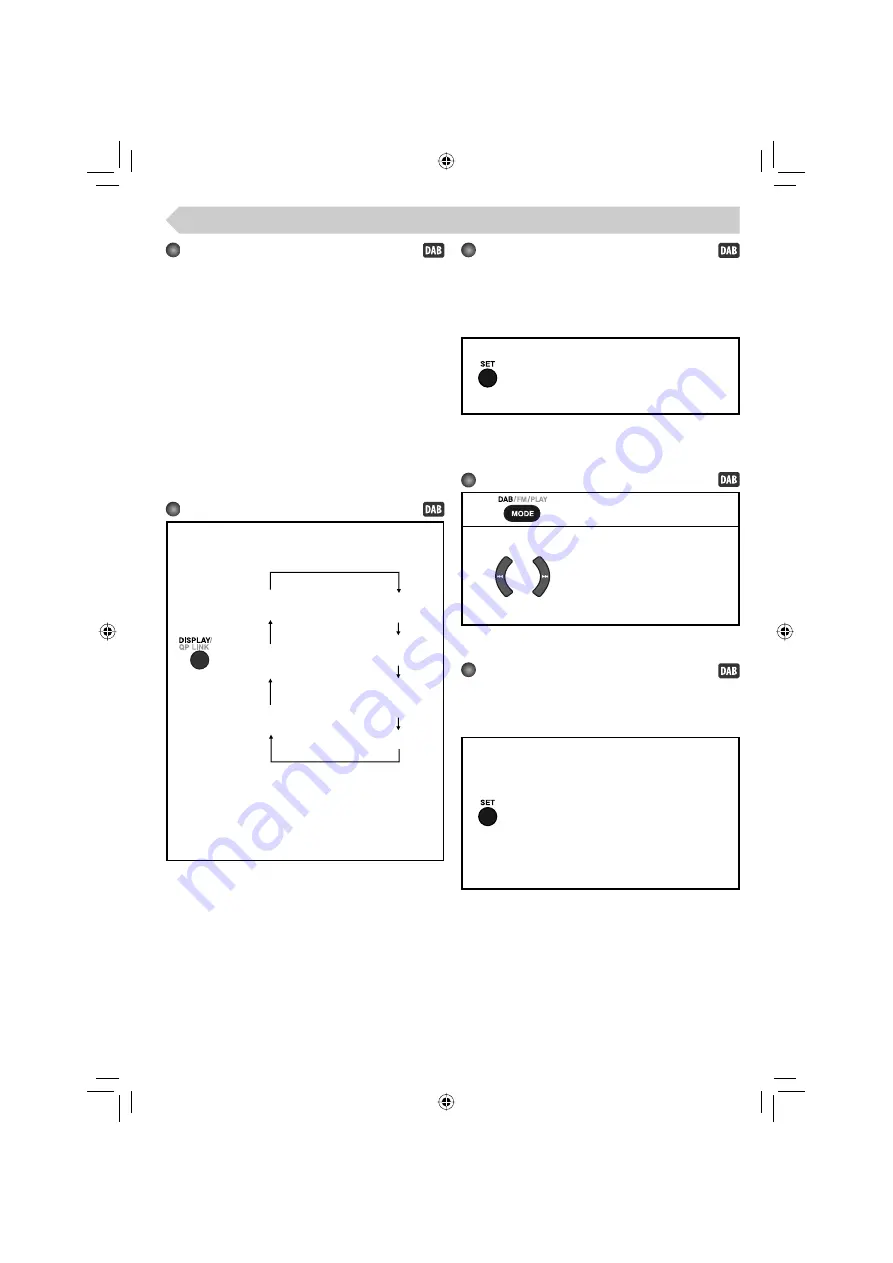
13
What is the DAB System?
DAB (Digital Audio Broadcasting) is one of the digital radio
broadcasting systems available today. It can deliver digital
quality sound without any annoying interference or signal
distortion. Furthermore, it can carry text, pictures and
data. In contrast to FM broadcast, where each program is
transmitted on its own frequency, DAB combines several
programs (called “services”) to form one “ensemble.”
“Primary services” (main radio stations) are sometimes
accompanied by “secondary services” to broadcast
additional programs.
CAUTION:
Electrostatic discharge from your body may cause noise
from the speakers and you cannot hear the broadcast.
If this happens, turn off the System (on standby), then turn
it on again.
Changing the DAB Information
Each time you press the button, the main
display changes as follows:
PTY:
Program Type (See page 11.)
DLS:
Dynamic Label Segment (text
messages the station sends)
* The preset number is displayed only when
the service has been selected using the
PRESET UP/DOWN keys.
NOTE
• If no signals are sent, “NOSIGNAL” (instead of a service
label), “NO PTY” (instead of PTY), or “NO TEXT” (instead of
DLS) appears on the display.
Service label
Clock
(Non-DAB signal)
Preset channel
number*
DLS
PTY
Frequency
Ensemble ID
Scanning for Ensembles
The System scans the DAB bands to pick out available
ensembles.
• When you change the source to DAB for the first
time after plugging in the power cord, the System
automatically performs the scanning.
To start the scanning
Press and hold for more than 2 seconds while
DAB is selected as the source.
• When you move your System or adjust the
antenna position, perform the scanning.
When the scanning is complete, the System starts playing
the first service of the ensemble found first .
Tuning in to All the Ensembles
1
“ENSEMBLE” appears on the main
display.
2
Press and hold for more than 2
seconds.
The frequency changes every
second through all of the ensembles
regardless of their signal status.
• Release the button when the
desired ensemble is reached.
Improving the DAB Reception
With the supplied DAB antenna, you may not be able to
receive L-Band ensembles. You can improve the reception
of both L-Band and Band
III
ensembles by using an active
antenna (see page 4).
To supply the power to the active antenna
After connecting an active antenna, press
and hold for more than 2 seconds while the
System is on standby. Power is supplied to
the active antenna and “ANT.P ON” appears
on the display.
To cut the power supply, press and hold
again. “ANT.P OFF” appears on the display.
• You cannot change this setting when the
Save Mode is activated (see page 6).
or
EN_text_UXE8DAB_B.indd 13
EN_text_UXE8DAB_B.indd 13
07.6.1 2:35:28 PM
07.6.1 2:35:28 PM











































