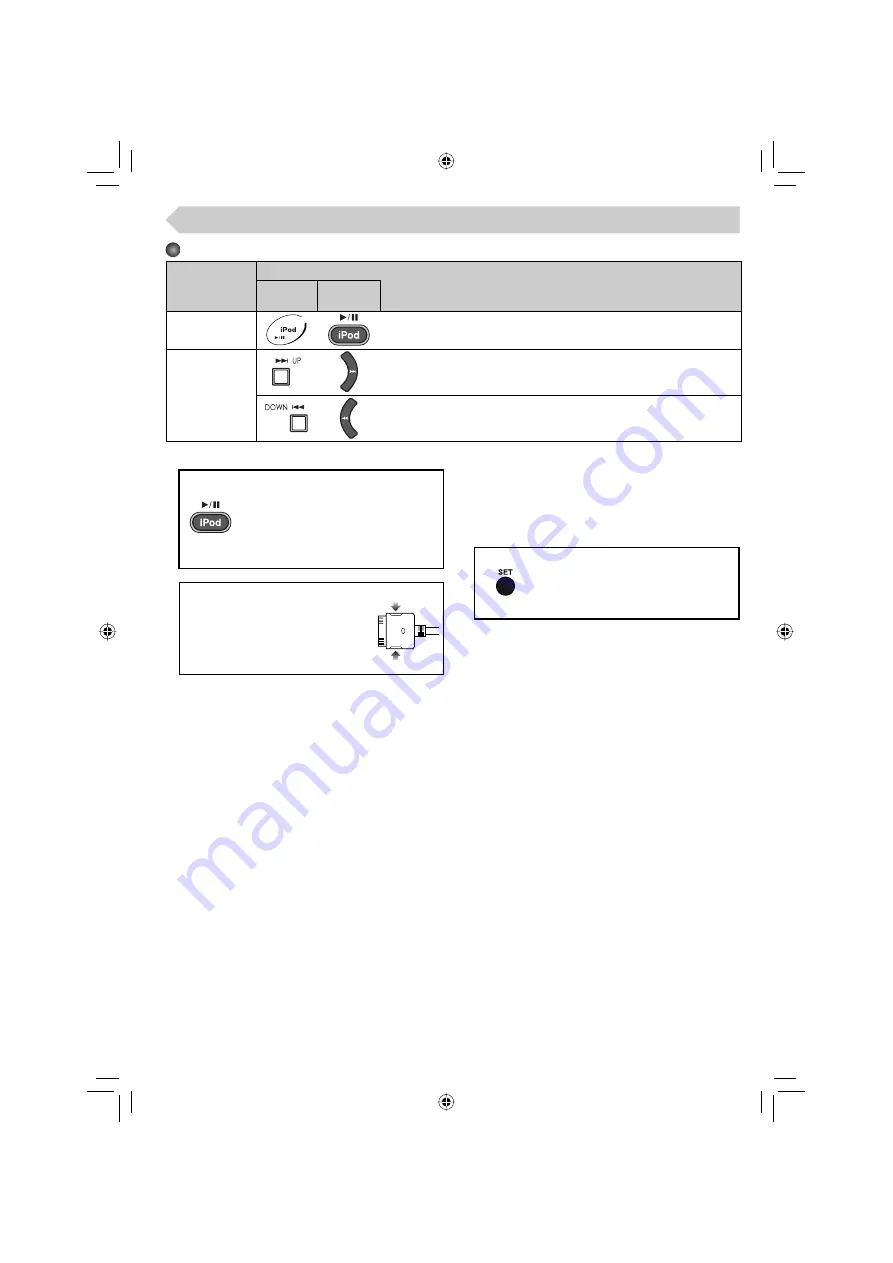
15
Disconnecting the iPod
• When disconnecting the iPod, make
sure this System is turned off.
• To disconnect the cable from the
iPod, press the buttons on the sides
while pulling it out.
Basic iPod Operations
To
Press
On the
System
On the
remote
Play back
• During playback, press again to pause.
Select a
track/Forward
search/Reverse
search
• Press to select the next track.
• Press and hold to fast-forward the track during playback.
• Press to go back to the beginning of the current or previous track.
• Press and hold to fast-reverse the track during playback.
NOTE
If any iPod other than those listed on “Compatible
iPod types” (on page 14) is connected, the iPod may
not be operated from the System. In this case, you can
deactivate the iPod battery charge function so that the
iPod may be operated, but the iPod cannot be charged
through the System.
To deactivate the battery charge
function
Change the source to “iPod” and press
and hold while no iPod is connected.
• “P.OFF” appears on the main display.
To use the battery charge function,
change the source
to iPod and press and hold SET until “P.ON” appears on
the main display.
To Turn off the iPod
Press and hold for more than 2 seconds.
• Turning off the System* or changing
from iPod to another source also turns
off the iPod.
* Turning off the System may not turn
off the iPod depending on the current
source.
EN_text_UXE8DAB_B.indd 15
EN_text_UXE8DAB_B.indd 15
07.6.1 2:35:33 PM
07.6.1 2:35:33 PM









































