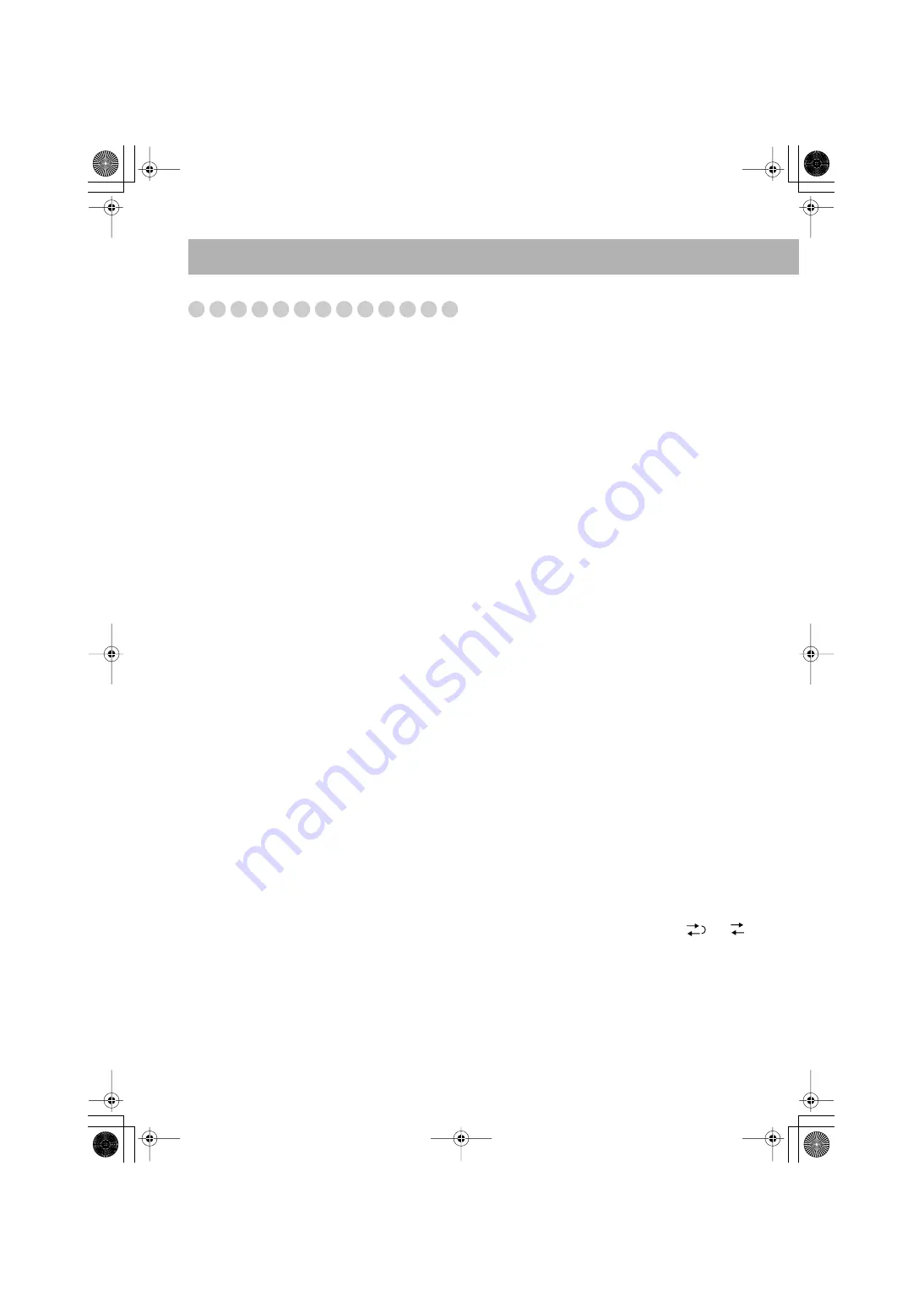
22
Additional Information
Learning More about This System
Daily Operations—Playback
(see pages 8 to 12)
Listening to the Radio:
• If you store a new station into an occupied preset number,
the previously stored station in that number will be erased.
• When you unplug the AC power cord or if a power failure
occurs, the preset stations will be erased in a few days. If
this happens, preset the stations again.
Playing Back a Disc:
• When using an 8 cm disc, place it on the inner circle of the
disc tray.
• This System cannot play “packet write” discs.
• For MP3 playback...
– MP3 discs are required a longer readout time than regular
CDs. (It depends on the complexity of the group/file
configuration.)
– Some MP3 files cannot be played back and will be
skipped. This result from their recording processes and
conditions.
– When making MP3 discs, use ISO 9660 Level 1 or Level
2 for the disc format.
– This System can play back MP3 files with the extension
code <.mp3> (regardless of the letter case—upper/
lower).
– Some characters or symbols will not be shown correctly
on the display.
The maximum character number shown on the display is
32 (without the extension code) for files, and 30 for ID3
tag.
– It is recommended that you make each MP3 file at a
sampling rate of 44.1 kHz and at bit rate of 128 kbps.
– This System can recognize the total of 500 tracks and of
200 groups. Those exceeding the maximum number
cannot be recognized.
– Playback order of MP3 tracks may be different from the
one you have intended while recording. If a folder does
not include MP3 tracks, they are ignored.
When discs* are loaded on more than one tray, they are
played in sequence as follows:
Ex.: When CD 2 is selected:
CD 2 -> CD 3 -> CD 4 -> CD 5 -> CD 1
(then selects CD 2, and stops)
* When no disc is loaded on the tray, that disc number is
skipped.
You can exchange discs while playing or selecting another
disc.
Playing Back a Tape:
• It is not recommended to use the C-120 or longer tapes.
These tapes easily jams in the pinch rollers and capstans,
and may cause characteristic deterioration.
Daily Operations—Sound & Other Adjustments
(see pages 13 and 14)
Adjusting the Volume:
• Be sure to turn down the volume before connecting or
putting the headphones.
Adjusting the Sound:
• This function also affects the sound through the
headphones.
• SOUND TURBO and AHB PRO cannot be used at the
same time.
Setting the Clock:
• “0:00” will flash on the display until you set the clock.
• The clock may gain or lose 1 to 2 minutes per month. If this
happens, reset the clock.
Turning off the Power Automatically:
• Auto Standby cannot be canceled by the following
operations.
– Changing the display brightness.
– Adjusting the volume.
– Adjusting the sound.
Advanced Disc Operations
(see pages 15 to 17)
Programming the Playing Order—Program Play:
• If you try to program a 33rd track, “FULL” appears on the
display.
• While programming steps...
Your entry will be ignored if you have tried to program an
item number that does not exist on the disc (for example,
selecting track 14 on a disc that only has 12 tracks).
Advanced Tape Operations
(see pages 18 and 19)
Recording on a Tape:
• The recording level is automatically set correctly. Thus,
you can adjust the sound you are actually listening to
without affecting the recording level.
• There is leader tape which cannot be recorded onto at the
start and end of cassette tapes. Thus, when recording CDs
or radio broadcasts, wind the leader tape first to ensure that
the recording will be made without any music part lost.
• If you start recording with no cassette inserted, “NO
TAPE” appears on the display. If a protected tape has been
inserted, “NO REC” appears.
• When using Reverse mode for recording, start recording in
the forward (
3
) direction first; otherwise, recording will
stop when only one side (reverse) of the tape is recorded.
• You can also change Reverse mode setting (
and
)
after starting recording.
Synchronized Disc Recording:
• If you open the current disc tray while recording, the
recording is stopped.
• When the disc reaches to its end before the tape ends, the
unit starts playback next disc and continues recording.
UX-G5[UJ].book Page 22 Friday, June 10, 2005 1:07 PM






































