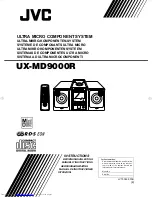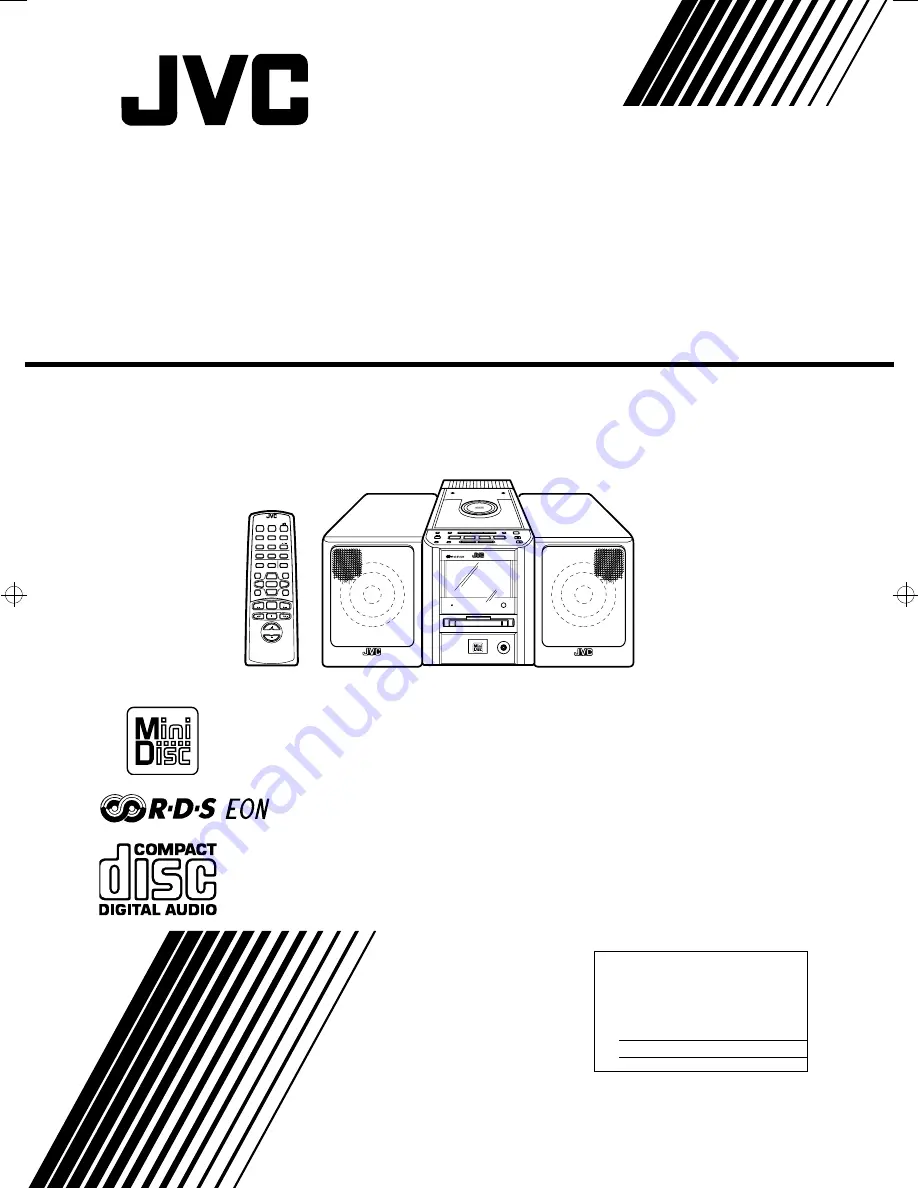
PRESET
TUNING
AHB.
SUPER PRO
TAPE/AUX
MD/TAPE
TUNER
BAND
CD
OPEN/CLOSE
SLEEP
CLOCK
UP
MULTI CONTROL
DOWN
U
L
T
R
A
M
IC
RO
COMPON
EN
T
S
Y
S
T
E
M
UX
-MD9000R
VOLUME
CD
TUNER
BAND
MD
DOWN
SET
UP
>
<
TREBLE
CANCEL
BASS
RANDOM
REPEAT
PROGRAM
AUTO
PRESET
DISPLAY
/CHARA
EDIT
/TITLE
DISPLAY MODE
PTY/EON
AHB.
SUPER PRO
FM MODE TAPE/AUX
CLOCK
SLEEP
DIMMER
REMOTE CONTROL RM-RXUMD9000R
ULTRA MICRO COMPONENT SYSTEM
PHONES
STANDBY
UX-MD9000R
For Customer Use:
Enter below the Model No. and Serial No.
which are located either on the rear, bot-
tom or side of the cabinet. Retain this
information for future reference.
Model No.
Serial No.
INSTRUCTIONS
BEDIENUNGSANLEITUNG
MANUEL D’INSTRUCTIONS
GEBRUIKSAANWIJZING
MANUAL DE INSTRUCCIONES
ISTRUZIONI
LVT0053-001B
[E]
ULTRA MICRO COMPONENT SYSTEM
ULTRA-MIKRO-KOMPONENTEN-SYSTEM
SYSTEME DE COMPOSANTS ULTRA MICRO
ULTRA MIKRO KOMPONENTENSYSTEEM
SISTEMAS DE COMPONENTES ULTRA MICRO
SISTEMA AD ULTRA MICROCOMPONENTI
UX-MD9000R
Ux-MD9000-Cover.fm Page 1 Tuesday, June 23, 1998 9:37 AM