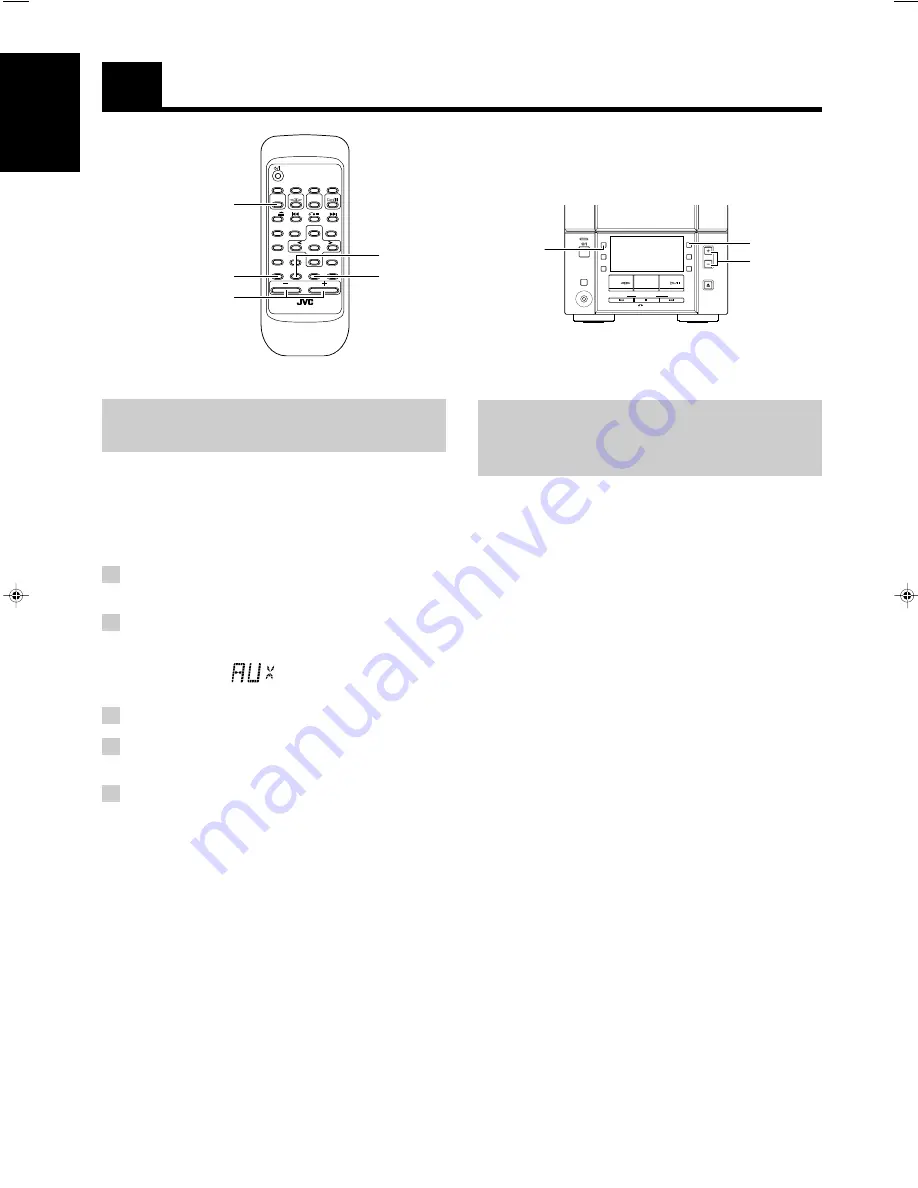
20
English
Using External Equipment
Listening to External
Equipment
You can connect various external equipment.
For Hong Kong, the external equipment is used as playback and
recording device. For the other areas, it is used only as a playback
device.
■
First make sure that the external equipment is properly
connected to the System. (See page 4.)
1 Set the VOLUME control to the minimum
position.
2 Press the AUX button.
“AUX” appears on the display.
3 Start playing the external equipment.
4 Adjust the VOLUME control to the desired
listening level.
5 Apply sound effects, if you wish.
■
Press the AHB PRO button to reinforce the bass sound.
■
Press the BASS/TREBLE button on the Remote Control to
control the tone. (See “Controlling the Tone (Bass/Treble)” on
page 7.)
To exit from AUX mode,
select another source.
Notes:
•
For operation of the external equipment, refer to its
Instructions.
•
For recording from the external equipment, refer to “Standard
Recording” on page 18.
DOWN
UP
MULTI CONTROL
TAPE
FM/AM
CD
STANDBY
PHONES
AUX
REC
REV
MODE
AHB
PRO
TIMER
CLOCK
VOLUME
CD
OPEN/CLOSE
SELECT
PREV
RETURN
NEXT
VCD
NUMBER
AUX
AUX
Recording the System’s
Source to External Equipment
(For Hong Kong only)
You can record the System’s sources to external equipment which
is connected to the LINE OUT or OPTICAL DIGITAL OUT
terminal of the System, such as cassette deck or MD recorder, etc.
■
First make sure that the external equipment is properly
connected to the System. (See page 4.)
Play the System’s CD Player or Cassette
Deck, or tune into a station.
■
The recording level is not affected by the VOLUME level. It is
not affected by any sound effect, either.
Note:
For operation of the external equipment, refer to its
Instructions.
VCD NUMBER
UP
VCD NUMBER
DOWN
ON
SCREEN
V. INTRO
REMOTE CONTROL RM-SUXV50V
CANCEL
TREBLE
FM/AM
FM
MODE
DISPLAY
SLEEP
AUX
TAPE
CD
CD
BASS
AHB
PRO
RANDOM
AUTO
PRESET
REPEAT
PROGRAM
VOLUME
SELECT
SET
VOCAL
MASKING
ECHO
PREV
NEXT
, –
AHB PRO
TREBLE
BASS
, –
AHB PRO
EN10-28.UX-V50[U]
6/21/00, 6:11
20










































