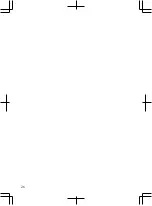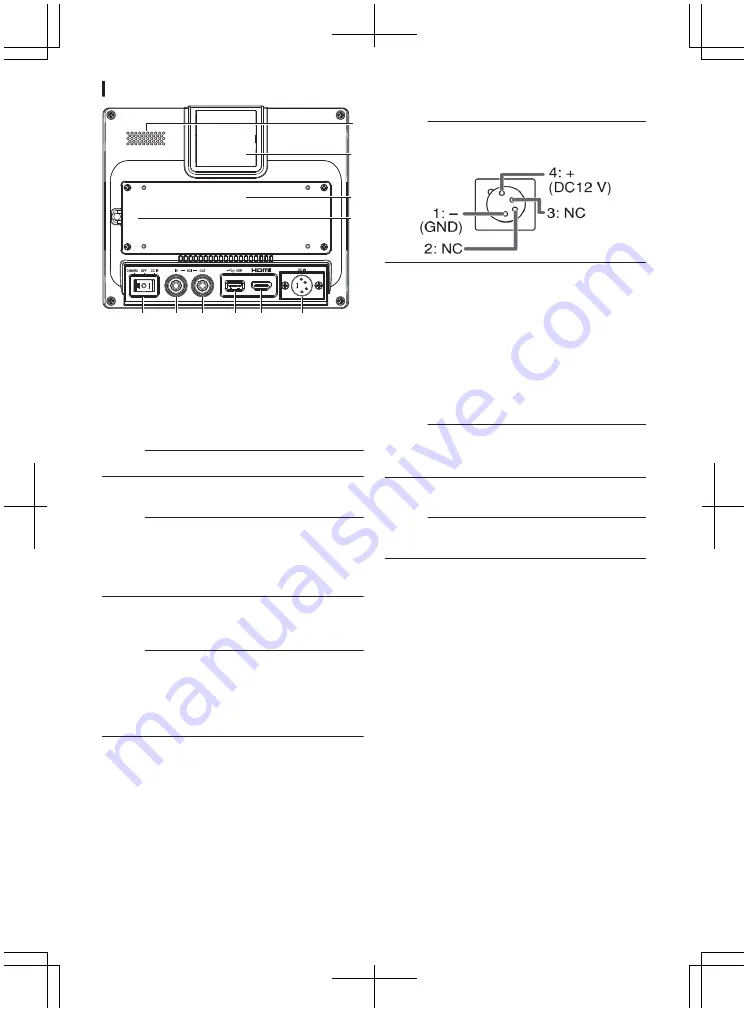
Rear
.
A
D
B C
F
E
H
I
J
G
A
Power Switch
0
I[DC IN]: Receives power supply from the [DC IN]
terminal
0
○[OFF]: Switches off the power supply completely
0
Ⅱ
[CAMERA]: Receives power supply from the VF
cable
B
[SDI IN] Terminal
Input terminal for 3G/HD/SD SDI signals.
Memo :
0
Supports embedded audio signals.
C
[SDI OUT] Terminal
Output terminal for 3G/HD/SD SDI signals.
Memo :
0
When power is turned on, signal from the [SDI IN] terminal
is passed through, and outputs the reclocked signal from
the [SDI OUT] terminal regardless of the state of the
[INPUT] button. On-screen display (OSD) is not output in
this case.
D
[USB] Terminal
For connecting the USB device for loading the “3D-LUT”
file.
Memo :
Compatible USB device
0
USB specification: USB2.0
0
File system: FAT32
0
Maximum capacity supported: 16 GB
Before using, format the USB device with a FAT32 file
system.
E
[HDMI] Input Terminal
Input terminal for HDCP-compatible HDMI signals.
F
[DC IN] Terminal (XLR type, 4-pin)
Input terminal for DC 12 V power supply (max. DC 17 V).
Memo :
0
If this unit is connected to a camera via a VF cable, there
is no need to supply power from the [DC IN] terminal.
.
G
[VF CABLE] Terminal
To connect a VF cable, remove the rear cover.
P12 [Connecting the VF Cable] )
H
Rear Cover
Be sure to use this unit with the rear cover attached.
I
LARGE TALLY Lamp
The tally lamp lights up according to the settings of the
camera menu.
0
For GY-HC900 series, the tally lamp lights up
according to the [System]
B
[Front Tally] settings of
the camera menu.
Memo :
0
Brightness of the tally lamp can be configured in
[System]
B
[Large Tally].
J
Speaker (Monaural)
Outputs mixed audio.
Memo :
0
When the [INPUT] button is set to “SDI” or “Camera”,
audio configured in [Audio Ch] is output.
Introduction
11
Summary of Contents for VF-HP900G
Page 2: ...2 ...
Page 26: ...26 ...
Page 27: ...Others 27 ...
Page 28: ... VF HP900G VF HP900G 2020 JVCKENWOOD Corporation B5A 3500 00 YD07191119 ...