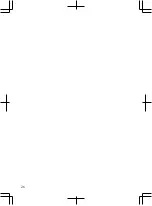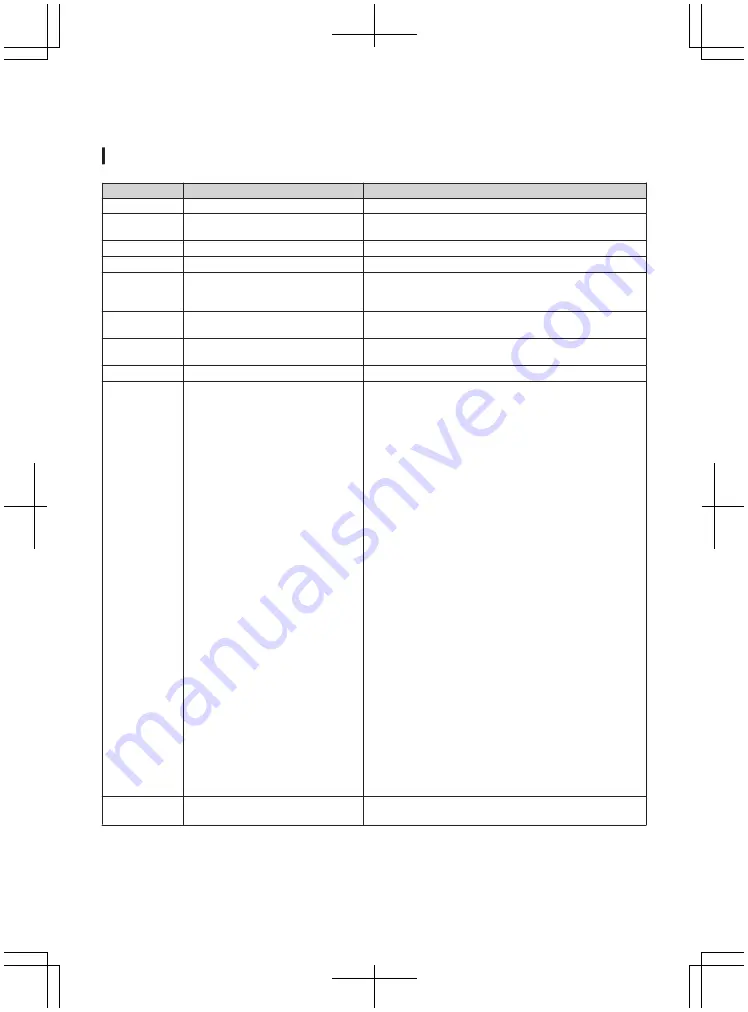
List of Viewfinder Menus
Setting value with the
R
mark is the factory default.
Picture
Settings related to picture quality
Item
Description
Setting Value
Brightness
For adjusting the black level.
0 to
R
50 to 100
Contrast
For adjusting the contrast level of
the bright areas in the image.
0 to
R
45 to 100
Chroma
For adjusting the color density.
0 to
R
50 to 100
Phase
For setting the color phase.
0 to
R
50 to 100
Aperture
Corrects the frequency
characteristics of luminance
signals.
R
0 to 100
Back Light
For adjusting the brightness of the
backlight.
0 to
R
50 to 100
RGB Range
(HDMI only)
For selecting the data format of
the RGB input signal.
R
Limited, Full
Color Space
For configuring the color gamut.
R
Rec709, EBU, Native, SMPTE-C
Camera Log
For selecting a camera log mode.
0
Optimally reproduces the
different camera log signals.
R
Off, J-Log to Rec709, J-Log to 709HLG, J-Log to 709PQ,
HLG75 to Rec709, HLG65 to Rec709, Log2100HLG to
709HLG, User Log
J-Log to Rec709:
Converts J-Log to ITU REC709. Configuring Color Space to
Rec709 and HDR to Off helps to optimize the display.
J-Log to 709HLG:
Converts J-Log to HDR HLG gamma and the color gamut to
Rec709. Configuring Color Space to Rec709 and HDR to
HLG helps to optimize the display.
J-Log to 709PQ:
Converts J-Log to 1000cd/
㎡
PQ gamma and the color
gamut to Rec709. Configuring Color Space to Rec709 and
HDR to ST 2084 1000 helps to optimize the display.
HLG75 to Rec709:
Converts the HLG signals of ITU2100 to the Rec709 color
space. This setting converts 75% HLG output to signals
equivalent to a 100% reflectance subject. Configuring Color
Space to Rec709 and HDR to Off helps to optimize the
display.
HLG65 to Rec709:
Converts the HLG signals of ITU2100 to the Rec709 color
space. This setting converts 65% HLG output to signals
equivalent to a 100% reflectance subject. Configuring Color
Space to Rec709 and HDR to Off helps to optimize the
display.
Log2100HLG to 709HLG:
Converts ITU2100 HLG to HLG gamma and the color gamut
to Rec709. Configuring Color Space to Rec709 and HDR to
HLG helps to optimize the display.
User Log
For selecting a user log file.
User'N' (N = 1 to 6)
16
Menu
Summary of Contents for VF-HP900G
Page 2: ...2 ...
Page 26: ...26 ...
Page 27: ...Others 27 ...
Page 28: ... VF HP900G VF HP900G 2020 JVCKENWOOD Corporation B5A 3500 00 YD07191119 ...