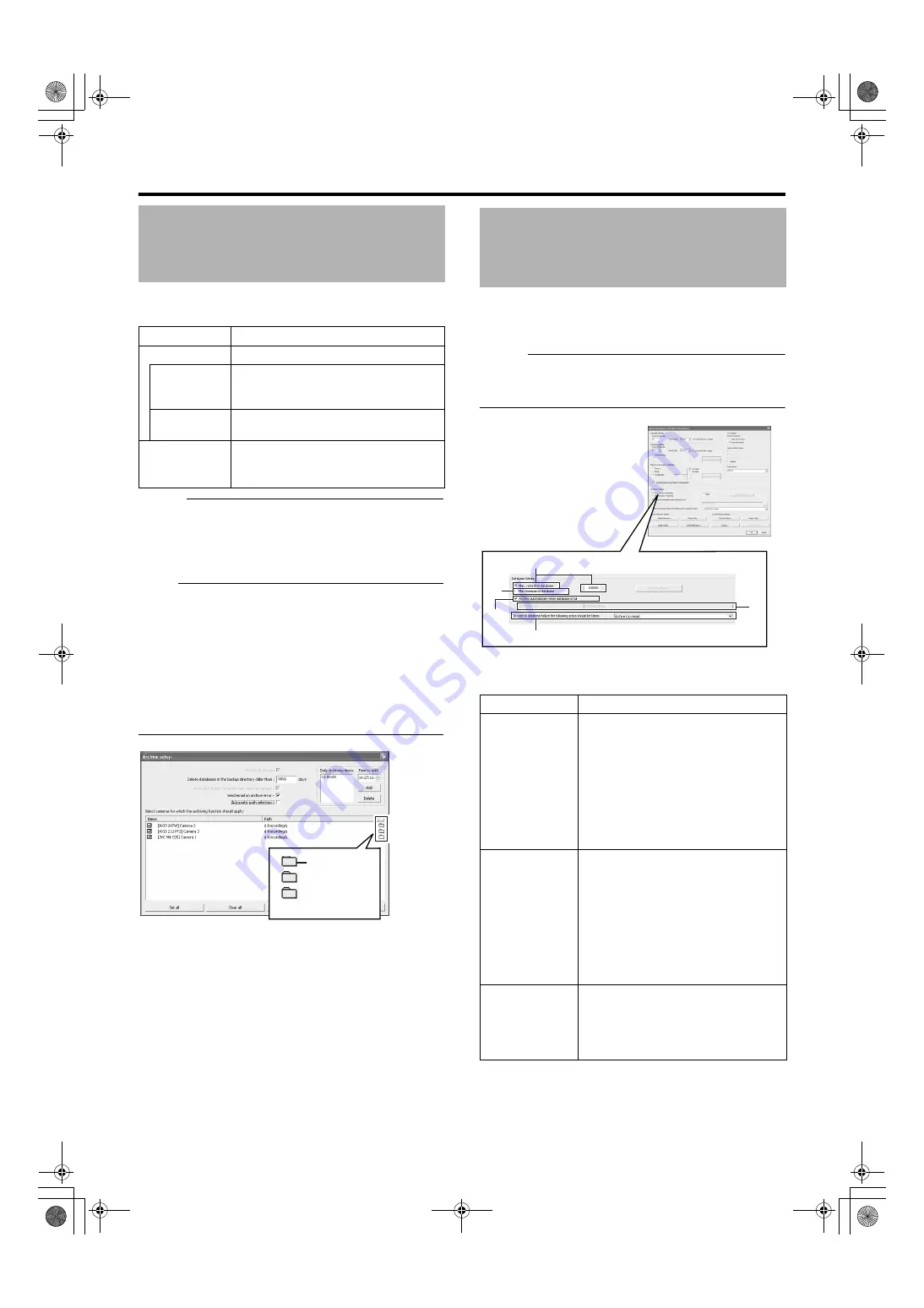
96
䡵
Setting Items and Buttons
Memo :
●
NAS is a file server that is connected to the network. You
can specify the NAS as a drive for archiving data using
VR-N1600U/E.
●
For details on the NAS drive settings, refer to the [Details]
item in [HDD Utility] (
Note :
●
When other operations (e.g., startup of Live Viewing)
overlap with the startup of the archiving process, up to 3
seconds of the recording may be lost.
●
Do not specify the same NAS drive for multiple cameras. If
there is an insufficient number of NAS drives to be
specified for each camera, divide the NAS drive into
multiple partitions, and configure each of them as a
separate NAS drive.
●
Playback of data before the change may fail if the
[Automatic path selection] settings are altered.
This section enables you to specify the database settings.
Select a camera from [Main Menu]
[Device Manager], and select
Memo :
●
Recorded image data is referred to as the database in this
manual.
The recorded images are saved as database.
䡵
Specify the database settings
Item
Description
J
For specifying the archiving time.
Adds the archiving time specified in the
[Time to add] field to the [Daily archiving
times]
K
list.
Removes a selected archiving time from
the list.
K
Lists specified archiving times. Archiving
takes place everyday at the specified
time.
Select
Directory
Button
Database Settings
Item
Description
A
Saves recorded images to the
database until the maximum number of
records is reached. Specify the
maximum number of records in the
neighboring field.
If the [Archive automatically when
database is full]
C
check box is not
selected, old records are automatically
overwritten upon exceeding the
maximum number of records.
B
Saves recorded images to the
database up to the specified recording
time. Specify the total recording time
from the list in the neighboring field in
minutes, hours and days.
If the [Archive automatically when
database is full]
C
check box is not
selected, old records are automatically
overwritten upon exceeding the
recording time.
C
Archive
automatically
when
database is
full
Starts archiving data automatically
when the database is full.
Deletes old archive data when the
available space of the hard disk is
running low.
A
B
C
D
E
[Camera Settings] Screen
VR-N1600_J.book Page 96 Wednesday, August 8, 2007 3:32 PM
Summary of Contents for VR-N1600E
Page 2: ...IMPORTANT SAFEGUARDS I VR N1600_J book Page I Wednesday August 8 2007 3 32 PM ...
Page 3: ...SAFETY PRECAUTIONS for USA II VR N1600_J book Page II Wednesday August 8 2007 3 32 PM ...
Page 4: ...SAFETY PRECAUTIONS for Europe III VR N1600_J book Page III Wednesday August 8 2007 3 32 PM ...
Page 5: ...IV VR N1600_J book Page IV Wednesday August 8 2007 3 32 PM ...
Page 6: ...SICHERHEITSVORKEHRUNGEN for Germany V VR N1600_J book Page V Wednesday August 8 2007 3 32 PM ...
Page 7: ...VI VR N1600_J book Page VI Wednesday August 8 2007 3 32 PM ...
Page 9: ...VIII E 1600E E 1600E E E VR N1600_J book Page VIII Wednesday August 8 2007 3 32 PM ...















































