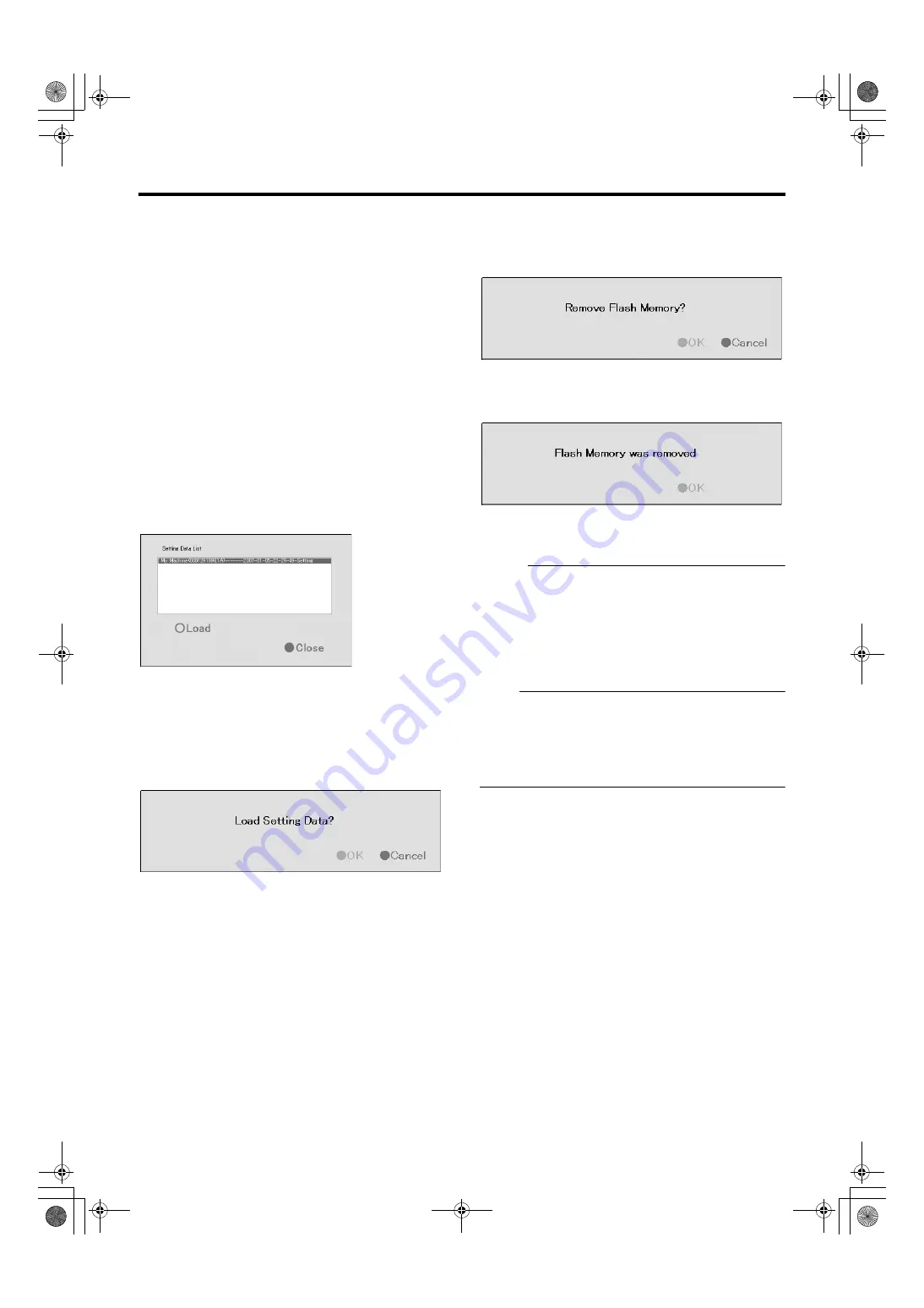
99
䡵
Reading Preset Data
This section describes procedures for reading the preset
data from the flash memory.
1
Insert the flash memory device into the
[SERIAL] terminal on the front or rear panel
2
Select [Load Setting Data]
●
If data is stored on the flash memory device, a list of
data stored in the device will appear in the preset data
list.
●
The [Flash memory cannot be detected] message may
appear in some cases. In this case, wait for about 30
seconds and select [Load Setting Data] again.
●
Preset data that is stored on this unit is indicated by
at the beginning. Data stored on other
VR-N1600U/E units is displayed as
This is followed by a pair of parentheses, which
contains the MAC address of the VR-N1600U/E at the
time when data was saved. This is followed by the
saved date/time in the
format.
●
If multiple data are displayed, highlight the data in the
list that you want to read.
3
Select the setting data to read, and press [Load]
●
The highlighted data will be read.
4
] confirmation
message appears. Press [OK].
●
The preset data will be read.
●
When reading is finished, a message informing you
that the data has been read will be displayed. Click the
[OK] button again.
5
Press [Close] to return to the [Flash Memory
Utility] screen
䡵
Removing the Flash Memory Device
1
Select [Remove Flash Memory]
●
] confirmation dialog
appears. Press [OK].
●
The [Flash Memory was removed] message appears.
Press [OK].
2
Remove the flash memory device from the
[SERIAL] on the front or rear panel
Memo :
●
Items specified in the [Password] sections (
the [Image Quality...] settings (
Page 64), and [Unit Setting] in [Main Menu]
-
[Camera Record Setting] will not be read.
●
To read the preset data after you have selected [Remove
Flash Memory], remove the flash memory device from the
serial terminal and insert it again. When the flash memory
is inserted, it will be automatically detected.
Note :
●
If you are reading preset data saved using a different
language setting, change [Language Setting] of the [Main
Menu] to the language used when the data is saved.
●
If a Master/Slave setup is created using Milestone
System’s Enterprise 6.0 on an VR-N1600U/E, settings on
that unit cannot be loaded on another VR-N1600U/E.
[Setting Data List] Screen
VR-N1600_J.book Page 99 Wednesday, August 8, 2007 3:32 PM
Summary of Contents for VR-N1600E
Page 2: ...IMPORTANT SAFEGUARDS I VR N1600_J book Page I Wednesday August 8 2007 3 32 PM ...
Page 3: ...SAFETY PRECAUTIONS for USA II VR N1600_J book Page II Wednesday August 8 2007 3 32 PM ...
Page 4: ...SAFETY PRECAUTIONS for Europe III VR N1600_J book Page III Wednesday August 8 2007 3 32 PM ...
Page 5: ...IV VR N1600_J book Page IV Wednesday August 8 2007 3 32 PM ...
Page 6: ...SICHERHEITSVORKEHRUNGEN for Germany V VR N1600_J book Page V Wednesday August 8 2007 3 32 PM ...
Page 7: ...VI VR N1600_J book Page VI Wednesday August 8 2007 3 32 PM ...
Page 9: ...VIII E 1600E E 1600E E E VR N1600_J book Page VIII Wednesday August 8 2007 3 32 PM ...
















































