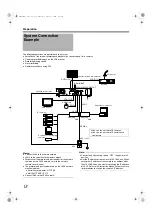17
F
Setting the Live Image Display Rate
●
Select
as the live image display rate in [Live Settings].
●
When
is selected, the [Frame
Rate] specified in [Speedup Settings] is used as the
live image display rate.
●
When
is selected, the [Frame
Rate] specified in [Recording Settings] is used as the
live image display rate.
Memo :
●
Use [SKIP] to move between the items.
●
Use the [2/
] buttons to select the item to
configure.
●
To enter numeric characters, press the [SELECT] button
to turn on the light of the [SELECT] indicator. Upon
entering the numeric characters, press the [PTZ/
PRESET] button to turn on the light of the [PTZ/PRESET]
indicator.
G
Use the [SKIP] button to select [OK], followed by
pressing the [16/ENTER] button
11
Repeat the procedures
9
for each camera
12
Use the [SKIP] button to select [Close],
followed by pressing the [16/ENTER] button
●
Setting is complete and the [Live] screen appears.
●
The [REC CONTROL] indicator lights up and recording
starts in the recording control mode. (
[Live] Screen
VR-N1600_J.book Page 17 Wednesday, August 8, 2007 3:32 PM
Summary of Contents for VR-N1600E
Page 2: ...IMPORTANT SAFEGUARDS I VR N1600_J book Page I Wednesday August 8 2007 3 32 PM ...
Page 3: ...SAFETY PRECAUTIONS for USA II VR N1600_J book Page II Wednesday August 8 2007 3 32 PM ...
Page 4: ...SAFETY PRECAUTIONS for Europe III VR N1600_J book Page III Wednesday August 8 2007 3 32 PM ...
Page 5: ...IV VR N1600_J book Page IV Wednesday August 8 2007 3 32 PM ...
Page 6: ...SICHERHEITSVORKEHRUNGEN for Germany V VR N1600_J book Page V Wednesday August 8 2007 3 32 PM ...
Page 7: ...VI VR N1600_J book Page VI Wednesday August 8 2007 3 32 PM ...
Page 9: ...VIII E 1600E E 1600E E E VR N1600_J book Page VIII Wednesday August 8 2007 3 32 PM ...