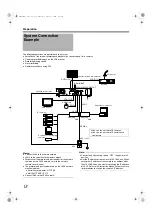28
Basic Operation
This section describes the procedures for viewing live
images by controlling the mouse.
Displaying the [Live] Screen
1
Select [Live] from the main menu
●
The NVR Viewer starts up and the [Live] screen
appears.
●
When the [Browse] or [Screen Setup] screen of the
NVR Viewer is displayed, click the [Live] tab.
●
To exit the NVR Viewer, click the [
] button.
●
If you have specified the camera record settings without
closing the [Live] screen, live images may not appear
immediately after you have exited the camera settings.
In this case,
Unable to connect to the server!
127.0.0.1:80 on the device name(camera name)!
Reconnecting to the server
screen. (127.0.0.1:80 is the internal IP address of the VR-
N1600U/E that is currently in operation.)
Memo :
●
Depending on the condition of the network circuit, it may
take some time before images from the camera are
displayed.
●
Depending on the connection of the additional hard disk,
several minutes may be required for the [Live] screen to
appear.
Select a view
For details on the view settings, refer to [Screen Setup] (
1
Select a view from the [Views] section, or from
the view list at the upper end of the window
Note :
●
Do not switch the view frequently within a short time
interval.
●
When live images do not appear on VN-C625/VN-C655,
set the password on the camera unit as well as VR-
N1600U/E again. For details on the setting procedures,
refer to the [INSTRUCRTIONS] of the camera in use and
procedures for setting the root password on the [Edit
device settings] screen in this manual (
●
The audio setting is set to
when you
return from the setting screen to [Live]. Select the audio
parameters again.
Select a Camera
1
Select a camera by clicking on the bar at the
upper end of the screen of the camera to select
using the mouse
●
When you have selected a camera, the blue bar at the
top of each live image changes to a lighter blue tone.
Viewing Live Images via
Mouse Control
[Live] Screen
View List
[Views] Section
[Live] Tab
] Button
VR-N1600_J.book Page 28 Wednesday, August 8, 2007 3:32 PM
Summary of Contents for VR-N1600E
Page 2: ...IMPORTANT SAFEGUARDS I VR N1600_J book Page I Wednesday August 8 2007 3 32 PM ...
Page 3: ...SAFETY PRECAUTIONS for USA II VR N1600_J book Page II Wednesday August 8 2007 3 32 PM ...
Page 4: ...SAFETY PRECAUTIONS for Europe III VR N1600_J book Page III Wednesday August 8 2007 3 32 PM ...
Page 5: ...IV VR N1600_J book Page IV Wednesday August 8 2007 3 32 PM ...
Page 6: ...SICHERHEITSVORKEHRUNGEN for Germany V VR N1600_J book Page V Wednesday August 8 2007 3 32 PM ...
Page 7: ...VI VR N1600_J book Page VI Wednesday August 8 2007 3 32 PM ...
Page 9: ...VIII E 1600E E 1600E E E VR N1600_J book Page VIII Wednesday August 8 2007 3 32 PM ...