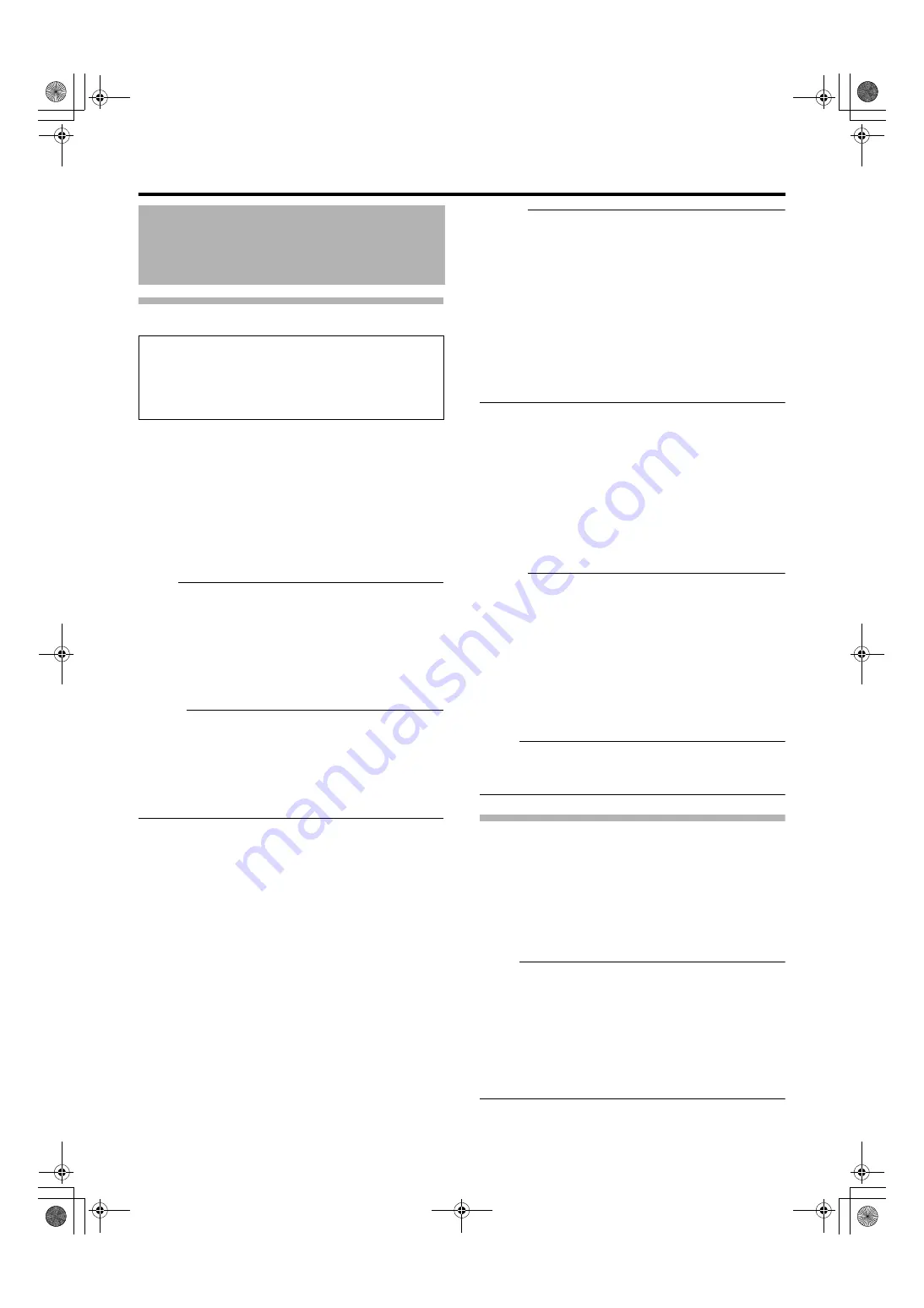
46
Recording Modes
䡵
Recording Control Mode (
This mode performs recording according to the [Camera Record
Setting].
The [REC CONTROL] indicator lights up.
You can switch the recording control mode on or off by pressing and
holding the [REC CONTROL] button.
●
Set each camera to on/off using the [Scheduler...] settings
(
●
Specify the frame rate and conditions for starting recording in
[Camera Settings] (
Note :
●
During the interval that is set as offline in [Scheduler...],
recording will not be performed regardless of the [Camera
Settings].
●
The [REC CONTROL] button is
A
disabled
B
when the main menu
is displayed, when settings are being specified, and during
recording.
●
When there is an unconnected camera, it may take a while
before the [REC CONTROL] indicator lights up.
Memo :
●
Press the [REC/STOP] button to cancel the
A
recording control
mode
B
and enable manual recording mode.
●
Press and hold down the [REC/STOP] button to cancel all
A
recording modes
B
and stop recording.
●
Setting [Operate] to ON switches the mode automatically to the
A
recording control mode
B
. (When [Record Control] under [Unit
Setting] of the main menu is set to
.) )
䡵
Manual Recording Mode
The manual recording mode executes recording from all cameras
regardless of the [Camera Record Setting]. Recording is executed
in the frame rate specified in [Recording Settings]
framerate] of the [Camera Settings] screen.
Manual recording lets you start and stop recording on all cameras
by using the [REC/STOP] button. Press the [REC/STOP] button to
start recording. Press and hold down the [REC/STOP] button to
stop recording.
The [REC CONTROL] indicator lights up.
䡵
[EXT REC IN] Signal Recording Mode
Recording starts on all cameras when the [EXT REC IN] terminal of
the rear input/output terminal is set to MAKE. Recording is executed
in the frame rate specified in [Recording Settings]
framerate] of the [Camera Settings] screen.
Recording by [EXT REC IN] signal has priority over recording
control mode or manual recording.
When recording by the [EXT REC IN] signals is complete, the
cameras return to the original recording mode.
Memo :
●
When recording using signals from the [EXT REC IN] terminal,
the light of the [REC CONTROL] indicator goes off, and the
[REC] indicator appears blinking.
●
Emergency recording lets you start and stop recording on all
cameras regardless of the [Scheduler...] settings or [Camera
Settings].
●
Pressing the [REC/STOP] button cancels recording by signals
from the [EXT REC IN] terminal and switches automatically to
the
A
manual recording mode
B
. The [REC] indicator also
changes from
A
blinking
B
to the
A
lit
B
mode.
●
Pressing and holding down the [REC/STOP] button cancels
recording by signals from the [EXT REC IN] terminal and stops
recording.
䡵
Emergency Recording Mode
Recording starts on all cameras when a MAKE signal is detected by
the [EMERGENCY] terminal of the rear input/output terminal.
Recording is executed in the frame rate specified in [Recording
Settings]
-
[Desired framerate] of the [Camera Settings] screen.
Recording is only executed during the time specified in [Emergency
Record] of [Unit Setting](
Emergency recording has priority over recording control mode or
manual recording mode.
When emergency recording is complete, the cameras return to the
original recording mode.
Memo :
●
The [REC CONTROL] indicator goes off and the [REC] indicator
appears blinking during emergency recording.
●
Emergency recording lets you start and stop recording on all
cameras regardless of the [Scheduler...] settings or [Camera
Settings].
●
Pressing the [REC/STOP] button cancels emergency recording
and switches automatically to the
A
manual recording mode
B
.
The [REC] indicator also changes from
A
blinking
B
to the
A
lit
B
mode.
●
Press and hold down the [REC/STOP] button to cancel all
recording modes and stop recording.
Note :
●
When in the manual recording, [EXT REC IN] signal recording or
emergency recording mode, motion detection and event
recording settings are ignored.
Recording Operation During Power Failure
If a power failure occurs during recording, the system
resumes recording in the mode selected before the power
failure after recovery.
●
In the recording control mode, recording by a motion or
event does not resume unless another motion or event
occurs after recovery from the power failure.
●
The recording control mode returns to the status before
the power failure.
Note :
●
The recorded images may not be played back properly if
they are not archived (
Page 95) before the power
failure.
●
It is recommended that an uninterruptible power supply
(UPS) be used to protect the hard disk from damage in
the event of a power failure. (
●
When a power failure occurs while formatting a hard disk
or archiving, subsequent operation may be affected even
when an UPS is connected.
Recording Camera Images
There are four different recording modes.
●
Recording Control Mode
●
Manual Recording Mode
●
EXT REC IN Signal Recording Mode
●
Emergency Recording Mode
VR-N1600_J.book Page 46 Wednesday, August 8, 2007 3:32 PM
Summary of Contents for VR-N1600E
Page 2: ...IMPORTANT SAFEGUARDS I VR N1600_J book Page I Wednesday August 8 2007 3 32 PM ...
Page 3: ...SAFETY PRECAUTIONS for USA II VR N1600_J book Page II Wednesday August 8 2007 3 32 PM ...
Page 4: ...SAFETY PRECAUTIONS for Europe III VR N1600_J book Page III Wednesday August 8 2007 3 32 PM ...
Page 5: ...IV VR N1600_J book Page IV Wednesday August 8 2007 3 32 PM ...
Page 6: ...SICHERHEITSVORKEHRUNGEN for Germany V VR N1600_J book Page V Wednesday August 8 2007 3 32 PM ...
Page 7: ...VI VR N1600_J book Page VI Wednesday August 8 2007 3 32 PM ...
Page 9: ...VIII E 1600E E 1600E E E VR N1600_J book Page VIII Wednesday August 8 2007 3 32 PM ...
















































