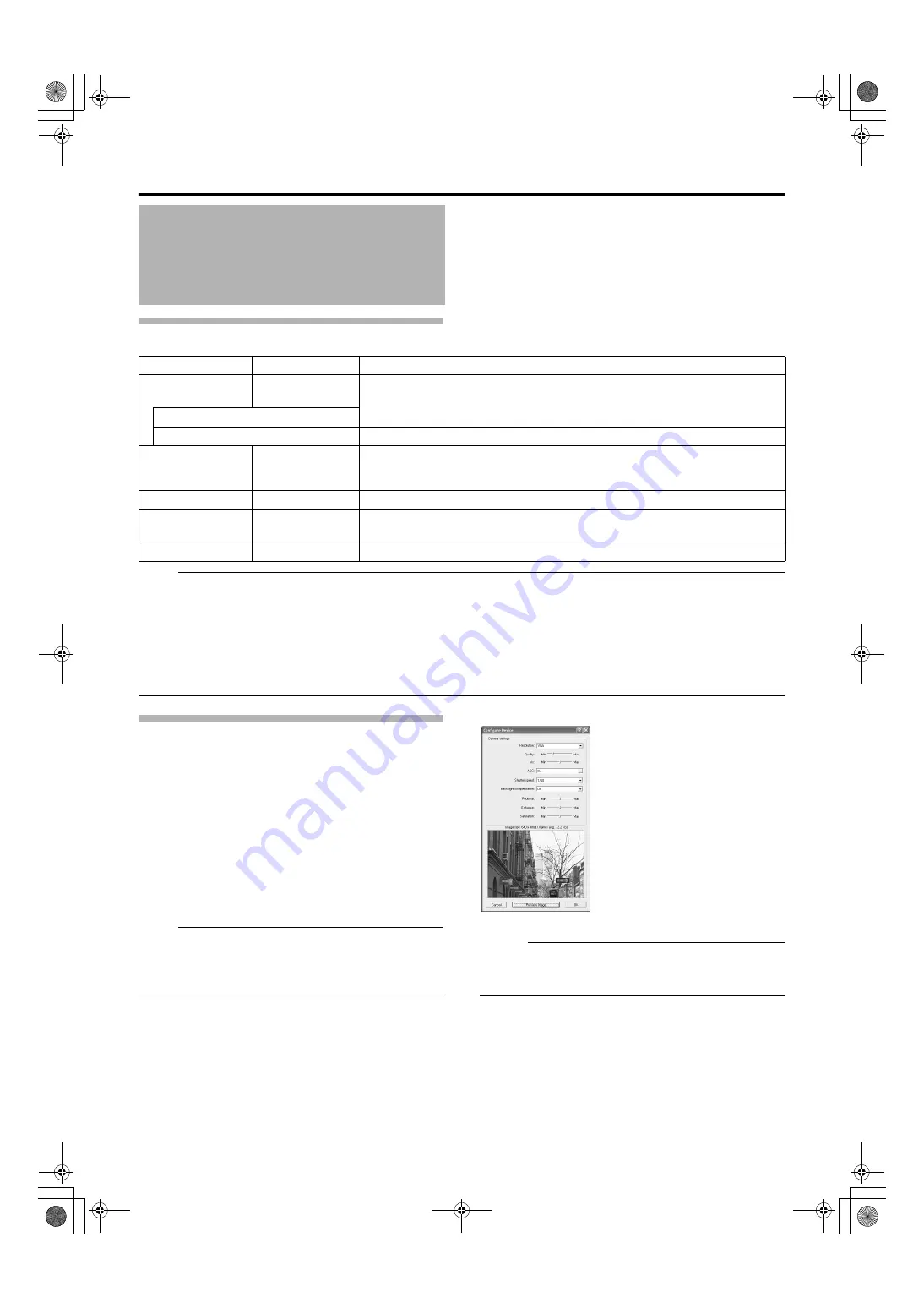
52
Note :
●
When the recording program (recording server) is operating, the [PTZ Preset Positions...] button is disabled. To stop the
recording server temporarily, press the [Service Manager...] button on the [Camera Record Setting] screen, followed by clicking
the [Pause] button. (
●
Video images and audio sound are not recorded when the recording server is temporarily stopped. Display of live images on
the surveillance computer is also turned off.
●
is selected under [When to store images in database]
in the recording control mode, recording is not
executed during the interval when the [Scheduler...] is set to
A
offline
B
●
Clicking [Cancel] does not cancel the picture quality and settings that are specified on another screen.
Setting Picture Quality
Clicking the [Preview Image] button while you are adjusting
the camera settings enables you to view the effect of your
settings.
1
Select [Camera Record Setting] from the main
menu
2
Select a camera from [Device Manager] and click
●
The [Camera Settings] screen appears.
3
Click [Image Quality...]
●
The [Configure Device] screen appears.
Note :
●
It is recommended that you set the picture quality to
approximately 24 KB (VGA). Specifying a higher image
quality may affect the sound and cause the frames to be
dropped.
Memo :
●
The [Configure Device] screen may vary with cameras.
●
For details on the setting items, refer to the corresponding
camera’s “Instruction Manual”.
Recording Camera Images
(continued)
Item
Preset Values
Description
H
^
Enables you to specify the regions to exclude from motion detection. (
Not used.
I
^
Enables you to specify preset positions and patrolling.
When a configurable camera is selected, this button is displayed to the right of the
[Outputs...] button.
J
^
Enables you to specify output settings. (
K
^
Enables you to select events for triggering event notification. (
L
^
Enables you to specify the image resolution and picture quality. (
Example of [Configure Device] Screen
VR-N1600_J.book Page 52 Wednesday, August 8, 2007 3:32 PM
Summary of Contents for VR-N1600E
Page 2: ...IMPORTANT SAFEGUARDS I VR N1600_J book Page I Wednesday August 8 2007 3 32 PM ...
Page 3: ...SAFETY PRECAUTIONS for USA II VR N1600_J book Page II Wednesday August 8 2007 3 32 PM ...
Page 4: ...SAFETY PRECAUTIONS for Europe III VR N1600_J book Page III Wednesday August 8 2007 3 32 PM ...
Page 5: ...IV VR N1600_J book Page IV Wednesday August 8 2007 3 32 PM ...
Page 6: ...SICHERHEITSVORKEHRUNGEN for Germany V VR N1600_J book Page V Wednesday August 8 2007 3 32 PM ...
Page 7: ...VI VR N1600_J book Page VI Wednesday August 8 2007 3 32 PM ...
Page 9: ...VIII E 1600E E 1600E E E VR N1600_J book Page VIII Wednesday August 8 2007 3 32 PM ...
















































