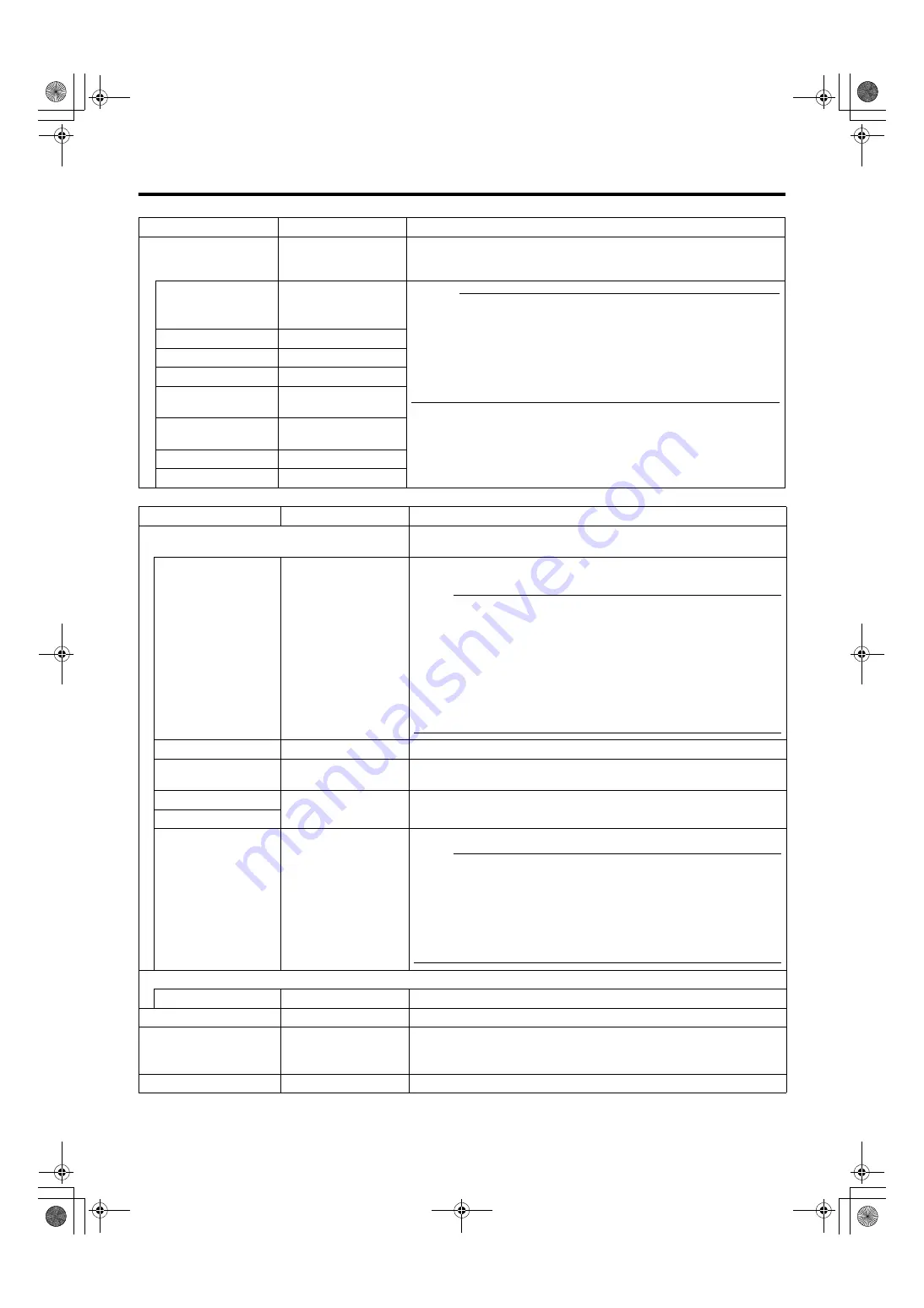
65
䢇
When specifying LAN2 (Intranet) settings
䢇
Other Settings
Item
Preset Values
Description
Settings when you are using LAN2 (Intranet).
Obtain an IP
address
automatically
Select check box
䢇
Do not select
check box
Memo :
●
To specify an IP address other than the default value, consult your
system administrator.
●
If the host name is changed, you need to specify Windows user in
[User Administration] under [Image Server Setting]. (
●
Do not set the default gateway for both the camera network and
Intranet on the [OS Setting] screen. Doing so may cause the system to
malfunction.
䢇
䢇
䢇
䢇
䢇
䢇
^
Item
Preset Values
Description
B
To synchronize the time with the Internet time server or to specify the
date and time manually, click [Update Now].
Automatically
synchronize with an
Internet server
Select check box
䢇
Do not select
check box
Select this check box to synchronize the time with the Internet time
server.
Note :
●
You cannot specify the date and time manually when this box is
selected. The settings in the boxes cannot be changed.
●
The date and time properties are not enabled until you have clicked
the [Update Now] button.
●
Changing the time setting may prevent normal playback of recordings
made at the same time as a result.
●
Changing the
field of the time setting when operations are in
progress may prevent normal display of live images. In this case,
reboot VR-N1600U/E.
^
Enter the address of the Internet time server.
^
For specifying the time interval (in minutes) for synchronizing with the
Internet time server.
^
Enter this field when you are specifying the date manually.
䢇
VR-N1600U :
(GMT-05:00)
Eastern Time
䢇
VR-N1600E :
(GMT) Greenwich
Mean Time
For specifying the time zone.[Auto Summertime Adjustment] is checked.
Note :
●
Make sure that the date and time that you specify does not overlap
with any previous recorded data.
●
If the specified time zone is incorrect, the system may not run at the
correct time after synchronizing with the Internet time server.
●
When changes are made to the time zone, press and hold the
[FUNCTION] button, and press the [LIVE/BROWSE] button at the
same time to reboot the NVR Viewer.
C
䢇
Center position
Adjust the volume using the slider bar.
D
^
Reads the preset configuration files and displays them on the screen.
E
^
Exits after entries and the selected content are configured to the system.
Manual update of time is disabled. To update the time manually, go to the
[Day and Time Properties] item
C
.
F
^
Exits without saving all entries and selected settings.
VR-N1600_J.book Page 65 Wednesday, August 8, 2007 3:32 PM
Summary of Contents for VR-N1600E
Page 2: ...IMPORTANT SAFEGUARDS I VR N1600_J book Page I Wednesday August 8 2007 3 32 PM ...
Page 3: ...SAFETY PRECAUTIONS for USA II VR N1600_J book Page II Wednesday August 8 2007 3 32 PM ...
Page 4: ...SAFETY PRECAUTIONS for Europe III VR N1600_J book Page III Wednesday August 8 2007 3 32 PM ...
Page 5: ...IV VR N1600_J book Page IV Wednesday August 8 2007 3 32 PM ...
Page 6: ...SICHERHEITSVORKEHRUNGEN for Germany V VR N1600_J book Page V Wednesday August 8 2007 3 32 PM ...
Page 7: ...VI VR N1600_J book Page VI Wednesday August 8 2007 3 32 PM ...
Page 9: ...VIII E 1600E E 1600E E E VR N1600_J book Page VIII Wednesday August 8 2007 3 32 PM ...
















































