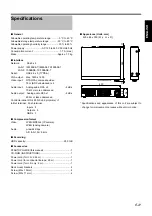E-15
ENGLISH
DEUTSCH
FR
ANÇAIS
E
S
P
AÑOL
IT
ALI
A
NO
17
Jog dial
Plays back a single frame when rotated in playback
mode.
18
Shuttle dial
The position of the dial specifies the playback speed
and playback direction in playback mode. Playback
speed is selectable from x 1/20, x 1/5, x 1, x 2, x 5,
x 10 and x 20 according to the shuttle dial position.
19
[REC] indicator
Lights up during recording. Flashes during
EMERGENCY or EXT REC IN recording.
20
Center panel
CAUTION
• Do not remove the center panel.
21
Keypad and camera input indicator
■
[0] – [9]
Selects the camera input when viewing live images
and when playing back recorded images. The
indicator that corresponds to the selected camera
input lights up during camera selection mode. Used to
move the camera to the specified position during PTZ
mode, to enter the preset number during PRESET
mode and to narrow down the search date, month,
week and time in the search mode. When the Main
Menu is displayed, press [
] or [
] button to
move the option highlight. These buttons are also
used as numeric keys.
22
[LIVE/BROWSE] button and indicator
Switches between the [Live Viewing] mode and
[Recorded Image Display] mode. The indicator lights
up when [Live Viewing] mode is set. Press the [LIVE/
BROWSE] button in the wallpaper screen to display
the [Live Viewing] window. Press and hold down the
[LIVE/BROWSE] button while holding down the
[FUNCTION] button to log off the system. If [Auto
Logon] is set to [On], the system will automatically log
on immediately after you have logged off.
Summary of Contents for VR-N900U
Page 28: ......
Page 50: ......
Page 72: ......
Page 94: ......
Page 116: ...LST0577 001A 2007 Victor Company of Japan Limited NETWORK VIDEO RECORDER VR N900U ...