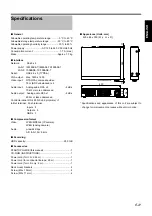E-21
ENGLISH
DEUTSCH
FR
ANÇAIS
E
S
P
AÑOL
IT
ALI
A
NO
Automatically Registering the
Cameras
When the language setting is completed after the VR-
N900U has been started up for the first time, the [Auto
Detect Setting] window will appear.
1
Check that [Auto Detect] is selected, then
press the [ZOOM IN/ENTER] button.
A message [Please wait…] will appear.
Note
• Selected items are indicated in orange.
CAUTION
• When the signal of the analog camera connected with the
[VIDEO IN] terminal on the rear panel is different from the
NTSC/PAL setting, [ENCODE ERROR(format)] is
displayed. In this case, please set NTSC/PAL of [Analog
Input] correctly after making the “ENCODE
ERROR(format)” display non-display clicking the OK
button by using the mouse. Please refer to the VR-N900U
INSTRUCTIONS for mouse's usage.
2
Check that the camera has been detected.
• When the message disappears, the detected camera will
be added to the list.
• If the camera is indicated as [Analog-In], it is an analog
camera connected to the [VIDEO IN] terminal on the rear
panel.
• For analog cameras, select NTSC or PAL on the screen.
Note
• In the VR-N900U, analog input circuitry is considered an
IP video server and the IP address 192.168.201.12 has
been set. You cannot change this IP address.
3
Select [Entry] with the [SKIP] button, then
press the [ZOOM IN/ENTER] button.
The automatically detected camera is registered in the
system.
4
Select [OK] with the [SKIP] button, then press
the [ZOOM IN/ENTER] button.
The [Detecting Device] window will appear.
5
Enter the password specified for the IP
camera.
• Press the [KEY] button to display the software keyboard.
• Use the keypad to move the mouse cursor to the desired
key on the software keyboard.
• Press the [ZOOM IN/ENTER] button to enter the letters on
the keyboard in the password field.
[Auto Detect Setting] window
[Auto Detect Setting] window
[Detecting Device] window
Summary of Contents for VR-N900U
Page 28: ......
Page 50: ......
Page 72: ......
Page 94: ......
Page 116: ...LST0577 001A 2007 Victor Company of Japan Limited NETWORK VIDEO RECORDER VR N900U ...