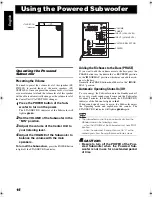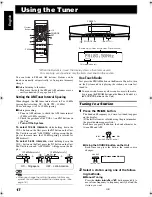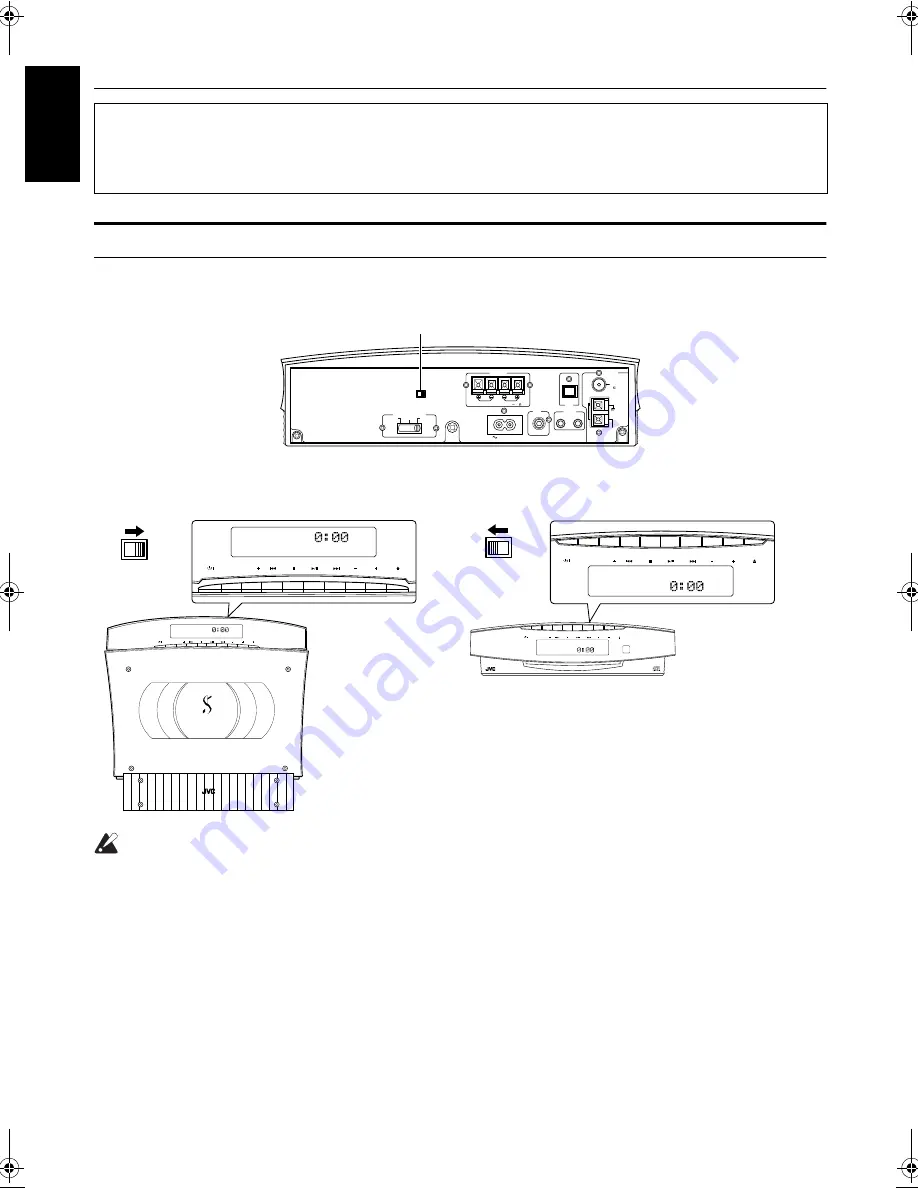
11
Getting Started
Englis
h
Changing the Display and Control Buttons Settings
You can change the direction of the characters and symbols on the display and the assignment of the functions to each control
button on the Unit. Change the settings depending on whether the Unit is placed vertically or horizontally. The factory setting
is “V”.
CAUTION:
• Be sure to turn off the System when changing the settings.
Now you can plug the AC power cord into the wall outlet, and your System is at your
command!
Before operating, verify that the display shows the clock. If malfunctions may occur, re-
connect the power cord.
When the Unit is placed vertically
Set the DISP.SET switch to “V”.
When the Unit is placed horizontally
Set the DISP.SET switch to “H”.
SPEAKER IMPEDANCE 4 16
R
L
SPEAKERS
OUT
IN
MD/AUX
CD DIGITAL
OUT
SUB
WOOFER
ANTENNA
FM
(75 )
COAXIAL
AM
EXT
AM
LOOP
AC IN
H
V
DISP.SET
110V
230V
VOLTAGE SELECTOR
127V
DISP.SET
SOURCE
PRESET
VOL
COMPACT COMPONENT SYSTEM
SOURCE
PRESET
VOL
H
V
DISP.SET
C O M P A C T C O M P O N E N T S Y S T E M
SOURCE
PRESET
VOL
SOURCE
PRESET
VOL
H
V
DISP.SET
VS-DT2000[US-UW]_EN.book Page 11 Friday, March 8, 2002 3:09 PM