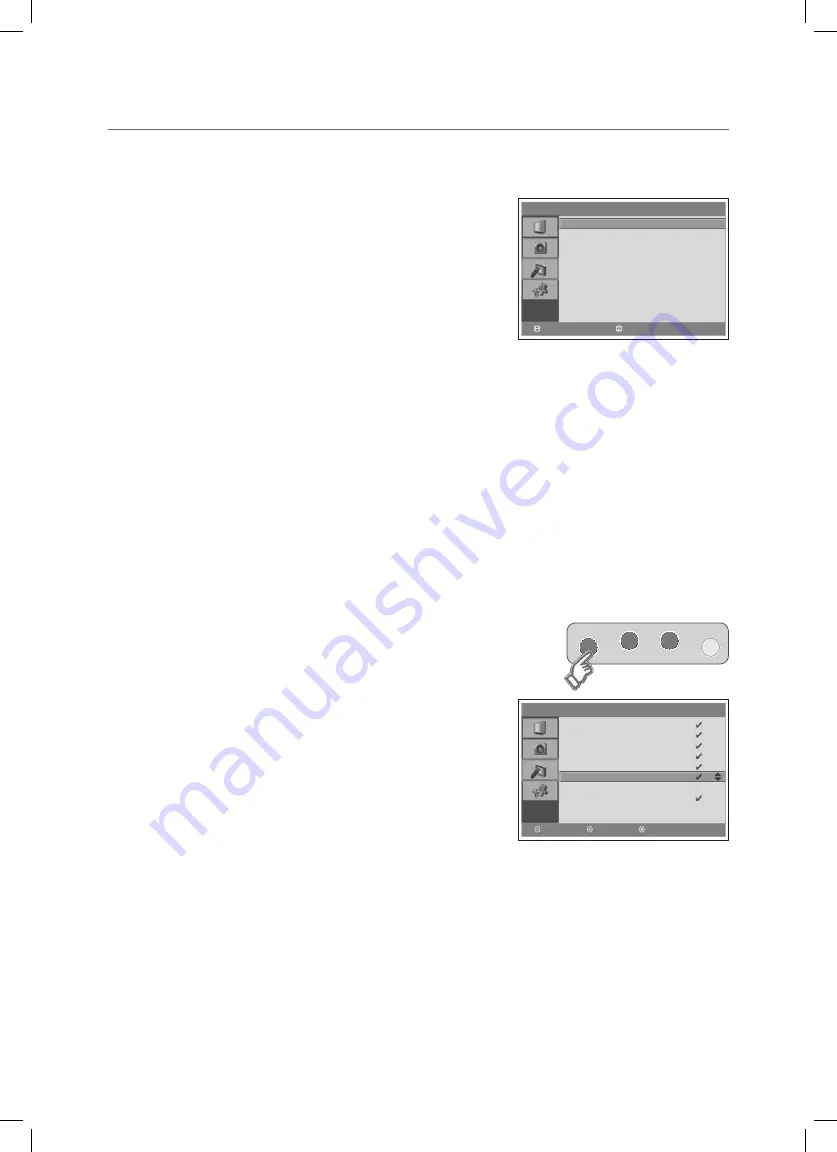
GB-0
AnALog cHAnneL Setting (in AnALog tV MoDe onLy)
Manual Search
Select
Manual Search
.
●
colour System
: Auto - PAL - SECAM
●
Audio System
: BG – I – DK - L
●
Band
: C (Air Channel) - S (Cable Channel)
●
channel
: Choose or enter the channel number.
●
programme no
: Choose or enter the programme number.
●
name
: Enter the new channel name.
●
Search
: Starts to search channels.
●
fine tune
: Use to obtain a good quality of the picture and sound.
●
Save
: Saves the found channel as current setting.
After the channel searching completes, the
edit channels
menu is displayed automatically. The first found channel,
if only, will be automatically displayed.
edit channels
Select
edit channels.
●
Skip
: Sets the channel to be skipped using the
reD
button.
Once channels are selected to skip, you can select the skipped channels
using number buttons only.
●
Move
: Shifts the channel using the
green
button.
●
Delete
: Deletes the channel using the
yeLLoW
button.
> > e d i t c h a n n e l s
P 95 -----
P 96 -----
P 97 -----
P 98 -----
P 99 -----
P 01 -----
P 02 -----
P 03 -----
P 04 -----
Delete
Skip
Mo ve
> > M a n u a l S e a r c h
Colour System
Audio System
Band
Channel
Programme No
Name
Search
Fine Tune
Save
Auto
BG
C
12
99
C14
◀▶
0
Move
Select












































