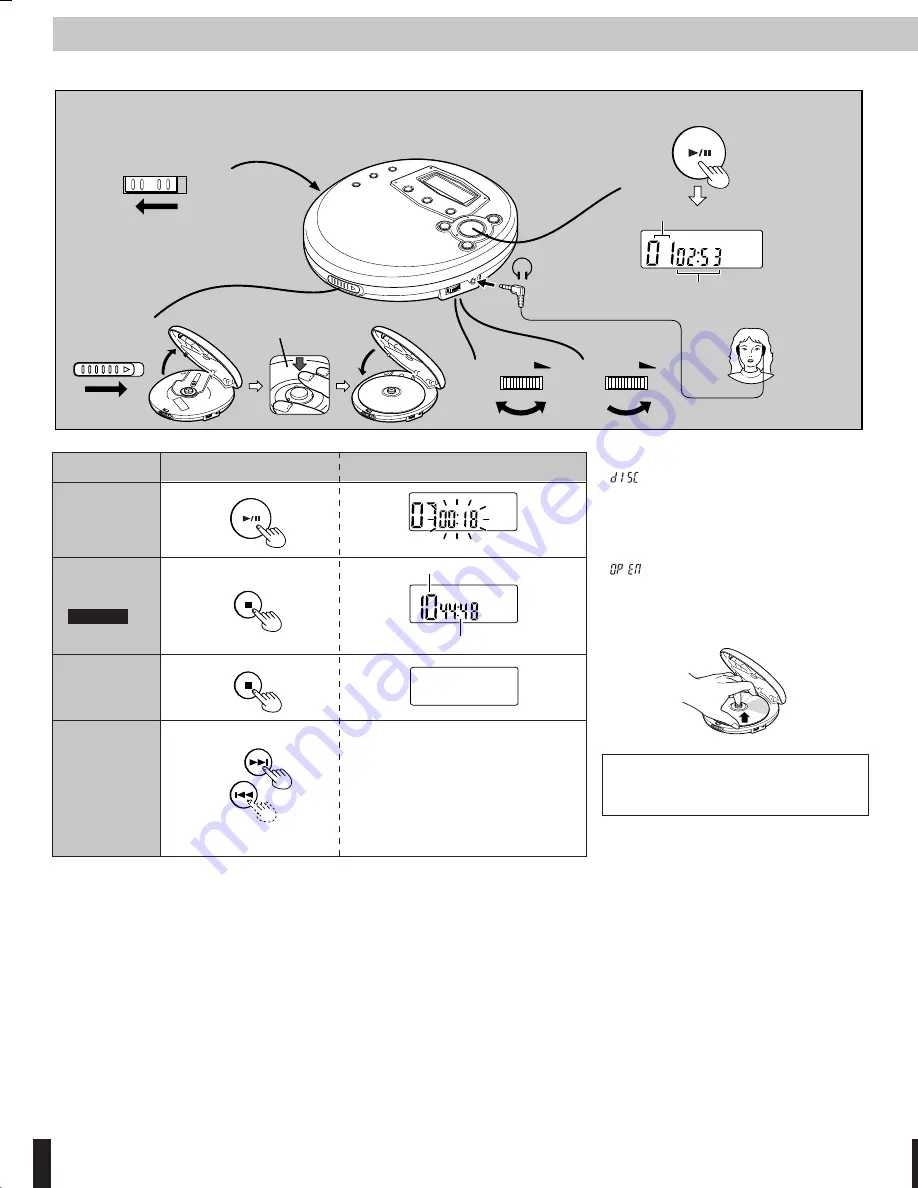
6
5
XL-PR10BK / LVT0992-002A / J
4
VOLUME
6
VOLUME
1
5
3
2
R
L
OFF
ON
HOLD
Button
Operation
To pause play
To stop play
To turn off the
unit
Fast forward/
reverse
Display/reference
Skip function
During play,
Search function
Keep depressed during play.
• Play stops automatically
when all the tracks have
been played.
For your reference:
“
”
This indication appears if
3
/
8
is pressed when no disc is loaded
in the unit or if the disc is not properly seated.
“– –”
• Preparation period before playing the track
Flashes for several seconds after pressing
3
/
8
to play.
“
”
This indication appears when the lid is open.
Removing discs
Turn off the unit and, after the disc has stopped rotating, remove
the disc as shown below:
Auto power off function
If the unit is left in stop mode for 30 seconds, the unit turns
itself off automatically to prevent the batteries from running
down.
• To skip back to the previous track, quickly press
4
twice.
• During Program play, the button is used to fast for-
ward or back through the programmed sequence of
tracks.
• During Random play, the skip button cannot be used
to skip back to tracks that were played previously in
the random sequence.
During play,
During play,
In stop mode,
Press again to resume play.
Reverse
Forward
CD PLAY
Basic Play
Follow the steps in the numerical order.
Total number of tracks
Total playing time.
Stop mode
Tuner Operation
Label side
Elapsed playing time of each track
Track munber in play
O
In
Yo
Int
1
2
To
Pr
To
Pr
N
•
•
•
Ra
Yo
the
Du
To
Pr
to
N
•
•


























