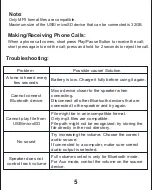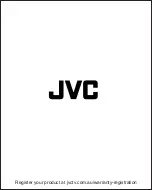5
Troubleshooting:
Note:
Making/Receiving Phone Calls:
Only MP3 format files are compatible.
Maximum size of the USB/ microSD device that can be connected is 32GB.
When a phone call comes, short press Play/Pause Button to receive the call;
short press again to end the call; press and hold for 2 seconds to reject the call.
A tone is heard every
few seconds
Cannot connect
Bluetooth device
Cannot play file from
USB/microSD
No sound
Speaker does not
control track volume
Battery is low. Charge it fully before using it again.
Problem
Possible cause/ Solution
Move device closer to the speaker when
connecting.
Disconnect all other Bluetooth devices that are
connected to the speaker and try again.
File might be in an incompatible format.
Only mp3 files are compatible.
File path might not be recognized; try storing the
file directly in the root directory.
Try increasing the volume. Choose the correct
audio source.
If connected to a computer, make sure correct
audio output is selected.
Full volume control is only for Bluetooth mode.
For Aux mode, control the volume on the source
device.