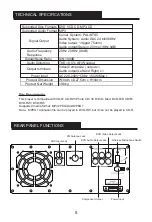12
MIC SETUP
KEY
ECHO
MIC VOL
AUTO
OFF
MIC Setup
【
MIC SETUP
】
option, and press
【
►
】
】
key to enter into next menu, and then press
【
ENTER key to turn on or turn off the MIC
function. The MIC will be on if selecting “Auto”,
and The MIC will be off if selecting “Off”.
MICVOL
【
MICVOL
】
option, and press
【
►
】
key
to enter into next menu, and then use the
direction keys “Up” and “Down” to adjust MIC
volume to the volume effect you desire.
【
KEY
】
option, and press
【
►
】
key to enter
into next menu, and then use the direction keys
“Up” and “Down” to adjust KEY volume to the
effect you desire.
III. Audio Setup
The setup operations are as follows:
Audio Out
Audio out is system default and cannot be modi
fi
ed.
MIC SETUP
KEY
ECHO
MIC VOL
8
6
4
2
OFF
MIC SETUP
KEY
ECHO
MIC VOL
8
6
4
2
OFF
Echo
【
ECHO
】
option, and press
【
►
】
key to
enter into next menu, and then use the direction
keys “Up” and “Down” to adjust ECHO to the
ECHO effect you desire.
MIC SETUP
KEY
SPDIF/RAW
SPDIF/PCM
ECHO
MIC VOL
Key
MIC SETUP
KEY
ECHO
MIC VOL
#
+4
+2
0
-2
-4
Enter
Enter
Enter
IV. Video Setup
The setup operations are as follows:
Brightness
【
BRIGHTNESS
】
option, and press
【
►
】
key to enter into next menu, and then use the
direction keys “Up” and “Down” to adjust
brightness parameters.
SHARPNESS
Enter
Enter
Summary of Contents for XS-N618PBA
Page 1: ...PARTY SPEAKER WITH DVD PLAYER XS N618PBA ...
Page 2: ......
Page 5: ...2 8 Do not expose batteries to high temperatures eg direct sunlight heat or fire ...
Page 18: ......
Page 19: ......
Page 20: ......