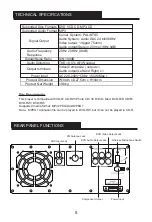SYSTEM CONNECTION
6
VIDEO IN
TV
(Yellow)
(Yellow)
Video Connecting Wire
cr
cb
y
TV
(cb)
(Green)
(Y/CR/CB Terminal)
(Yellow)
(Yellow)
(Red)
(Red) (Red)
(White)
(White)
Please note: The component output terminals Y/g C/b C/r are the same as Y, U, and V.
TV
R
L
(Red) (Red)
TV Audio Input
(White)
(White)
TV
TV
R
L
(Red) (Red)
(3.5mm jack)
TV Audio Output
(White)
(White)
Caution: Always disconnect the unit from the power when making or changing any connections to avoid
risk of electric shock.
Video Connection:
Choose one of the following two methods to connect to the TV.
1. Composite (AV) Connection
2. Component (YCbCr) Connection
Audio Output Connection (optional - to play sound through the TV speakers):
Connect Audio Out (LR) to the Audio input of the TV to play audio through the TV speakers
Audio Input Connection (optional - to play TV sound through the unit speakers):
Connect the audio output from the TV to the Audio In (AUX -LR) of the unit to play TV sound through the
unit speakers.
(White)
(Red)
(White)
(Red)
(AUX-in cable provided)
(4 pin cable - not provided)
OR
Summary of Contents for XS-N618PBA
Page 1: ...PARTY SPEAKER WITH DVD PLAYER XS N618PBA ...
Page 2: ......
Page 5: ...2 8 Do not expose batteries to high temperatures eg direct sunlight heat or fire ...
Page 18: ......
Page 19: ......
Page 20: ......