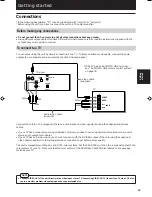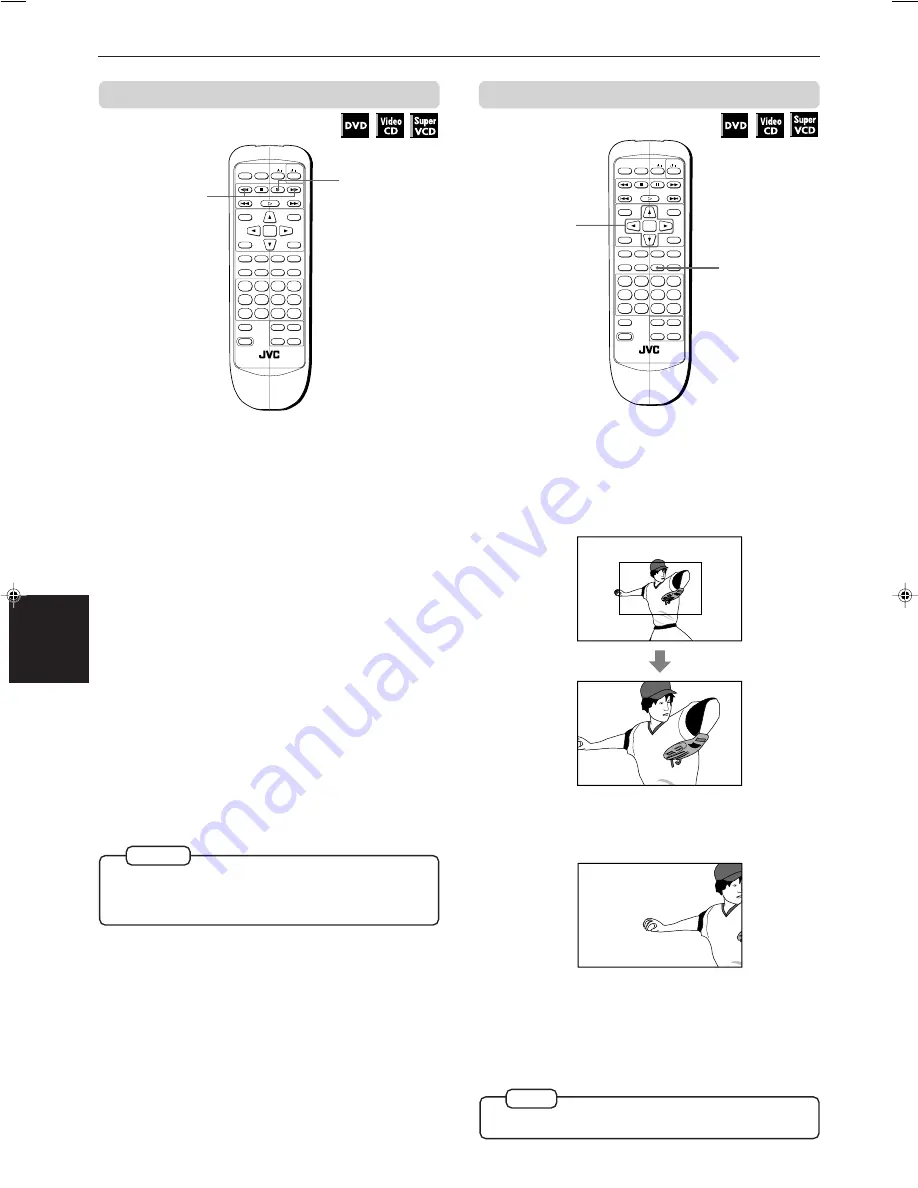
Advanced Operations
25
Advanced
operations
XV-515GD [UX, 3U, 4U, US, A, UT, UB] EN
LVT0336-014A
O P E N /
CLOSE
RETURN
STOP
PAUSE
PLAY
3D PHONIC SUBTITLE STROBE ANGLE
CANCEL RESUME
ZOOM
DIGEST
TV/VIDEO
RM-SV511UG REMOTE CONTROL
DVD
ENTER
MENU
TITLE
THEATER
POSITION
ON SCREEN
TV ch
TV VOL.
+
+
–
–
1
2
3
4
5
6
7
8
9
10
0
+10
SHIFT
TV
/
/
1
1
• The sound is muted during slow-motion playback.
• Reverse slow-motion playback is not possible for a
Video CD/SVCD.
NOTES
• During Zoom play, the picture may be garbled or noisy.
• To pause zoom play
Press PAUSE.
To resume zoom play, press PLAY.
• To return to normal playback
Press ZOOM.
ZOOM
NOTE
7
During playback or while paused
1
Press ZOOM.
"ZOOM" appears on the TV screen.
The unit zooms in to the center part of the scene
to produce a double-sized image.
2
Use CURSOR
2
/
3
/
5
/
∞
to move the
zoomed-in scene.
ZOOM
7
During playback
From the remote control unit
1
Press PAUSE, then press
¡
or
1
.
To play forward slow-motion, press
¡
, and to
play reverse slow-motion (for DVD discs only),
press
1
. First, the unit plays the slowest speed
(1/32), and each time you press these buttons, the
playback speed increases.
From the front panel
1
Press PAUSE, then use the SHUTTLE knob.
To play forward slow-motion, turn the SHUTTLE
knob to the right. To play reverse slow-motion (for
DVD discs only), turn it to the left. The more you
turn the knob, the more the slow-motion speed
increases.
• To return to normal playback
Press PLAY.
• To pause slow-motion playback
Press PAUSE.
O P E N /
CLOSE
RETURN
STOP
PAUSE
PLAY
3D PHONIC SUBTITLE STROBE ANGLE
CANCEL RESUME
ZOOM
DIGEST
TV/VIDEO
RM-SV511UG REMOTE CONTROL
DVD
ENTER
MENU
TITLE
THEATER
POSITION
ON SCREEN
TV ch
TV VOL.
+
+
–
–
1
2
3
4
5
6
7
8
9
10
0
+10
SHIFT
TV
/
/
2
1
To playback in slow-motion [SLOW]
To zoom a scene [ZOOM]