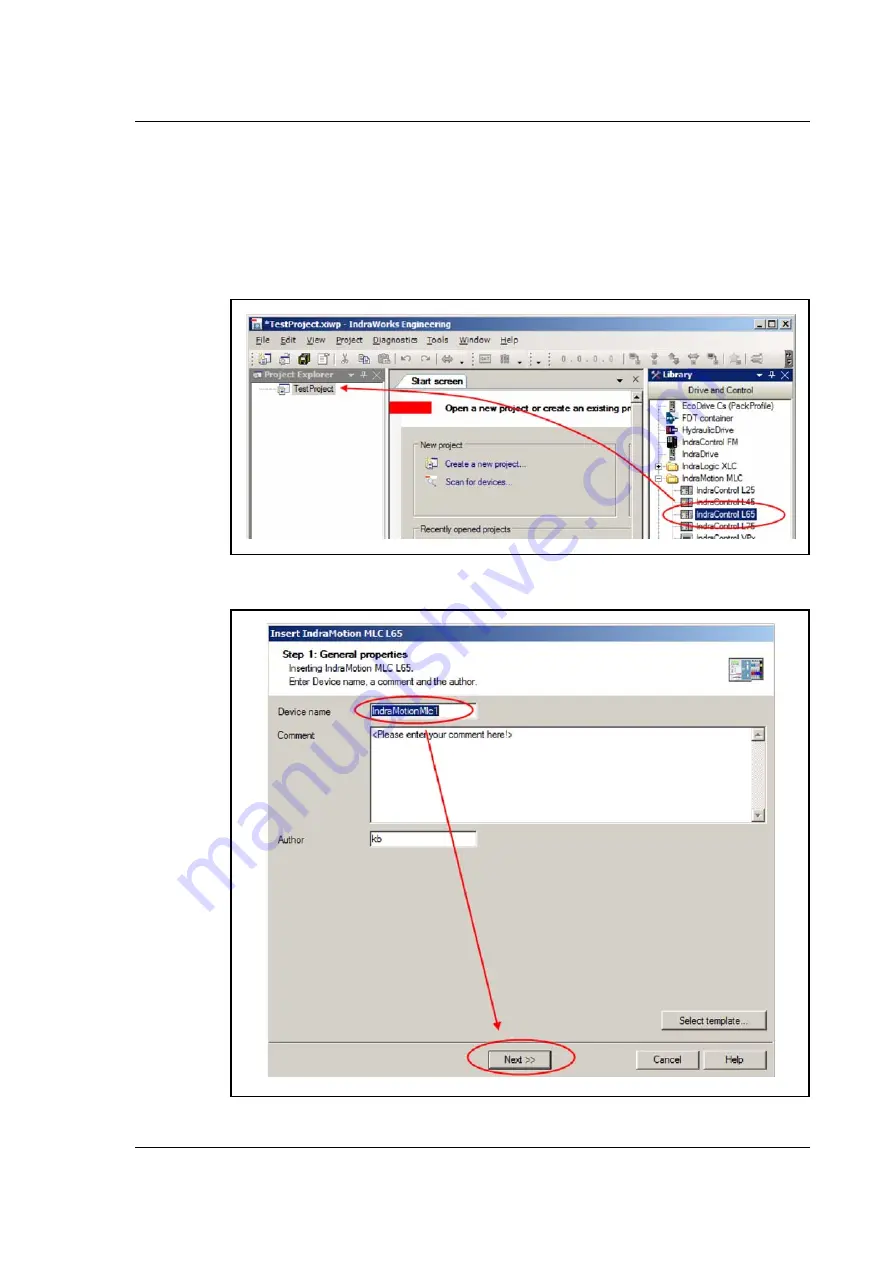
JVL Industri Elektronik A/S - User Manual - Ethernet for MAC and MIS motors
185
8.2.5.2
Add MLC/XLC master to IndraWorks project
Make sure the PC with IndraWorks is connected to MLC master Ethernet port, and the
JVL motor L/A IN port is connected to the MLC master Sercos
®
port, and that all devices
are correctly powered. The PWR and the L/A IN LED’s should be on.
Start IndraWorks with an empty project.
Drag and drop the appropriate master from “library / Drive and control” to the project
in “Project explorer”.
Key in the device name you want to use and press “Next”
TT3119-01GB
TT3120-01GB
Summary of Contents for MAC00-EC4
Page 2: ......
Page 14: ...14 JVL Industri Elektronik A S User Manual Ethernet expansion modules for MAC motors ...
Page 32: ...32 JVL Industri Elektronik A S User Manual Ethernet for MAC and MIS motors ...
Page 78: ...78 JVL Industri Elektronik A S User Manual Ethernet for MAC and MIS motors ...
Page 136: ...136 JVL Industri Elektronik A S User Manual Ethernet for MAC and MIS motors ...
Page 176: ...176 JVL Industri Elektronik A S User Manual Ethernet for MAC and MIS motors ...
Page 177: ...JVL Industri Elektronik A S User Manual Ethernet for MAC and MIS motors 177 8 Sercos ...
Page 224: ...224 JVL Industri Elektronik A S User Manual Ethernet for MAC and MIS motors ...
Page 241: ...JVL Industri Elektronik A S User Manual Ethernet for MAC and MIS motors 241 ...
Page 252: ...252 JVL Industri Elektronik A S User Manual Ethernet for MAC and MIS motors ...
Page 256: ...256 JVL Industri Elektronik A S User Manual Ethernet for MAC and MIS motors ...
Page 257: ...JVL Industri Elektronik A S User Manual Ethernet for MAC and MIS motors 257 12 Appendix ...
















































