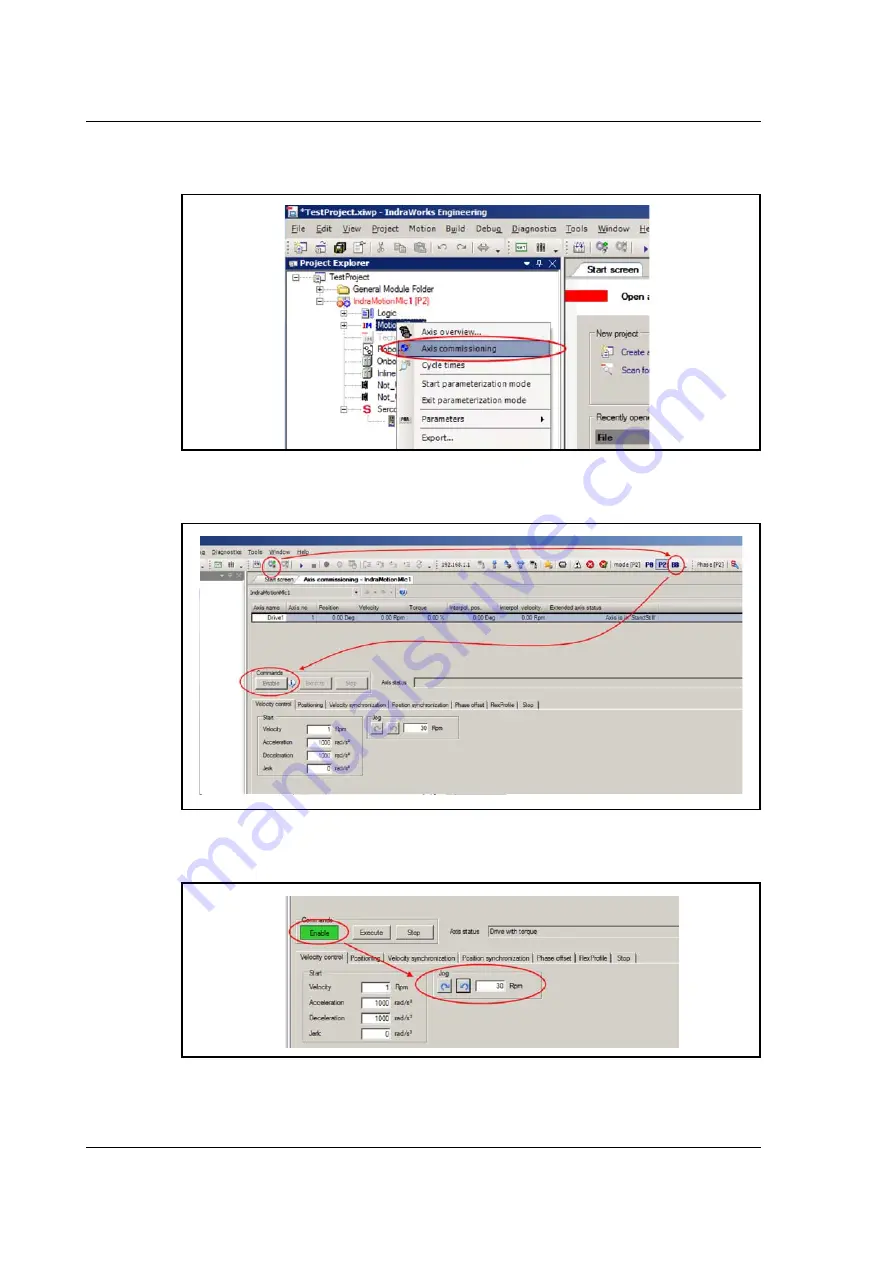
190
JVL Industri Elektronik A/S - User Manual - Ethernet for MAC and MIS motors
Right click the “Motion” entry and select “Axis commissioning”. Press “OK” to the warn-
ing that pops up.
By pressing the “Login” button and answer “yes” to all pop-up windows, and then press-
ing the “BB” button for shifting to phase 4, the “Enable” button should become active.
Then pressing the “Enable” button should enable the drive (torque on) and then the jog
buttons and the other functions are active.
For making a PLC application and controlling the motor/drive this way, please consult the
controller manual.
TT3131-01GB
TT3132-01GB
Summary of Contents for MAC00-EC4
Page 2: ......
Page 14: ...14 JVL Industri Elektronik A S User Manual Ethernet expansion modules for MAC motors ...
Page 32: ...32 JVL Industri Elektronik A S User Manual Ethernet for MAC and MIS motors ...
Page 78: ...78 JVL Industri Elektronik A S User Manual Ethernet for MAC and MIS motors ...
Page 136: ...136 JVL Industri Elektronik A S User Manual Ethernet for MAC and MIS motors ...
Page 176: ...176 JVL Industri Elektronik A S User Manual Ethernet for MAC and MIS motors ...
Page 177: ...JVL Industri Elektronik A S User Manual Ethernet for MAC and MIS motors 177 8 Sercos ...
Page 224: ...224 JVL Industri Elektronik A S User Manual Ethernet for MAC and MIS motors ...
Page 241: ...JVL Industri Elektronik A S User Manual Ethernet for MAC and MIS motors 241 ...
Page 252: ...252 JVL Industri Elektronik A S User Manual Ethernet for MAC and MIS motors ...
Page 256: ...256 JVL Industri Elektronik A S User Manual Ethernet for MAC and MIS motors ...
Page 257: ...JVL Industri Elektronik A S User Manual Ethernet for MAC and MIS motors 257 12 Appendix ...
















































