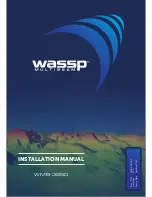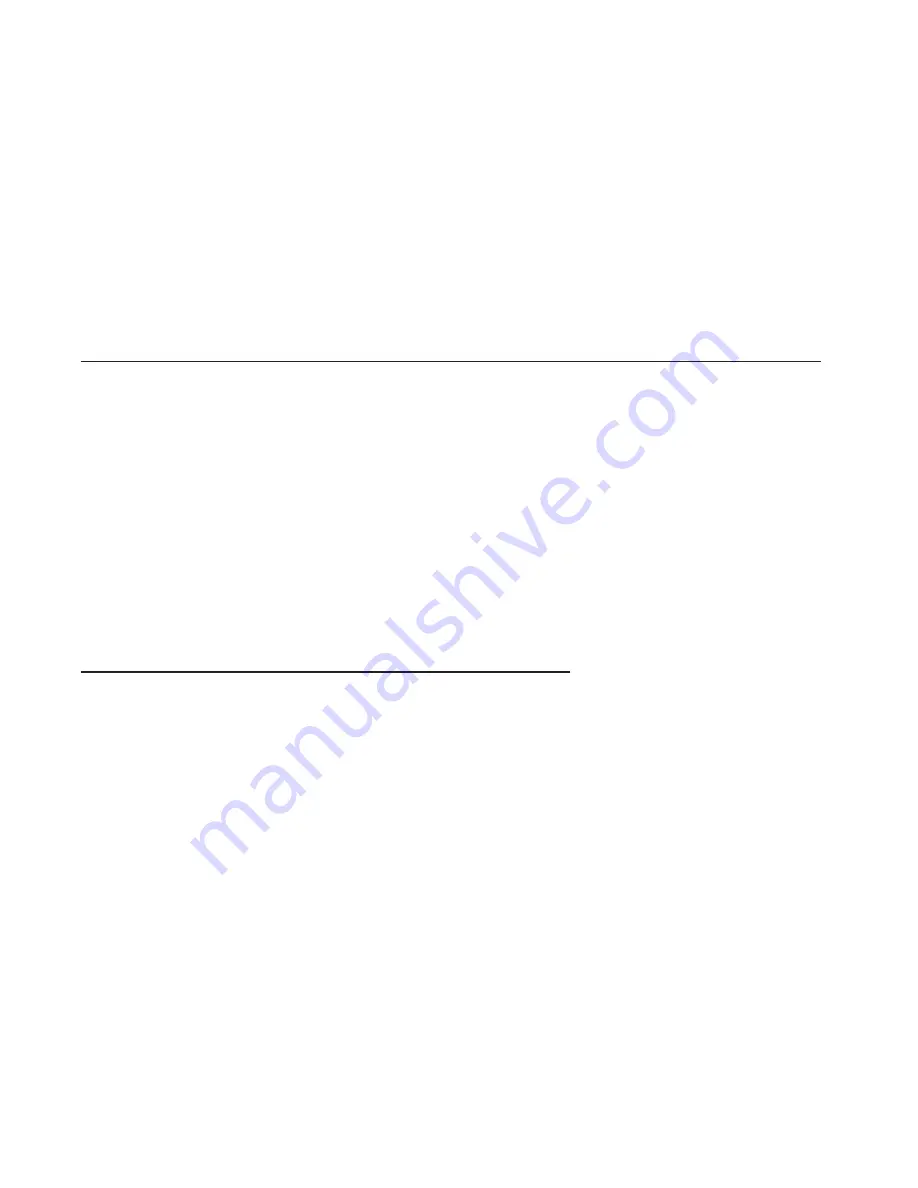
42
Problem:
“A Required Interface Board Was Not Found” message
JW Fishers Sonar systems use an interface board to capture the analog sonar signal and
convert it to digital data which the software can then process. The driver software for this interface
board is installed as part of the JW Fishers Sonar application installation process. After the JW
Fishers Sonar application installation process is completed and before the sonar system is run for
the first time, a program to configure the interface board must be run. This program must also be
run whenever the Sonar Processor is used with a different PC.
USB Systems:
The SP to PC Interface (USB) Cable must be connected to the Sonar Processor and PC
1. From the Start menu select Programs / Measurement Computing / InstaCal.
2. The InstaCal software starts.
3. A ‘Plug and Play Board Detection’ window should open. USB-1208HS should show in the
window. Click ‘OK’
4. ‘Board #0 - USB-1208HS’ should show in the board list window.
5. From the ‘Install’ pull-down menu click on ‘Configure’. The ‘Board Configuration’ box opens.
6. Next to ‘Number of Channels’, select ‘8 Single Ended’. From the drop down list.
7. Click ‘OK’ to continue.
8. Exit the InstaCal program.
PC-CARD (older) systems
The PC-CARD Interface Board must be Installed in the PC
1. From the Start menu select Programs / Measurement Computing / InstaCal.
2. The InstaCal software starts.
3. In the ‘PC Board list’ click on ‘PC-CARD-DAS16/330’ to highlight it.
4. From the ‘Install’ pull-down menu click on ‘Configure’. The ‘Board Configuration’ box opens.
• Next to ‘Clock 0 Source’, select ‘Internal’.
• Next to ‘Clock Speed’, select ‘10MHz’.
• Next to ‘ADC External Pacer Edge’, select ‘Rising’.
• Click ‘OK’ to continue.
5. From the ‘Calibrate’ pull-down menu click on ‘A/D’. The automatic calibration will begin.
Allow the calibration to complete. When calibration is complete, click ‘OK’.
6. Exit the InstaCal program.
The interface board is now configured.
Troubleshooting (continued)
Summary of Contents for SCAN-650
Page 10: ...10 LEFT BLANK...