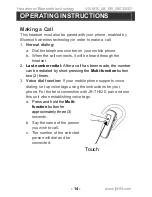Headset w/
Bluetooth
technology V10M10_IM_EN_08032007
www.jWIN.com
- 16 -
OPERATING INSTRUCTIONS
Rejecting an Incoming Call
When there is an incoming call, press and hold the
Multi-
function
button for approximately 3 to 5 seconds and release to
reject the call.
Transferring Calls between Devices
1.
To transfer a current call to your mobile phone when using
the JB-TH220, press the
Multi-function
button for three (3)
seconds. The call will no longer be communicated through
the JB-TH220. Use your mobile phone as normal.
2.
To transfer a current call to the JB-TH220 when using your
mobile phone, press the
Multi-function
button for 3 seconds.
The call will now be communicated through the headset.
Adjusting the Volume
1. To adjust the volume, press the
Volume
Up
(
S
) or
Volume
Down
(
T
) button.
2. Press and hold the
Volume
Up
(
S
) or
Volume
Down
(
T
)
buttons to adjust the sound level continuously