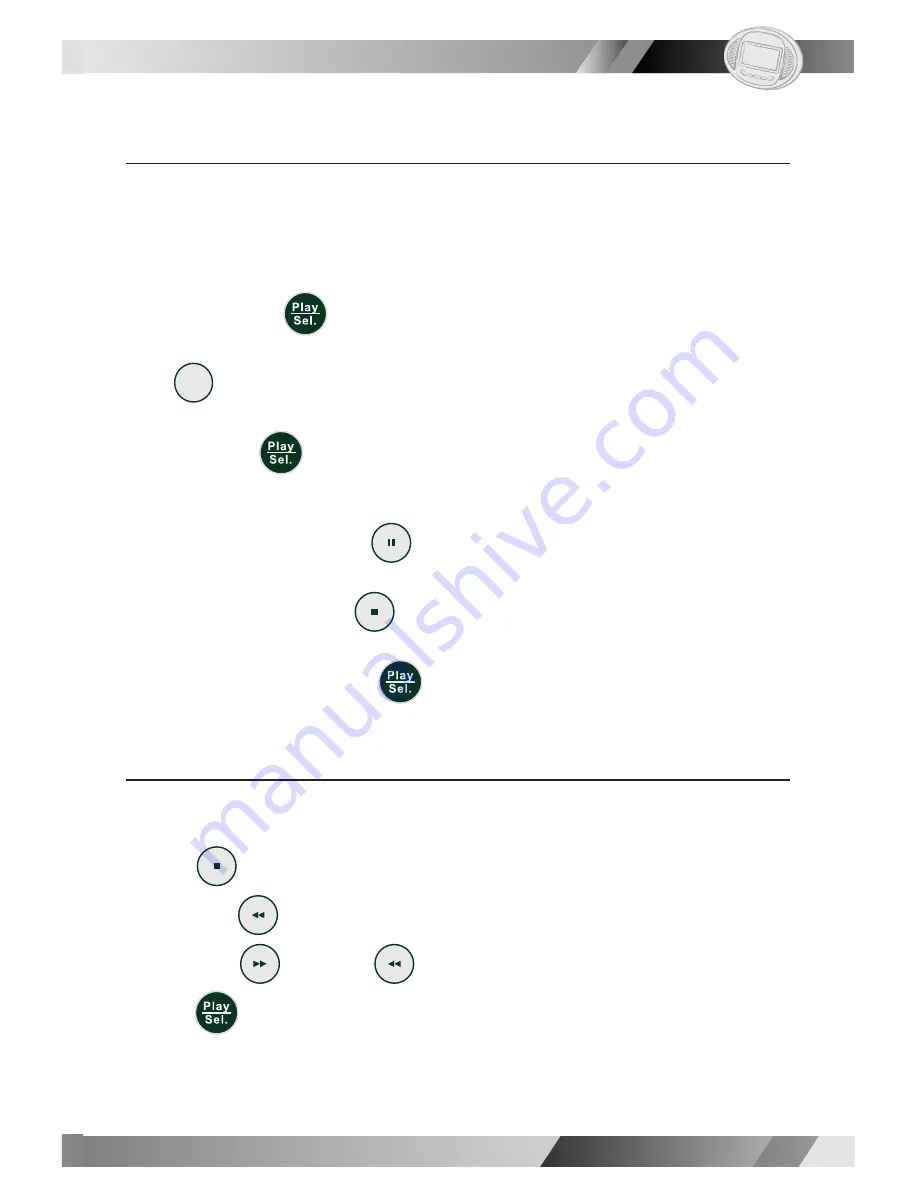
02
02
25
25
Portable DVD Player
Portable DVD Player
02
Basic Playback
There are two ways to play JPEG picture CDs for viewing on the screen.
1. Load a JPEG picture CD. After few seconds, the portable DVD player
starts to play back the pictures in slide show
format
automatically, or
2. You can press the number buttons corresponding to the order of the pic-
ture, then press
<
Play/Sel.
>.
Press
Info.
<
Info.
>,
and
the information of the picture CD will be shown on the
screen. And press the number buttons corresponding to the order of the pic-
ture, then Press
<
Play/Sel.
>. The portable DVD player will begin the
slide show from the selected picture.
l
To pause slide show,press
<
Pause
>.
l
To stop slide show,press
<
Stop
>, then enter the File Manager.
l
To resume slide show,press
<
Play/Sel.
> again.
Mode switch
There are four modes to play JPEG picture CD
s
: “File Manager”, “Playing
Mode”, “Program Mode”
,
and “Thumbnail Mode”.
1. Press
<
Stop
>
as required
,
to stop and exit the present mode,
and press
<
Left
>
as required
to exit the present mode
then press
<
Right
>or
<
Left
> to select the preferred mode.
2. Press
<
Play/Sel.
> to enter the selected mode.
I
3-2 Playing JPEG Picture CDs
I
Summary of Contents for JD-VD736
Page 2: ...0 ...
















































