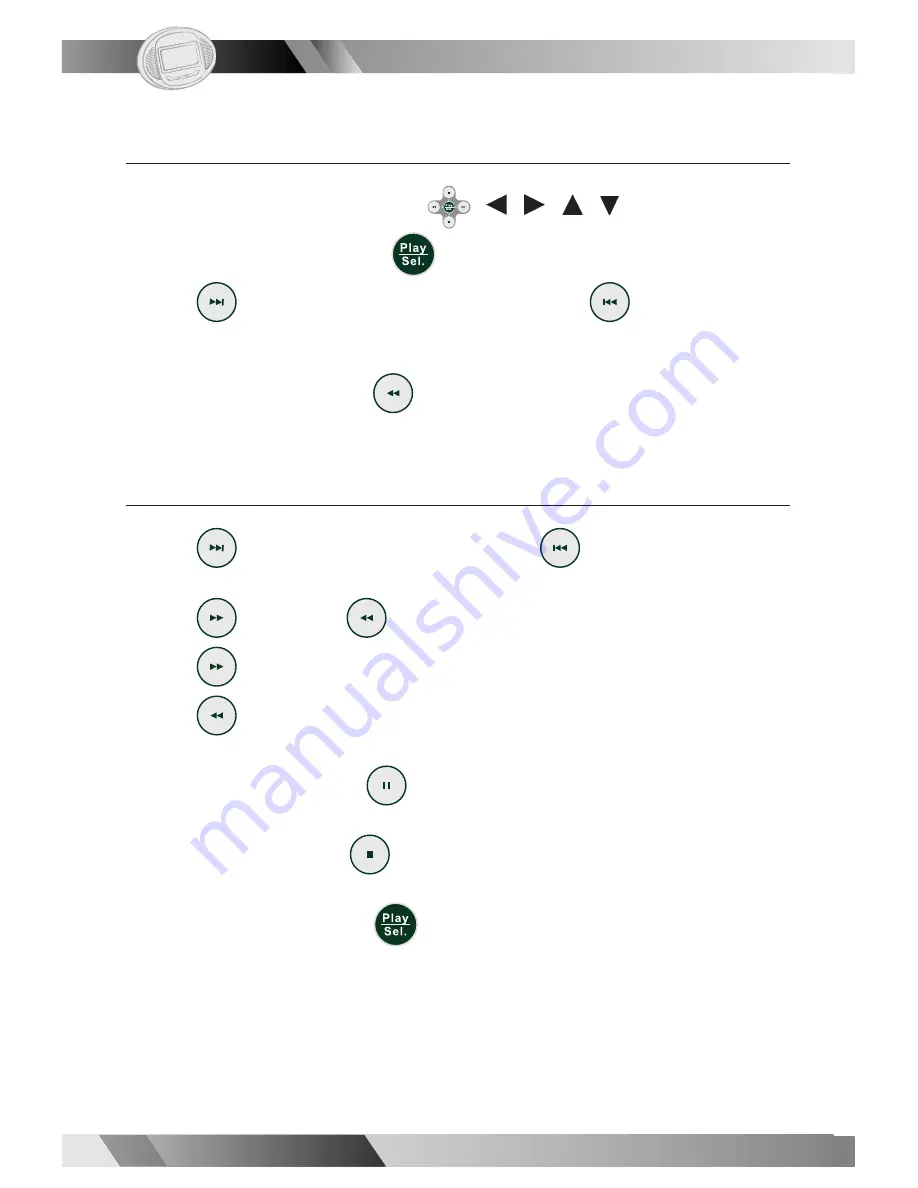
26
26
Portable DVD Player
Portable DVD Player
02
02
02
File Manager
1. Under File Manager Menu, press
< / / / > to choose the
preferred picture,then press
<
Play/Sel.
> to playback the picture.
2. Press
<
Next
> to skip
the
next
six
pictures
or
<
Previous
> to
skip the previous six pictures.
l
To exit File Manager,press
<
Left
>>
as required,
to exit
the
File
Manager Menu.
Playing Mode
1. Press
<
Next
> to view the next picture or
<
Previous
> to view the
previous picture.
2. Press
<
Right
>> or
<
Left
> to rotate the picture.
Press
<
Right
> to rotate right by 90 degree
s
.
Press
<
Left
> to rotate left by 90 degree
s
.
l
To pause playback,press
<
Pause
>.
l
To stop playback,press
<
Stop
>, then enter to the File Manager.
l
To resume playback,press
<
Play/Sel.
> again.
I
3-2 Playing JPEG Picture CDs-
continued
I
Summary of Contents for JD-VD736
Page 2: ...0 ...
















































