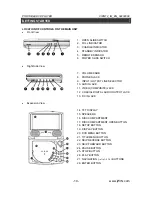PORTABLE DVD PLAYER V12M12_IM_EN_04232008
- 15 - www.jWIN.com
OPERATIONAL INSTRUCTIONS
RESUME FUNCTION
1. Press the STOP button once to stop play. The screen will show "Press Play Key To
Continue".
2. Press the PLAY button, the play will start automatically from the point where you stopped
(resuming playback). Note that some discs may not resume automatic playback.
3. If the STOP button is pressed twice, the screen shows STOP. Then, the player will stop
completely.
KEY-LOCK FUNCTION
1. Press the KEY LOCK button to lock the key. The “Key Lock On” indication appears on the
LCD screen, and the function keys on the main unit will be disabled with the exception of the
power button.
2. Press the KEY LOCK button again to make all buttons function again.
SKIP FUNCTION
Press
or
to skip to the previous or next chapter (DVD) or track (CD)
SLOW-MOTION FUNCTION
Press this button to select slow-motion forward or rewind playback at 1/2, 1/4, 1/8, and 1/16
without sound.
Note:
This player does not support slow-motion playback for audio CD, and slow-
motion rewind (SLOW/R) does not support playback for the VCD disc. The indication
shown right will appear on the LCD screen when it doesn’t support the slow-motion
function.
PAUSE/STEP FUNCTION
1. Press button once to pause the picture.
2. Press the PAUSE/STEP button to play the DVD one frame at a time.
SEARCH FUNCTION
1. The
(
) and (
) button allows searching forward / backward with the speed up to 16 times
faster than the normal speed. Each press of the search button will change the speed as
follows: x2 / x4 / x8 / x16
2. Press the PLAY button to resume the normal playback.