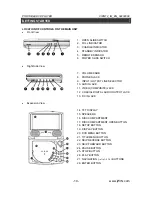PORTABLE DVD PLAYER V12M12_IM_EN_04232008
- 16 - www.jWIN.com
OPERATIONAL INSTRUCTIONS
CHAPTER SEARCH FUNCTION
Use this feature to directly go to a specific title and/or chapter.
1. Press the SEARCH button once.
2. Use the numeric buttons to input the desired chapter number.
TITLE TIME SEARCH FUNCTION
Use this feature to directly go to a specific title time.
1. Press the SEARCH button twice.
2. Use the numeric buttons to select the desired time.
Notes:
If the search function is attempted during the play mode, you can only go to a specific
chapter or time. You cannot change the title number. If you enter a time that exceeds the time
limit of DVD, “INPUT INVALID” will appear on the LCD screen.
When playing VCD, the numeric
buttons only can be used to select the desired track or time in the search mode.
REPEAT FUNCTION
1. DVD
Disc
•
While in the Playback mode, press the REPEAT button once; “ CHAPTER” will appear
briefly on the LCD screen and the currently playing chapter will repeat continuously.
•
While in the Playback mode, press the REPEAT button a second time; “ TITLE” will
appear briefly on the LCD screen and the current playing title will repeat continuously.
•
Press the REPEAT button once more to cancel the REPEAT mode.
2. Audio CD / VCD Disc
•
To repeat a track, simply select the track as described on the previous page, and then
press the REPEAT button once; “ TRACK” will appear on the LCD screen and the unit
will repeat the selected track continuously until the STOP button is pressed.
•
To repeat play all tracks on a CD, press the REPEAT button a second time; “ ALL” will
appear on the LCD screen, and the unit will repeat the CD continuously until the STOP
button is pressed.
•
To cancel the repeat play, press the REPEAT button until “OFF” is shown on the LCD
screen.