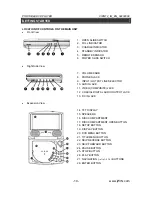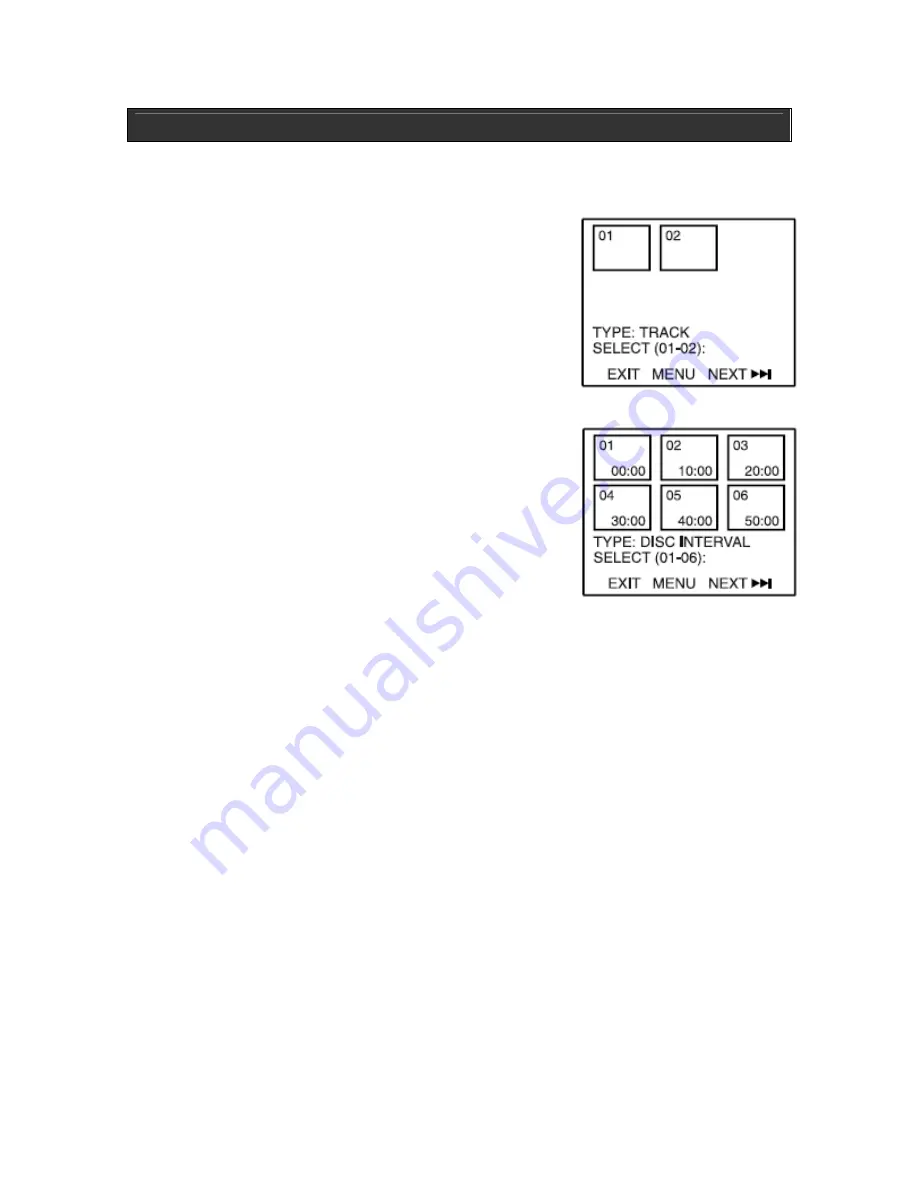
PORTABLE DVD PLAYER V12M12_IM_EN_04232008
- 20 - www.jWIN.com
OPERATIONAL INSTRUCTIONS
DIGEST FUNCTION
1. DVD / VCD DIGEST
•
Press the DIGEST button during the playback. The
screen will switch to the thumbnail view.
•
Choose the digest type from the screen. You will see
two types from the “Select Digest Type” Menu: “Track”
and “Disc Interval”. If you select “Track” (Title &
Chapter), the screen will show the starting picture of all
the tracks on the screen simultaneously. If you select
“Disc Interval” (Title Interval & Chapter Interval), the
screen will show the starting picture of all the tracks in
10-minute intervals simultaneously.
•
If the tracks on the screen are more than 6 or more than
50 minutes, select and press “NEXT” to look at the next
page.
•
Input your desired track using the numeric buttons and
press the ENTER button to play the selected track.
•
Choose “EXIT” to leave the track digest or the disc
interval screen.
•
Choose “MENU” to return to the “Select Digest Type”
Menu.
2. AUDIO CD DIGEST
•
Press the PLAY button to play an audio CD from track 1.
•
Press the DISPLAY button to display the elapsed time.
•
Press the DIGEST button to activate the digest function. The first 6 seconds of each track
on the CD will display on the screen until all CD tracks finish playing the 6-second
introduction playback.
PLAYING A JPEG CD
When you have inserted a CD with JPEG files, you will see a screen showing the folders and files
on the CD.
1. Use the navigation buttons to select the desired folder, and then press the ENTER button.
The files inside will be displayed if existed.
2. Use the navigational buttons to select the desired file. The selected picture will be shown as a
thumbnail picture on the right frame.
3. Press the ENTER button. The selected picture will be shown in large size and it will
automatically be displayed in the slide-show mode.
4. Press the PAUSE button to hold the current picture on the screen. To continue playing, press
the PLAY buttons.
5. Use the skip buttons (
/
) to skip back or forward.