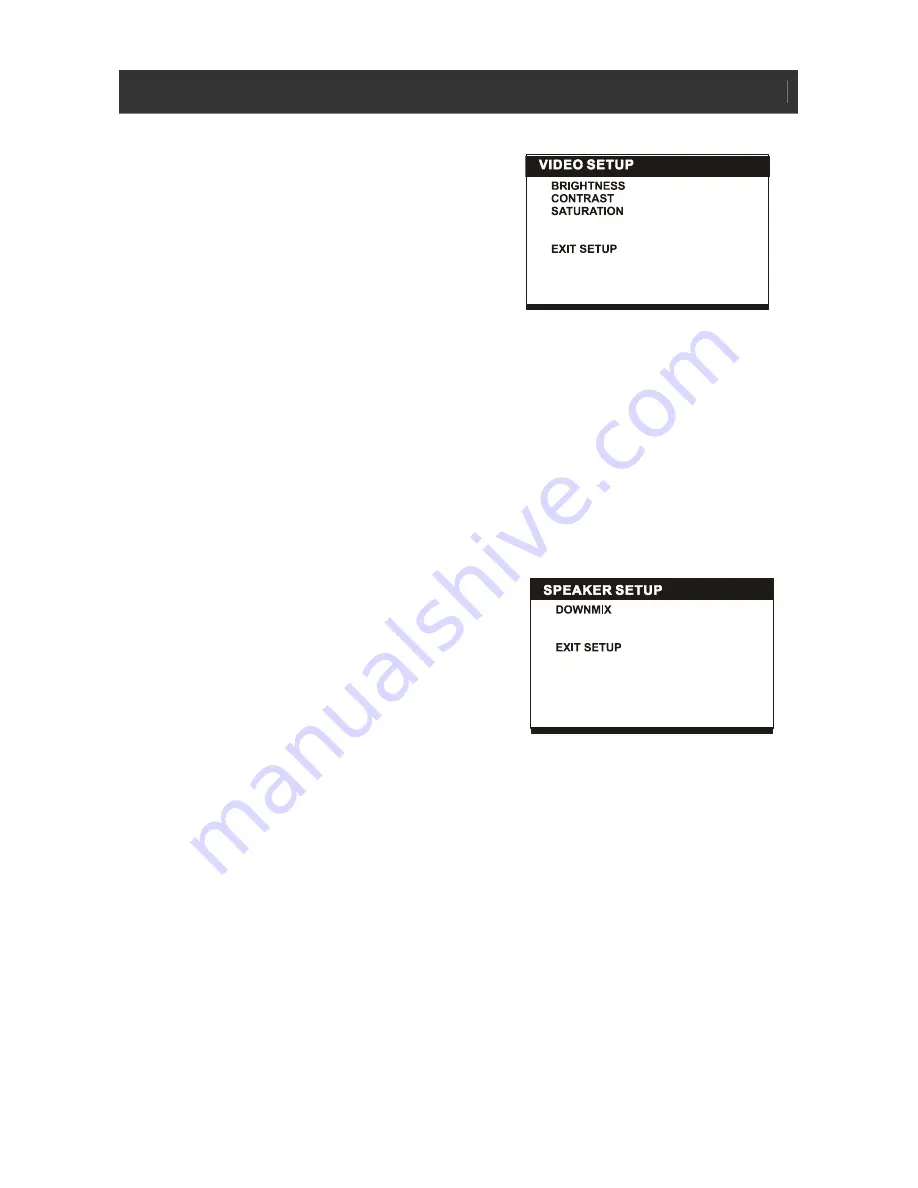
Portable DVD Player with 9” Active Matrix TFT LCD V11M11_IM_EN_05302008
www.jWIN.com
- 15 -
OPERATIONAL INSTRUCTIONS
Video Setup
The Video Setup options are illustrated below:
1. BRIGHTNESS
Highlight the
BRIGHTNESS
option using the Up and
Down (
ST
)
NAVIGATION
buttons to adjust the
brightness.
Note:
The
BRI/COL
(Brightness/Color) feature can be
used by pressing this button on the remote control once for brightness or twice for color. Use
the left and right (
WX
) buttons to make changes.
2. CONTRAST
Highlight the
CONTRAST
option using the Up and Down
NAVIGATION
buttons to adjust the
contrast.
3. SATURATION
Highlight the
SATURATION
option using the Up and Down (
ST
)
NAVIGATION
buttons to
adjust the saturation.
Speaker Setup
The Speaker Setup options are illustrated below:
•
DOWNMIX
o
LT/RT:
Choose this setting when connected to
a 2-channel analog audio input.
o
STEREO:
Choose this setting when the DVD
player is connected to a TV or
modulator.
Summary of Contents for JD-VD762
Page 2: ......








































