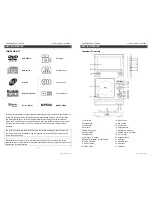PORTABLE DVD PLAYER V11M11_IM_EN_10282009
www.jWIN.com
USER SAFETY GUIDE
IC NOTICE TO A USER IN CANADA
Since digital circuitry may cause interference to other radio or television tuners nearby, switch
this unit off when not in use or move it away from the affected radio/television tuner.
NOTE:
This digital apparatus does not exceed the Class B limits for radio noise emissions from
digital apparatus as set out in the Radio Interference Regulations of Industry Canada. These
limits are designed to provide reasonable protection against harmful interference in a
residential installation. This equipment generates, uses and can radiate radio frequency energy
and, if not installed and used in accordance with the instructions, may cause harmful
interference to radio communications. However, there is no guarantee that interference will not
occur in a particular installation. If this equipment does cause harmful interference to radio or
television operation (which can be determined by turning the equipment off), the user is
encouraged to try to correct the interference by one or more of the following measures:
•
Reorient or relocate the receiving antenna.
•
Increase the separation between the equipment and receiver.
•
Connect the equipment into an outlet on a circuit different from that to which the receiver is
connected.
•
Consult the dealer or an experienced radio / TV technician for help.
WARNING!
•
The apparatus shall not be exposed to dripping or splashing and that no objects filled with
liquids, such as vases, shall be placed on apparatus.
•
Mains plug is used as the disconnect device. It shall remain readily operable and should
not be obstructed during intended use. To be completely disconnected, the apparatus
from supply mains, the mains plug of the apparatus shall be disconnected from the mains
socket outlet completely.
ADDITIONAL IMPORTANT INSTRUCTIONS
•
Place the apparatus with some distances from the nearby objects or walls for sufficient
ventilations. The ventilation should not be impeded by covering the ventilation openings
with items such as newspapers, table-cloths, curtains, etc.
•
No naked flame sources such as lighted candles should be placed on the apparatus.
•
Dispose of used batteries properly. Follow the local regulation for the battery disposal.
•
Use this apparatus in the moderate climates. It is recommended not to use this apparatus
such in a lightning storm.
24
PORTABLE DVD PLAYER V11M11_IM_EN_10282009
www.jWIN.com
SPECIFICATIONS
•
TV System: NTSC / PAL
•
LCD
Panel
o
Aspect Ratio: 16:9 / 4:3
o
Diagonal Size: 7”
•
Connectivity
o
AV
output
o
3.5mm stereo headphone jack
o
Mini USB port
o
SD/MMC/MS card slot
o
Power input jack
•
Power
Sources
o
Lithium-ion polymer Rechargeable Battery
o
AC Power Adapter
Input (AC): 100–240V, 60Hz/50Hz
Output (DC): 9V, 1.5A
•
Power
Consumption:
≤
15W
•
Unit Dimensions (W x H x D):
206mm x 43mm x 160mm (8.1” x 1.7” x 6.3)
•
Unit Weights: 1.76 lbs (800 g)
* Specifications and features are subject to change without the prior notice. The weight and
dimensions are approximate.
25