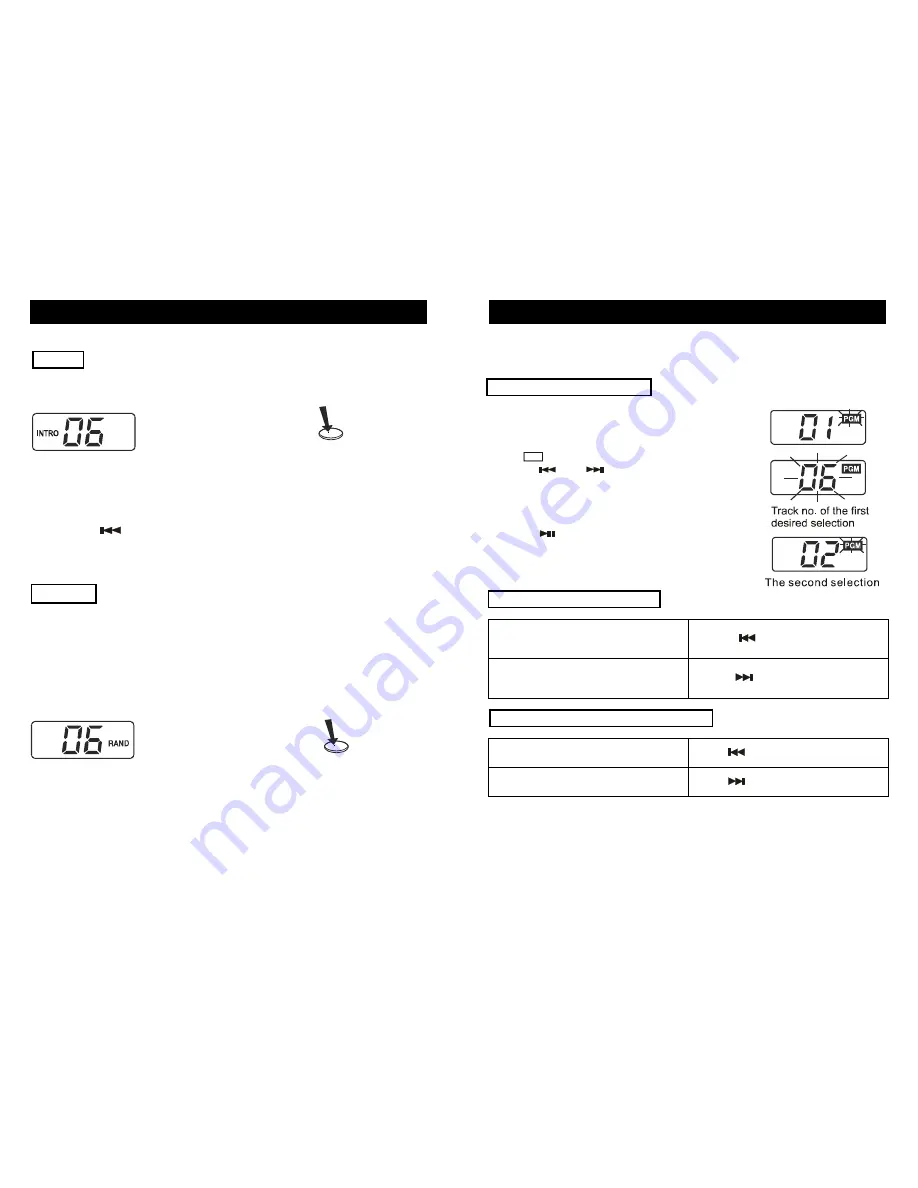
INTRO
Plays the first 10 second of each track on the disc.
When in the STOP mode press the MODE button three times and then
press the PLAY/PAUSE button to start INTRO playback.
During disc playback press the MODE button three times and then press
the back skip
button to start INTRO playback. Alternatively INTRO will start
at the end of the current playing track.
RANDOM
Enables all the tracks on a disc to be played in a Random ( RAND ) sequence.
For example : If "RAND" is selected while playing track 8, the random function
will commence once track 8 has ended.
When all tracks on a disc have been played the player will automatically stop
and power down in approx. 1 minutes to preserve battery life.
Press RAND button again to return to the NORMAL play mode.
EN-10
PROGRAM
This allows selected tracks on the disc to be played in any desired order.
To set the program play
Programs can be set in PLAY or STOP mode.
1. Press the PROG button.
The track number will appear in the display with
the
indicator flashing.
2. Press
or
to select the desired track.
3. Press the PROG button to enter the track into
the memory.
4. Repeat step 2 and 3 to program up to 24 tracks
memory.
5. Press
to start the programmed play.
6. To erase the program, press the STOP button once.
Locating a Particular track
To skip back to the beginning of the
current or a previous track
Press
lightly and repeatedly.
To skip to the beginning of the following
tracks
Press
lightly and repeatedly.
Locating a Particular Point in a track
To search backward at a high speed
Keep
depressed
To search forward at a high speed
Keep
depressed
Note: Low level audio will be heard during the search process to assist in
locating correct point in the track.
EN-11
INTRO SCAN AND RANDOM PLAY
PGM
During playback
X3
Press
MODE
During play
X1
press
RAND
PROGRAMMED PLAY AND SEARCH FUNCTIONS

























