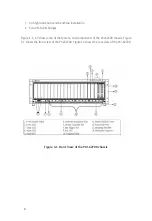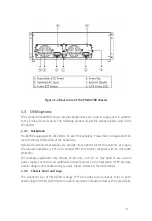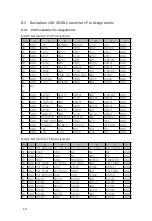11
any dirt remains, moisten a cloth to wipe the exterior surfaces of the chassis in a mild soap
solution. Wipe with a cloth moistened with clear water to remove any soap residue. Do not
use abrasive compounds on any part of the chassis.
4�3 Temperature Detection
If the system overheats, an Amber Temp LED flashes and a buzzer beeps continuously. There
are three values of temperature setting, 50°C, 60°C, and 70°C. The default is 50°C. Contact
JYTEK if you need to change setting.
4.4 Fan Hot-Swap Replacement
There is a LED for each fan for system monitoring. When any one of the fans is defective,
the corresponding LED flashes and the alarm buzzer keeps beeping. Please refer to the
following for the fan hot-swap replacement.
Fan Hot-Swap Replacement Procedure
1. Press the Alarm RST button on the front panel to stop the beeping.
2. Remove the front panel cover of fans.
3. Pull out the defective fan.
4. Replace with a new fan.
5. Cover back the fans panel cover.
4.5 Power Supply Unit Hot-Swap Replacement
For the PXI-62700 chassis, there are four Green LED indicators for 3.3V, 5V, +12V, and -12V.
There is also a Green LED for each power supply unit on the rear panel. The power unit is
defective if the LED on the rear panel is extinguished or if the buzzer beeps continuously.
The red bottom between the power supply units is power RST. When alarm buzzer beeps
caused by power defective, you can push power RST bottom to stop beeping.
PSU Hot-Swap Replacement Procedure
1. Press the red button on the rear panel to stop the buzzer beeping.
2. Locate the defective power by examining the indication of the individual LED on the
rear panel.
3. Unplug the power cord of defective power supply from AC inlet.
4. Unscrew all mounting screws fixing the defective power supply unit.
5. Pull out the defective unit.
6. Replace with a new power supply unit.
7. Screw all mounting screws to fix the new power supply unit.
8. Plug in the power cord.