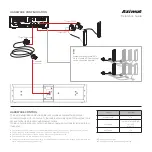UNPACKING
Each K-array amplifier is built to the highest standard and
thoroughly inspected before leaving the factory. Upon arrival,
carefully inspect the shipping carton, then examine and test
your new amplifier. If you find any damage, immediately
notify the shipping company.Check that the following parts
are supplied with the product.
1x Kommander-KA02 amplifier
1x Rumble-KU44-2 subwoofer
2x Lyzard-KZ14 ultra miniaturized line-array element w/cable
1x K-Audioctrl remote control w/cable
1x Subwoofer cable
1x Power supply w/power cord
2x Line input connectors (Phoenix MC 1.5/3-G-3.81)
3x Self adhesive magnet strip
3x Double-sided bonding strip
Thank you for choosing a K-array product!
To ensure proper operation, please read this owner’s manual
and safety instruction carefully before using the product.
After reading this manual, be sure to keep it for future
reference.Should you have any questions about your
new device please contact K-array customare service at
support@k-array.com or contact the official K-array
distributor in your country.
Azimut
Reference Guide
Listen out loud with Spotify Connect
1 Connect your Azimut KA02 to your wifi network
2 Open up the Spotify app on your phone, tablet or laptop
using the same wifi network
3 Play a song and select Devices Available .
4 Select your Azimut KA02 and start listening.
Your new speaker has Spotify Connect built in.
You need a Spotify account to take advantage of Spotify
Connect.
Spotify Connect lets you control the music playing on your
device, using the Spotify app on your mobile, tablet or PC.
Listening is seamless. You can take calls, play games, even
switch your phone off – all without interrupting the music.
Learn more at spotify.com/connect
The Spotify software is subject to third party licenses found
here: www.spotify.com/connect/third-party-licenses