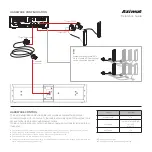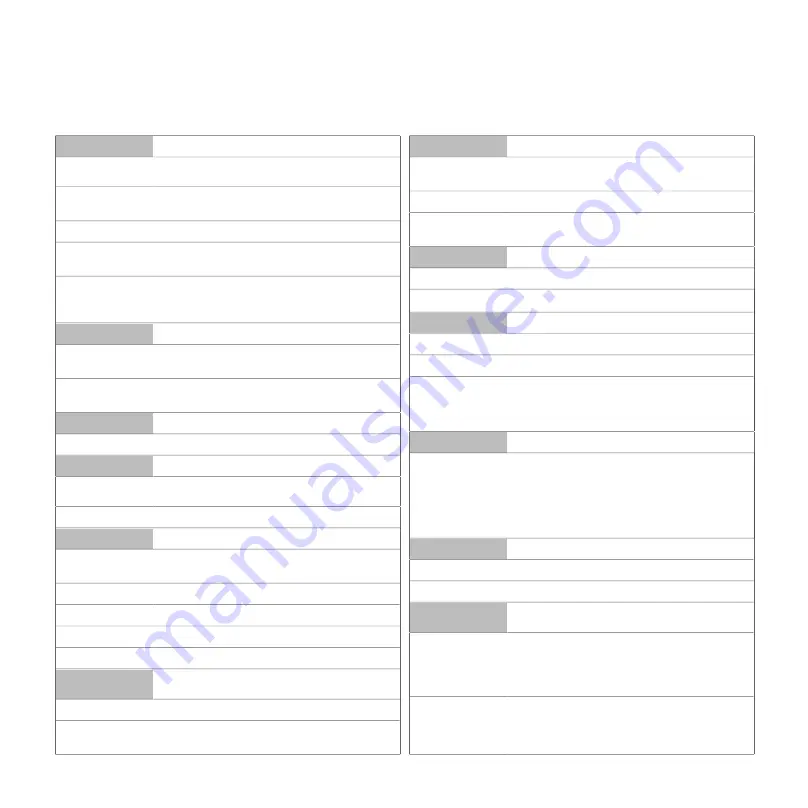
ACOUSTICS
Power handling
Subwoofer: 80W
Mid-high speakers: 15W each
Impedance
Subwoofer: 2Ω
Mid-high speakers: 16Ω
Frequency range
45Hz – 19kHz (-10dB)
SPL 1W@1mt
Subwoofer: 87dB
SPL
Mid-high speakers: 82dB
SPL
Maximum SPL
Subwoofer: 100dB
SPL
(continuous) - 106dB
SPL
(peak)
Mid-high speakers: 92dB
SPL
(continuous) - 98dB
SPL
(peak)
COVERAGE
Horizontal
Subwoofer: omni
Mid-high speakers: 140°
Vertical
Subwoofer: omni
Mid-high speakers: 20°
CROSSOVER
Type
Internal digital crossover
TRANSDUCERS
Low frequency
2 x 4” Ferrite Magnet with 1” voice coil
2 x 4” Passive Radiator
Mid-High frequency
4 x 0.5” Neodymium Magnet with 0.5” voice coil
AUDIO INPUT
Analog Balanced
Left: 3-pin phoenix
Right: 3-pin phoenix
Analog Unbalanced
3.5mm Jack Stereo
Optic
Fibre Optic Jack Connector
USB
4 x USB 2.0
Bluetooth
4.1 Bluetooth Low Energy
POWER AUDIO
OUTPUT
Subwoofer
4-pin phoenix
Mid-high speakers
Left: 2-pin phoenix
Right: 2-pin phoenix
REMOTE
Wired Remote
Control
2-pin phoenix
Hardware Control
5-pin phoenix (4 x GPIO ports)
Network
10-100 Mbps Ethernet (RJ45),
Wirelss LAN 802.11n
DSP PROCESSING
Sample Rate
96 kHz
Bit Depth
32 bit
AMPLIFIER
Type
4-channel Class-D audio amplifier
Power
4 x 50W @ 4Ω - 10% THD
Azimut Config
Subwoofer: 100 W @ 2Ω (Ch1-Ch2 PBTL config)
Mid-high out left: 50 W @ 4Ω (Ch3 BTL config)
Mid-high out right: 50 W @ 4Ω (Ch4 BTL config)
PROTECTION
Type
Output Short Circuit Protection
DC Offset
Overtemperature
Undervoltage and Overvoltage
40V Load Dump
Open Ground and Power Tolerant
DC POWER
Operating range
24Vdc - 5A
Connector
2.5mm power jack
PHYSICAL
OVERVIEW
Dimensions
Mid-high: 2.2 x 10.0 x 1.2 cm (0.8”x 3.9”x 0.4”)
Subwoofer: 50.0 x 11.6 x 10.1 cm (19.7”x 4.6”x 4.0”)
Amplifier: 14.4 x 4.6 x 14.4 cm (5.7”x 1.8”x 5.7”)
Remote: 2.2 x 10.0 x 1.2 cm (0.8”x 3.9”x 0.4”)
Weight
Mid-high: 0.065 kg (0,14 lbs)
Subwoofer: 5.2 kg (11.46 lbs)
Amplifier: 0.5 kg (1.10 lbs)
Remote: 0.045 kg (0.10 lbs)
TECHNICAL SPECIFICATIONS
Azimut
Reference Guide