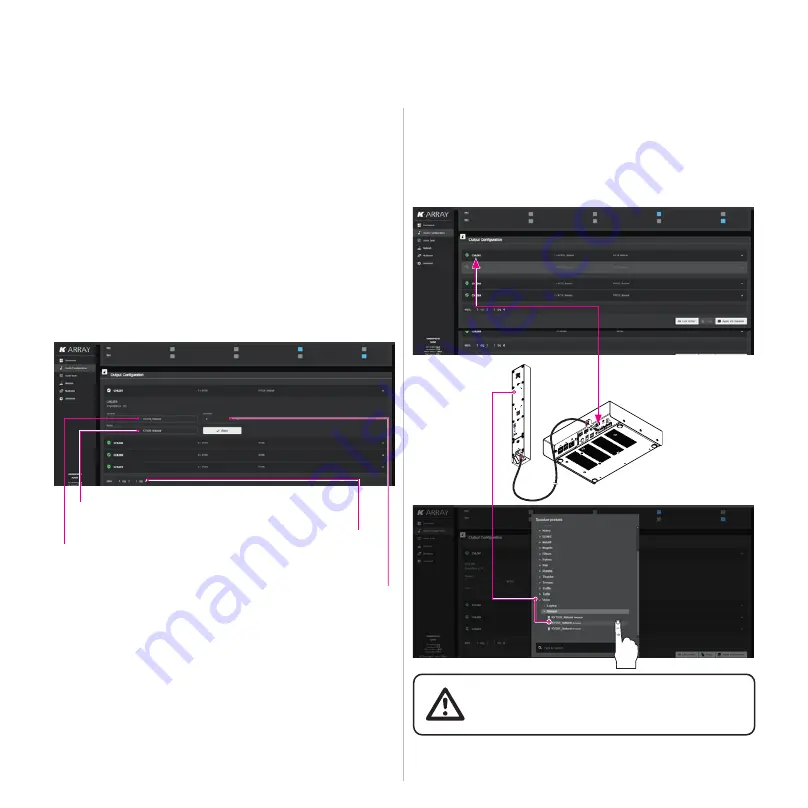
Kommander-KA02 I
User Guide
16
Audio Configuration
Use this menu to access the input/output signal routing and
output configuration
Output Configuration
The Output Configuration is where the K-array loudspeaker
factory presets can be loaded on the output channels.
By default, all Kommander-KA units born with all the amplifier’s
output connections muted: in order to activate the output
channels the output configuration shall be set.
Care must be taken matching the loudspeaker presents with
the actual loudspeaker configuration
.
1. Navigate the menu and go to Audio Configuration.
2. Go to the Output Configuration section.
3. Select the output channel to be configured.
4. Select the speaker factory preset corresponding to the
loudspeaker model and version actually connected to the
amplifier output connector.
5. If needed, set the number of loudspeakers that are
connected in parallel to the amplifier output connector.
Note
* The output configuration of the Kommander-KA02 I included in an Azimut system
bundle is factory pre-configured.
6. Select the matching loudspeaker, i.e. the subwoofer
used in the actual loudspeaker configuration (eg. the
Truffle-KTR26 matching the Vyper-KV25II) or the high/mid
loudspeaker when configuring a subwoofer output channel
(eg. the Lyzard-KZ14I matching the Truffle-KTR25).
Ensure to set the proper loudspeaker factory
preset corresponding to the actual loudspeaker
connected to the amplifier output channel
M
ANU
AL
V
yper
MA
DE IN IT
A
LY
Tusc
an
y - Flor
en
ce
www
.k
-arr
ay
.c
om
Passin
g T
hrou
gh
Fixing P
oints
Passin
g T
hrou
gh
Fixing P
oints
IMPEDEN
CE S
WITCH
8Ω
32Ω
INPUT
PARALLEL
OUT
Loudspeaker Preset
Select the factory loudspeaker preset matching the actual
loudspeaker model and version connected to this output channel
Loudspeaker in parallel
Select the number of loudspeakers
connected in parallel to this output channel
Toggle PBTL
Set the loading configuration of the
selected output channel pair
Matched Loudspeaker
Select the factory loudspeaker preset matching the subwoofer or mid/
high loudspeaker used in the actual configuration: this parameter sets the
frequency crossover point.









































