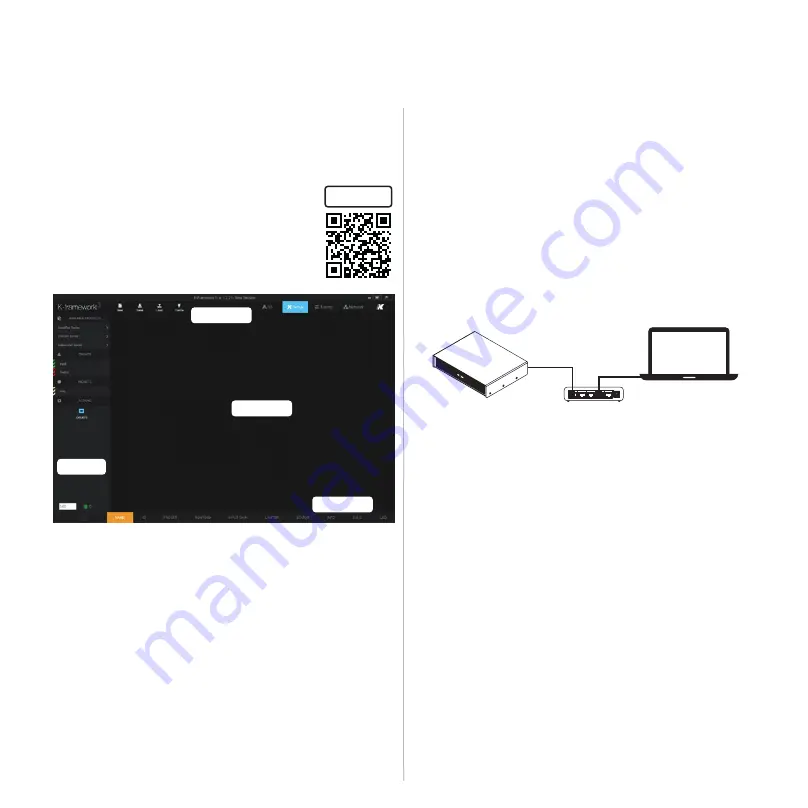
Kommander-KA02 I
User Guide
20
K-framework3
The Kommander-KA02 I unit can be remotely controlled with the
dedicated K-framework3 software available for PC and MAC on
K-array website.
The K-framework3 is the managing and
control software dedicated to professionals
and operators looking for a powerful tool for
designing and managing a large number of units
in demanding applications.
The K-framework3 operates in three modes:
•
3D – Design a loudspeaker system for your venue in
a full 3D environment and make free field acoustic
simulations;
•
SETUP – import from the 3D design the active
components into the workspace or build from scratch
a PA system composed of active loudspeakers and
amplifiers; use the input and output groups to allow full
control of the system;
•
TUNING – Manage and control the loudspeaker system in
real time: optimize the performance of the loudspeaker
system during the tuning session and control its
behavior in live events.
The K-framework3 can work either off-line with virtual devices or
on-line with real active loudspeakers and amplifiers connected
over the same Ethernet network.
The K-framework3 allows you to start designing the PA system
off-line and sync the virtual devices to the real ones on site,
when the devices are available, or import from scratch in the
workspace the real active loudspeakers and amplifiers available
on the network. In both cases, in order to discover and sync the
active devices, both the PC or Mac running the K-framework3
and the real units shall be properly connected to the same Local
Area Network – LAN – with star topology.
The network shall comprise:
•
single PC or MAC, running the K-framework3 software with
network interface 100Mbps (or higher);
•
router with DHCP server 100Mbps (or higher);
•
Ethernet switch (usually integrated into the router)
100Mbps (or higher);
•
Cat5 (or higher) Ethernet cables.
A DHCP server is highly recommended even if the device units
implement the zeroconf network technologies: if a DHCP service
is not available, every device will self assign an IP address in the
range 169.254.0.0/16 (auto-IP).
K-framework3
WINDOWS and OSX software
Router/switch
with DHCP server
PC or MAC
Kommander-KA02 I
K-framework3
Sidebar
Toolbar
Workspace
Menu bar




































