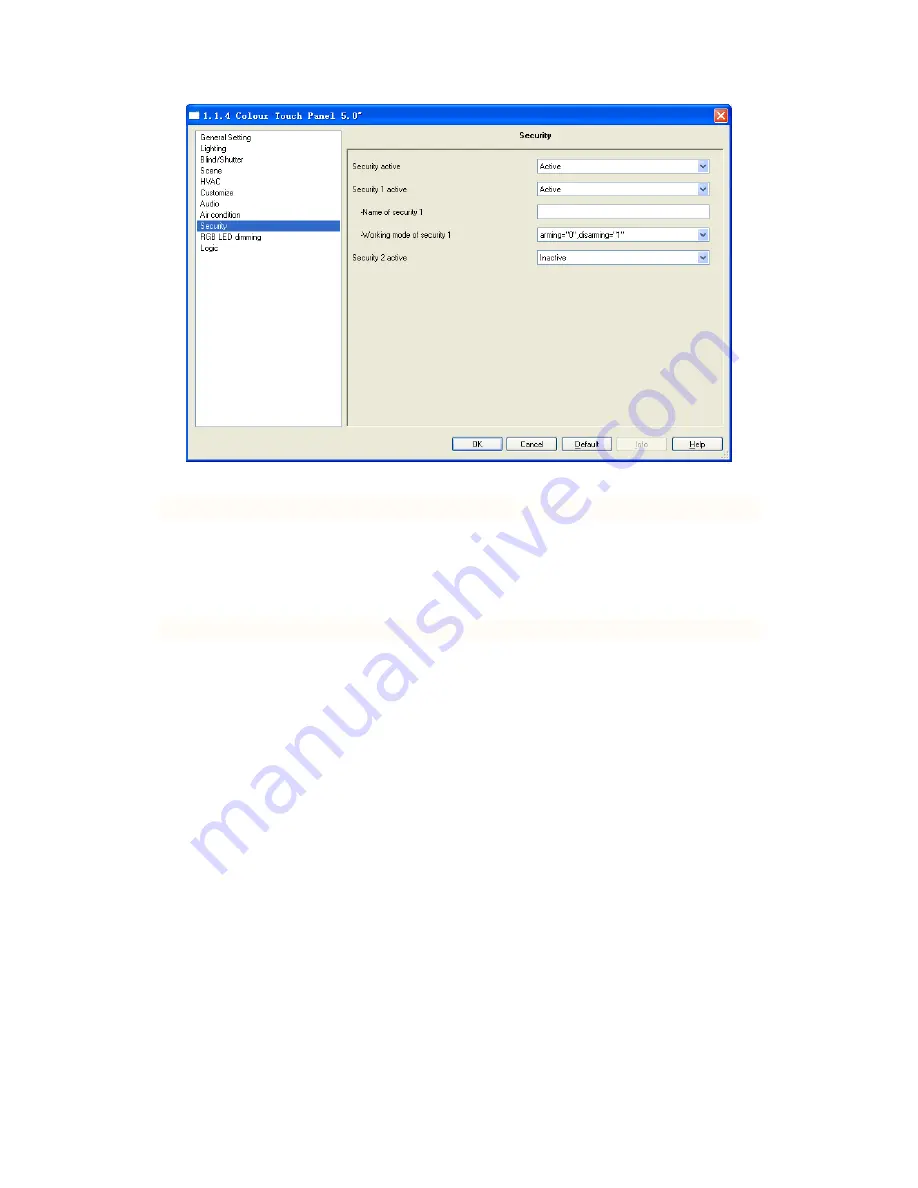
37
Fig. 5.9 parameter window ―Security‖
Parameter “Security active”
This parameter defines whether security function is active. Options:
Active
Inactive
If selecting ―active‖, the following parameter will be visible.
Parameter “Security x (1…6) active”
This parameter defines whether security function x is active. Options:
Active
Inactive
If selecting ―active‖, the following two parameters will be visible.
—
Parameter “Name of security x (1…6)”
This parameter is used to set the name that is shown in the TFT operation system for security x,
at most 10 characters can be input here.
—
Parameter “Working mode of security x (1…6)”
This parameter is used to define the working mode of security x. Options:
Arming= ―0‖, disarming= ―1‖
Arming= ―1‖, disarming= ―0‖
If selecting ―Arming= ‗0‘, disarming= ‗1‘ ‖, when the object ―disarming/arming‖ sends a
telegram ―0‖, a arming will be executed; When the object sends a telegram ―1‖, a disarming will be
executed.
If selecting ―Arming= ‗1‘, disarming= ‗0‘ ‖, when the object ―disarming/arming‖ sends a
telegram ―1‖, a arming will be executed; When the object sends a telegram ―0‖, a disarming will be
executed.
















































