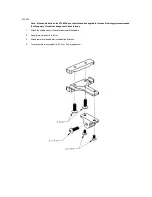GO Big Mount Installation Instructions
(K13-400,410, 420, 430)
Description:
The K-Edge GO BIG Mount series is designed for installation of a GoPro camera or GARMIN VIRB camera (with GARMIN supplied
adapter) to virtually any surface.
Compatibility:
The K13-400 GO BIG Adapter universal mount series is designed to attach a GoPro camera or GARMIN VIRB camera (with
GARMIN supplied adapter) to virtually any surface.
The K13-410 GO BIG Handlebar series is designed to attach a GoPro camera or GARMIN VIRB camera (with GARMIN supplied
adapter) to bicycle handlebars.
The K13-420 GO BIG Pro Handlebar series is designed to attach a GoPro camera or GARMIN VIRB camera (with GARMIN
supplied adapter) in front of bicycle handlebars, out of the way of your hands and your vision.
The K13-430 GO BIG Pro Saddle Rail series is designed to attach a GoPro camera or GARMIN VIRB camera (with GARMIN
supplied adapter) to rails underneath a bicycle saddle.
Warnings:
These instructions are generalized to accommodate a wide ranges of setups for a bike. If your setup does not match what is being
described, take extra care in the process of your setup and contact K-Edge Support if you have any questions.
Improper installation of any K-Edge product or use outside of its design intentions could lead not only to damaging the bike but could
also cause personal injury to the rider.