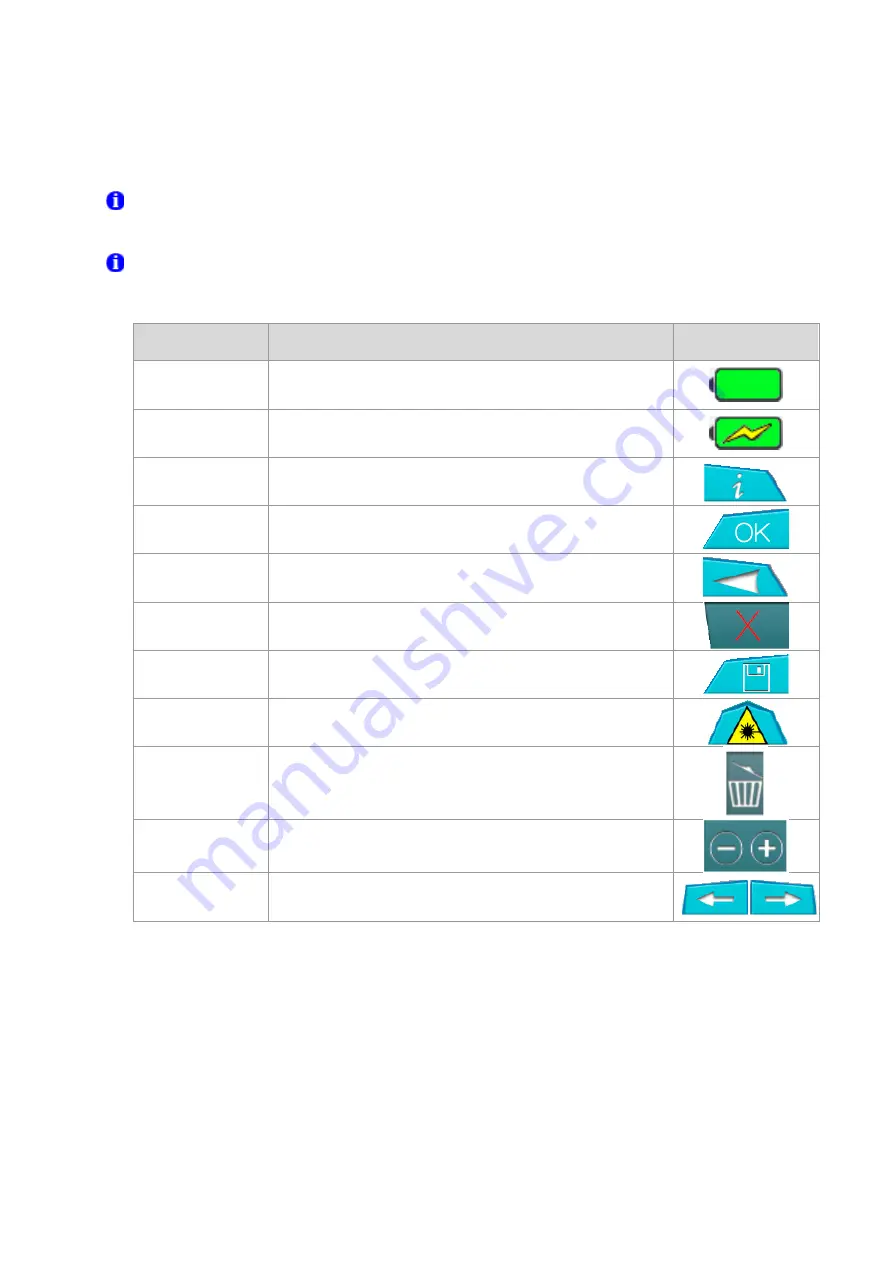
Operating instructions K-Laser Blue Derma Rev. ZE
Page 28 of 70
5
Operation
5.1 Start the device for the first time
Notice
Touchscreen functionality: When the touchscreen is touched by the finger the touch field is
highlighted. As soon as the finger leaves the touchscreen the action will be activated.
Notice
Symbols/Icons on the LCD:
Name
Explanation
Symbol
Battery state
Information concerning the battery status.
Press the icon to check the battery percentage.
Connected /
charging battery
Battery is connected to power supply and charging.
Information
Press it to see device information.
OK
Operator confirms and activates action.
Back
Operator goes back one screen.
Clear
Press it to delete in case of wrong typing.
Save
Operator saves an application.
OK (Laser)
Laser is being activated.
Delete
An application will be deleted.
‘Plus’ and
‘Minus’
Operator is able to count up and down numerical
value.
‘Forward’ and
‘Backward’
Operator is able to scroll forward and backward the
pages of a list.
















































