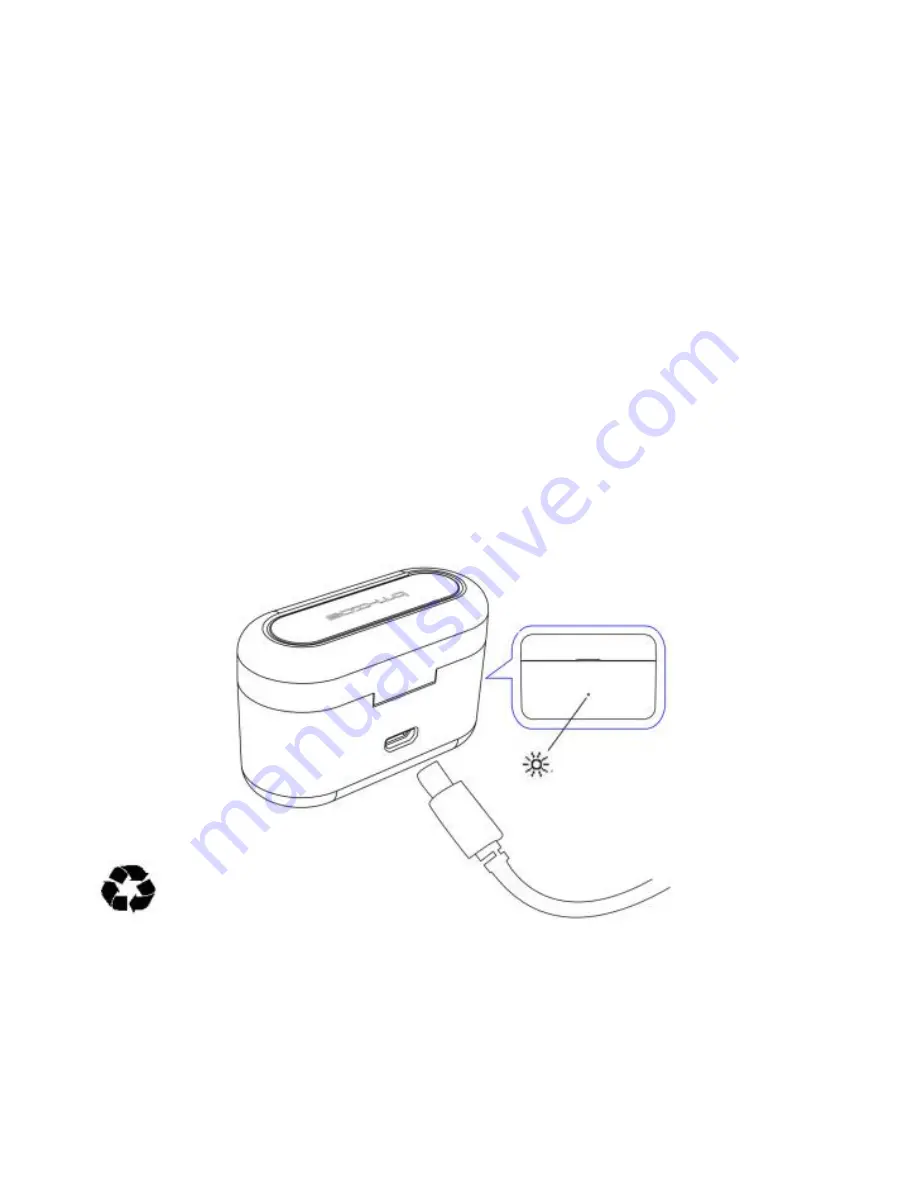
3.
Charging for charging case
When any of the following situations occurs during the use, it indicates that
the charging case has gone into sleep mode with low power. You need to
charge the charging case:
1)
After putting the earphone into the charging case, the earphone will not
automatically shut down or turn on the red light.
2)
During charging, the headset suddenly turn on automatically.
3)
Removing the earbuds from the charging case will not automatically turn
on.
The way of charging for the charging case as following:
Using USB cable
1)
Plug the micro USB charging cable into the case’s charging jack.
2)
Plug the USB cable into a USB port of PC or a 5Volt USB charge.
Red light on: Charging
Red light off: Finish charging
3)
Charging should be completed in roughly 1.5 hours.
4)
If the earbuds are in the charging case, it can charge the earbuds while
charging the charging case.
Remarks:
1)
The battery is recyclable.
2)
Batteries (battery pack or batteries installed) shall not be exposed to
excessive heat place, such as sunshine, fire or the like.
3)
Please make sure the charging jack is dry before charge.
3

































