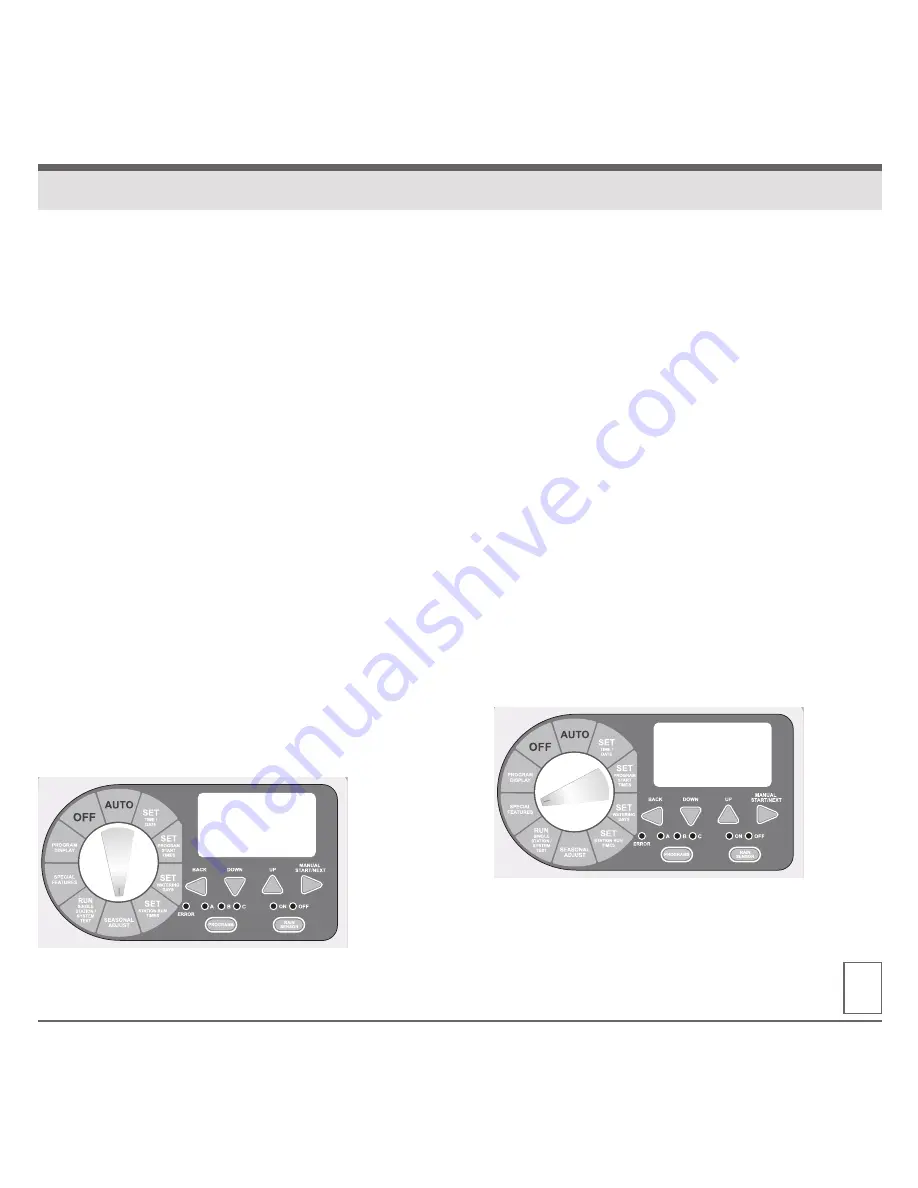
SEASONAL ADJUST
The seasonal adjust feature allows the user to
increase or decrease station run times globally,
for all stations, without re-programming each
individual station. Run times can be reduced to
as little as 10% or as high as 200%.
This feature is used to decrease or increase
watering times during seasonal temperature
changes. The seasonal adjust % is calculated
on the programmed run time for each station.
For example: if a station is programmed to run
10 minutes, and the seasonal adjust is adjusted
downward 80%, the station will now run for
8 minutes. Conversely, if you set the adjustment
upwards to 120%, the same station will now run
for 12 minutes.
1. Turn the dial to SEASONAL ADJUST. Display
will show “SEASONAL ADJUST % 100.”
2. Press UP or DOWN buttons to set the
percentage in 10 degree increments.
3. Return the dial to AUTO.
STATION DELAY/OVERLAP
The station delay / overlap feature allows the user
to insert a global time delay or overlap between
the end of any station’s watering cycle and the
beginning of the next station’s watering cycle.
Station delay is used in systems that have slow
closing valves or pump systems operating with
a slow recovery time.
Station overlap is used to reduce hydraulic
overload (water hammer).
1. Turn the dial to SPECIAL FEATURES. Display
will show “DELAY 0:00.”
2. Press the UP button to add a delay time. Delay
times can be set from 1 second up to 9 hours.
3. Press DOWN button to add an overlap time.
Overlap times can be set from 1 to 9 seconds.
4. Return the dial to AUTO.
12
SPECIAL FEATURES
100
seasonal adj. %
0:00
MINUTES SECONDS
DELay














































